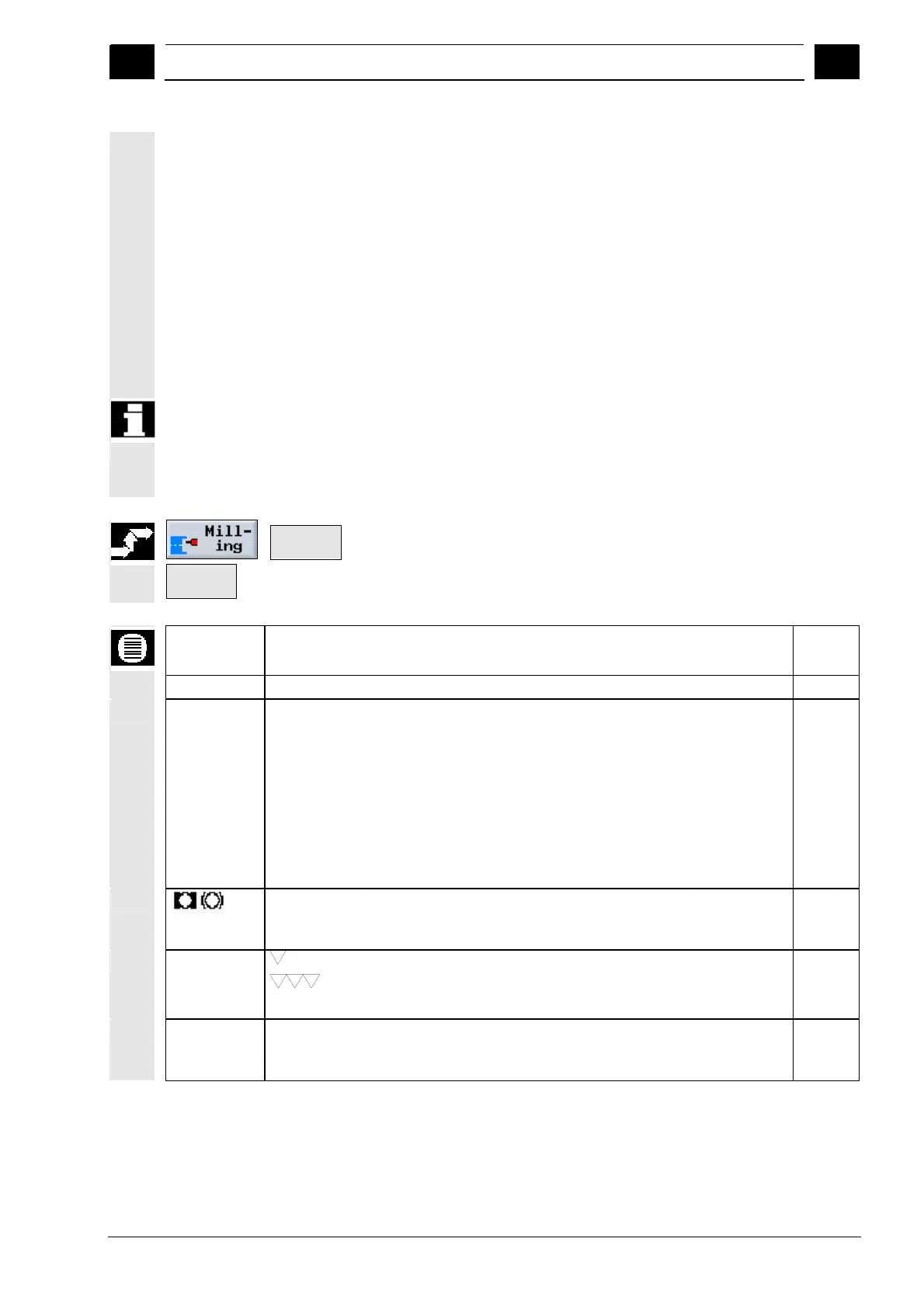5
08/2005 ShopTurn Functions
5.6 Contour millin
5
♥ Siemens AG, 2005. All rights reserved
SINUMERIK 840D sl Operation/Programming ShopTurn (BAT) – 08/2005 Edition 5-285
Slot side compensation
When you want to mill a contour on the peripheral surface ("peripheral
surface/peripheral surface C" machining plane), you can work with or
without a slot wall offset.
Slot wall offset Off
ShopTurn creates slots with parallel walls when the tool diameter is
equal to the slot width.
If the slot width is larger than the tool diameter, the slot walls will
not be parallel.
Slot wall offset On
ShopTurn creates slots with parallel walls also when the slot width
is larger than the tool diameter.
If you want to work with a slot wall offset, you must not program the
contour of the slot, but instead the imagined center path of a bolt
inserted in the slot whereby the bolt touches both walls. The
parameter D is used to specify the slot width.
Contour
milling >
Path
milling >
¾ Press the "Milling", "Contour milling" and "Path milling" soft keys.
Parameters Description Unit
T, D, F, S, V See Sec. "Creating program blocks".
Position Select from 8 different positions:
End face/End face C – Front
End face/End face C – Rear
Peripheral surface/Peripheral surface C – Inner
Peripheral surface/Peripheral surface C – Outer
End face Y – Front (only when Y axis exists)
End face Y – Rear (only when Y axis exists)
Peripheral surface Y – inner (only when Y axis exists)
Peripheral surface Y – Rear (only when Y axis exists)
Clamp/release spindle (only for End face Y/Peripheral surface Y, and for End face
C/Peripheral surface C if the tool is approached vertically for roughing)
The function must be set up by the machine manufacturer.
Machining
type
Roughing
Finishing
Chamfer
Machining
direction
Forward: machining is performed in the programmed contour direction
Backward: machining is performed in the opposite direction to the programmed
contour
