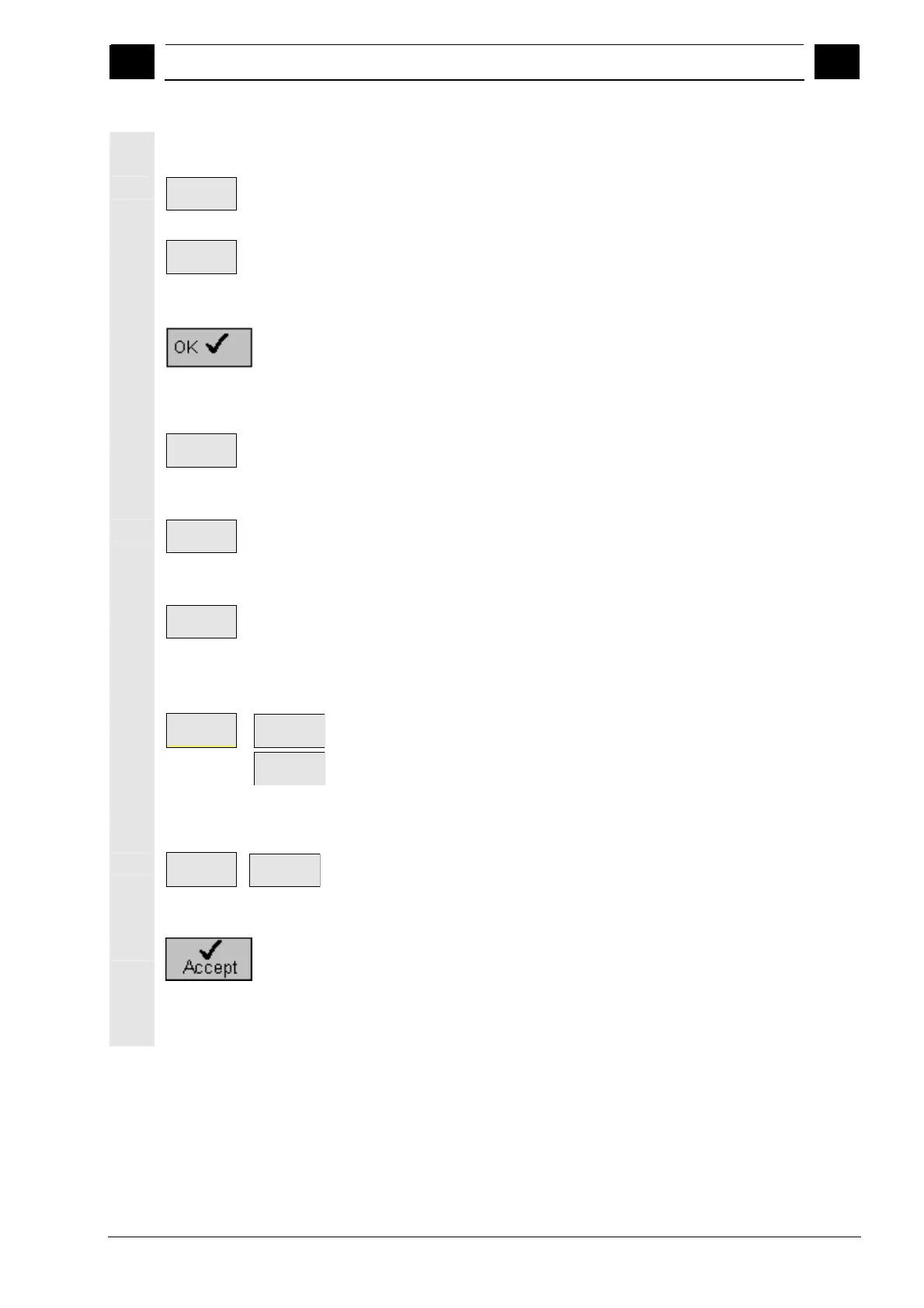7
08/2005 G Code Program
7.3 G-code editor
7
♥ Siemens AG, 2005. All rights reserved
SINUMERIK 840D sl Operation/Programming ShopTurn (BAT) – 08/2005 Edition 7-351
Finding and replacing G
code
Search
Press the "Search" softkey.
A new vertical softkey bar appears.
Search/
Replace
Press the "Search/Replace" softkey.
Enter the character string that you want to find and the characters
that you want to insert in its place.
Press the "OK" softkey.
The G code program is searched for the character string in the
forward direction. The character string is marked in the editor by the
cursor.
Replace all
Press the "Replace all" softkey if you want to replace the
character string throughout the entire G code program.
-or-
Find next
Press the "Find next" softkey if you want to continue the search
without replacing the instance of the character string found.
-or-
Replace
Press the "Replace" softkey if you want to replace the character
string at this point in the G code program.
Jumping to start/end
Continue
>
To
Start
To
End
Select the "Continue" and "To start" or "To end" softkeys.
The beginning or end of the G code program is displayed.
Renumber the G code
blocks
Continue
>
Renumber
>
Select the "Continue" and "Renumber" softkeys.
Enter the number of the first block and the increment between
block numbers (e.g. 1, 5, 10).
Press the "Accept" softkey.
The blocks are renumbered.
You can cancel the numbering again by entering 0 for the increment
or block number.
