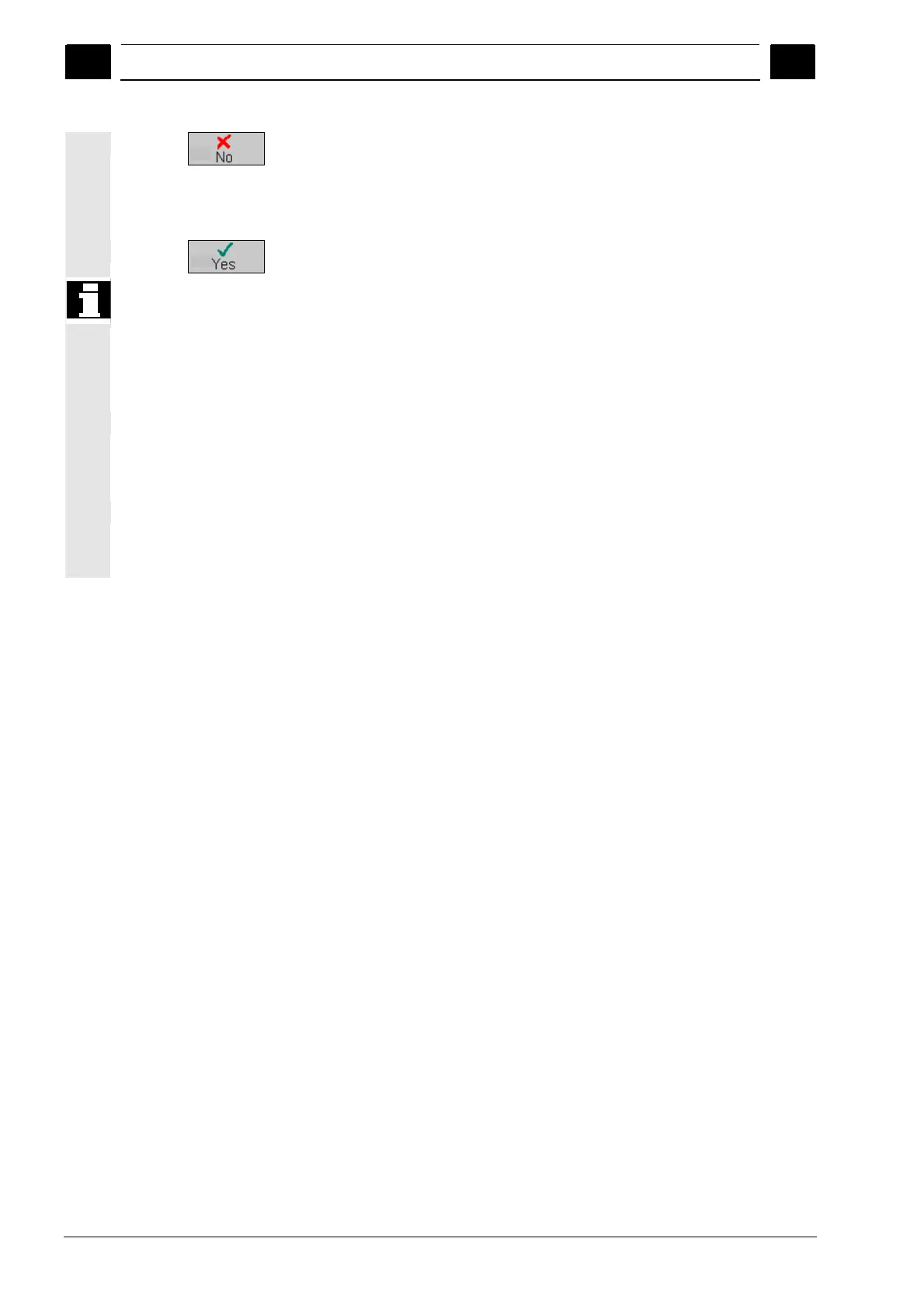9
Program Management 08/2005
9.2 Mana
in
ro
rams with Sho
Turn on NCU
HMI Embedded
9
♥ Siemens AG, 2005. All rights reserved
9-386 SINUMERIK 840D sl Operation/Programming ShopTurn (BAT) – 08/2005 Edition
Select the "No" softkey if you want to keep the old tool.
If the old tool is not at the saved magazine location, it is relocated
there.
-or-
Select the "Yes" softkey if you want to overwrite the old tool.
With the tool management option without loading/unloading, the old
tool is deleted; the old tool is unloaded beforehand in the variant with
loading/unloading.
If you change the tool name before importing it with "Yes", the tool will
be added as an extra tool to the tool list.
Work offsets
Existing work offsets are always overwritten when new offsets are
imported.
Magazine loading
If magazine loading data are not imported at the same time, tools are
entered in the tool list without a location number.
