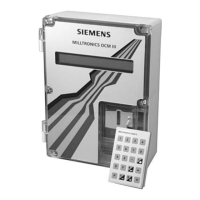Operation
5.4 Operating functions
OXYMAT 64
100 Operating Instructions, 06/2008, A5E00880383-03
The configuration behavior of the device is configured with the
"Ident number"
(softkey 2).
Parameters 0, 1 and 3 can be selected and have the following meaning:
Table 5- 8 PROFIBUS parameters
Parameter Meaning
0 Only the PROFILE ID number is positively acknowledged
1 Only the device-specific ID number is positively acknowledged
3 Only the PROFILE ID number for multivariable devices (complex analyzers) is
positively acknowledged.
Note
In order to work with the provided GSD and DD, the value 1 must be entered for 'Ident
number'.
Relay by PB. The 8 relays of the additional electronics (optional board) can be controlled
over PROFIBUS using this. To allow activation, none of these relays must be occupied by a
device-internal function.
Note
The parameter 'Relay by PB' is only available with software version 2.0.0 and higher of the
PROFIBUS additional electronics (optional board).
5.4.6.18 Changing the dimension (function 91)
With this function you can switch over the measured value display between "vpm" and "%
v/v".
91 Dimension O
2
Dimension : vpm
CTRL at change :
Figure 5-69 Changing the dimension
With function 91 you can choose vpm range, automatic switchover, or % range. A relay
function can be selected to signal the currently used display, and is active with % v/v.

