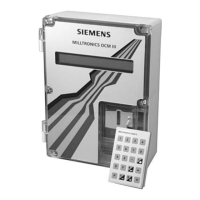Operation
5.4 Operating functions
OXYMAT 64
80 Operating Instructions, 06/2008, A5E00880383-03
5.4.5.11 Logbook settings (function 60)
6O Setup logbook O
2
clear logbook
lock logbook
Figure 5-45 Parameterizing the logbook
With this function, you delete or block logbook entries.
From the "Coded/decoded display mode", you can also delete logbook entries with the
button sequence [5][5][5][5] [ENTER].
Status messages such as maintenance requests or faults cannot be suppressed by
"blocking". This only prevents an entry into the logbook.
See also
Logbook (function 3) (Page 53)

