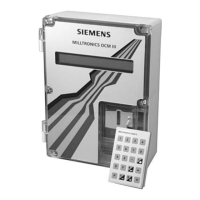Operation
5.4 Operating functions
OXYMAT 64
Operating Instructions, 06/2008, A5E00880383-03
81
5.4.6 Configuring
5.4.6.1 Configuration submenu
Configuration O
2
7O Analog outputs
71 Relay outputs
72 Binary inputs
73 ELAN - Configuration
...continue
Figure 5-46 Configuration submenu
All functions of this menu are only accessible via the code of level 2.
This menu contains all functions required for configuring the device.
Press the fifth softkey ("...continue") to branch to further configuration functions.
5.4.6.2 Analog output (function 70)
7O Analog output O
2
4 - 2O mA
output inverted
Suppress negative
measured values
Figure 5-47 Configuring the analog output
With this function, you can configure the analog output.
With softkey 1, define the start-of-scale value of the analog current range. The following
settings (see also table "Configurations of the analog output") are possible:
● 0 – 20 mA
● 2 – 20 mA
● 4 – 20 mA
● NAMUR/4 – 20 mA (with limit at 3.8 mA).

