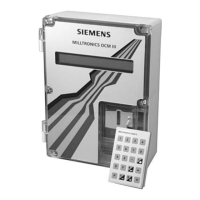Description
2.2 Design
OXYMAT 64
Operating Instructions, 06/2008, A5E00880383-03
11
1 2 3 4
O 1O
O.OOO
CAL CTRL
CODE
ESC
ENTER
.
+/-
MEAS
INFO
8
7
654
3
21
O
CLEAR
9
OXYMAT 64
SIEMENS
vpm O
2
Figure 2-1 Membrane keyboard and graphic display
1 Status line for display of analyzer state (configurable)
2 Two code levels according to NAMUR (maintenance and specialist levels)
3 Display of activated measuring ranges
4 Five softkeys for menu control
5 ESC key for returning to previous input step, with acceptance of any changes
6 INFO key for help functions for the current menu
7 MEAS key for returning to measuring mode
8 CLEAR key to delete numerical inputs
9 ENTER key to accept numerical values
10 Numerical keypad for entering numerical values
11 Display of start-of-scale and full-scale values
12 Display of concentrations as digits and bars

