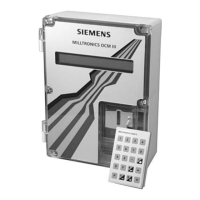Table of contents
OXYMAT 64
4 Operating Instructions, 06/2008, A5E00880383-03
4 Commissioning ........................................................................................................................................ 35
4.1 Safety information ....................................................................................................................... 35
4.1.1 Safety information ....................................................................................................................... 35
4.1.2 Explosion hazard......................................................................................................................... 35
4.1.3 Electrical safety ........................................................................................................................... 36
4.1.4 Toxic gases ................................................................................................................................. 36
4.1.5 Danger of burns .......................................................................................................................... 36
4.2 Commissioning preparations....................................................................................................... 37
4.2.1 General information for commissioning ...................................................................................... 37
4.2.2 Adjusting the sample gas flow .................................................................................................... 38
4.3 Commissioning and operation .................................................................................................... 38
4.3.1 General information..................................................................................................................... 38
4.3.2 Leak test...................................................................................................................................... 39
4.3.3 Calibrate measuring ranges........................................................................................................ 39
4.3.4 General information on calibration .............................................................................................. 40
4.3.5 Calibration examples................................................................................................................... 41
5 Operation................................................................................................................................................. 43
5.1 General information about operation .......................................................................................... 43
5.1.1 Measured value display and control panel.................................................................................. 43
5.1.2 Button meanings ......................................................................................................................... 44
5.1.3 Editing inputs............................................................................................................................... 44
5.1.4 Device operating modes ............................................................................................................. 45
5.2 Measured value display .............................................................................................................. 47
5.3 Menu control ............................................................................................................................... 48
5.3.1 Entering the main menu.............................................................................................................. 48
5.3.2 Entering a submenu.................................................................................................................... 48
5.3.3 Jump back to coded/decoded display mode............................................................................... 50
5.3.4 Fast function selection ................................................................................................................ 50
5.4 Operating functions ..................................................................................................................... 51
5.4.1 Overview of operating functions.................................................................................................. 51
5.4.2 Analyzer status............................................................................................................................ 52
5.4.2.1 Analyzer status submenu............................................................................................................ 52
5.4.2.2 Analyzer configuration (function 1) ............................................................................................. 52
5.4.2.3 Diagnostic values (function 2)..................................................................................................... 53
5.4.2.4 Logbook (function 3) ................................................................................................................... 53
5.4.2.5 Display measuring ranges (function 4) ....................................................................................... 53
5.4.3 Calibration ................................................................................................................................... 54
5.4.3.1 Calibration submenu ................................................................................................................... 54
5.4.3.2 Zero calibration (function 20) ...................................................................................................... 55
5.4.3.3 Span calibration (function 21) ..................................................................................................... 55
5.4.3.4 Setting the setpoints (function 22) .............................................................................................. 57
5.4.3.5 Total / single calibration (function 23) ......................................................................................... 57
5.4.3.6 Autocal (function 24) ................................................................................................................... 58
5.4.3.7 Drift values (function 25) ............................................................................................................. 64
5.4.3.8 Sensor calibration (function 26) .................................................................................................. 64
5.4.4 Measuring ranges ....................................................................................................................... 67
5.4.4.1 Measuring ranges submenu ....................................................................................................... 67
5.4.4.2 Select measuring ranges (function 40) ....................................................................................... 67
5.4.4.3 Define measuring ranges (function 41)....................................................................................... 70

