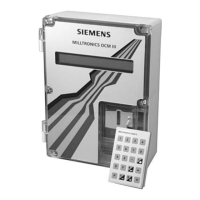Operation
5.4 Operating functions
OXYMAT 64
76 Operating Instructions, 06/2008, A5E00880383-03
With this function, you can follow the trend of the measured values for the last ten minutes or
24 hours on the display.
Select the desired time period with softkey 1 or 2.
The device now graphs the measured value vs. time:
Value display 1O min O
2
10
8
6
4
2
O
vpm Parameter
O 1 2 3 4 5 6 7 8 9 O
min
| | | | | |
| | | | | | | | | |
Figure 5-39 Measured value trend
The most recent measured value is on the time axis at the left at t = 0.
Select softkey 1 "Parameters".
Here, assign a certain measuring range to the measured value axis:
Val. display 24h O
2
Optimum meas. val. dis.
Range 1
Range 2
Range 3
Range 4
Figure 5-40 Parameters for measured value representation
Activate
"Optimum measured value display"
in order to have the measured value axis
automatically scaled. The device adapts the scale to the measured value dispersion.

