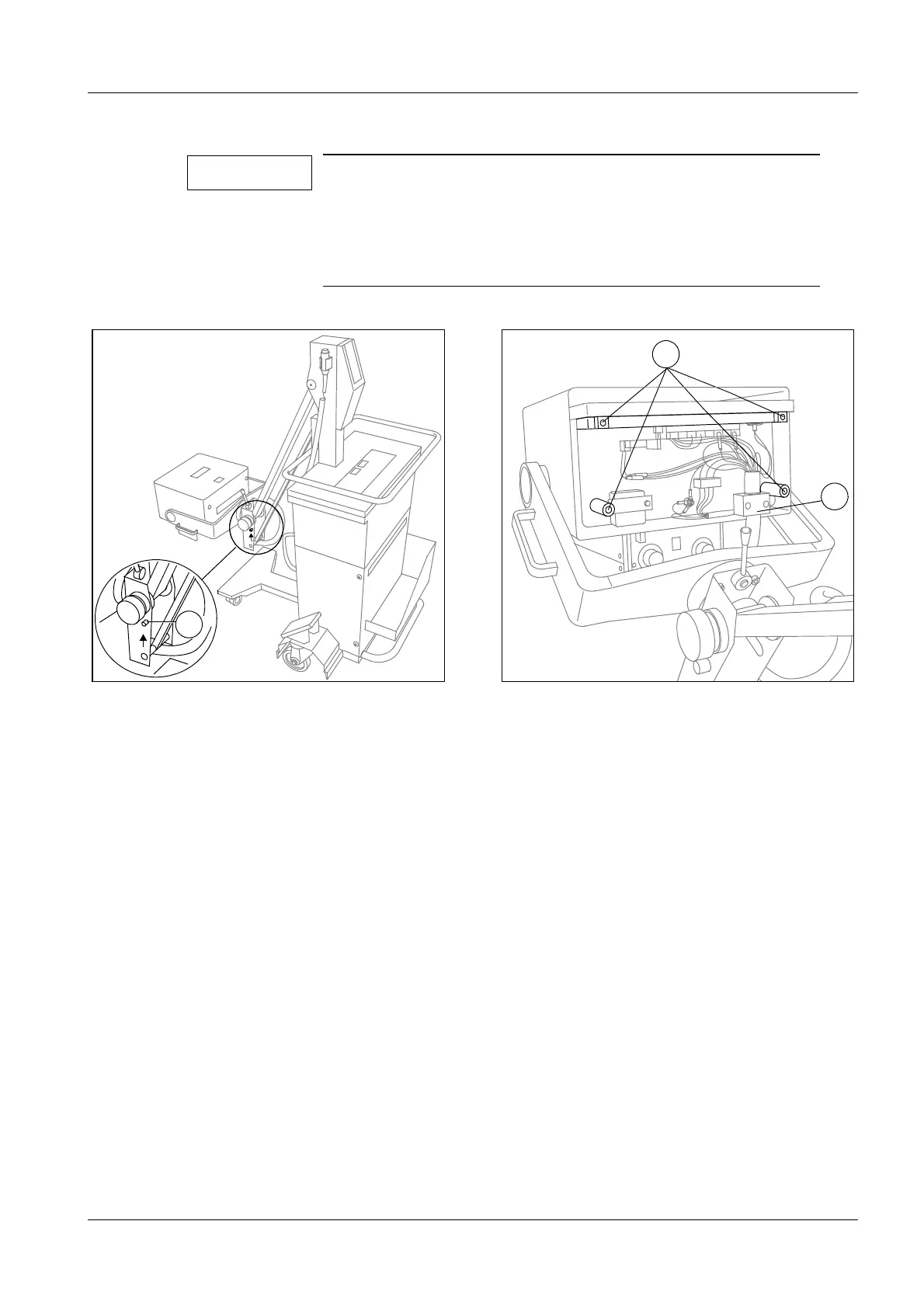6 - 1
Siemens AG SPR8-125.061.02 Page 1 of 8 POLYMOBIL Plus
Medical Engineering Rev. 01 01.00 TD SD 24
Replacing important components 6
Replacing the single tank generator 6
To replace the single tank generator, remove it from the stand as described in the follow-
ing:
• Remove the collimator (refer to “Replacing the collimator”).
• Move the arm into the lowest position and check whether the safety mechanism (bolt 1 /
Fig. 1) is locked into position.
Now the stand cannot be moved upwards.
• Remove the four Allen screws of the single tank generator cover (2/Fig.2), remove the
cover, disconnect the connections and the strain relief of the corrugated tubing (3/Fig.2)
and remove it.
To repair paint chips, the POLYMOBIL Plus colors
can be ordered in spray cans:
"white" spray paint
"ergo gray" spray paint
"medical blue" spray paint
84 27 734 RE999
84 27 742 RE999
(in preperation)
NOTICE
2
3
1
Fig. 1 Fig. 2
