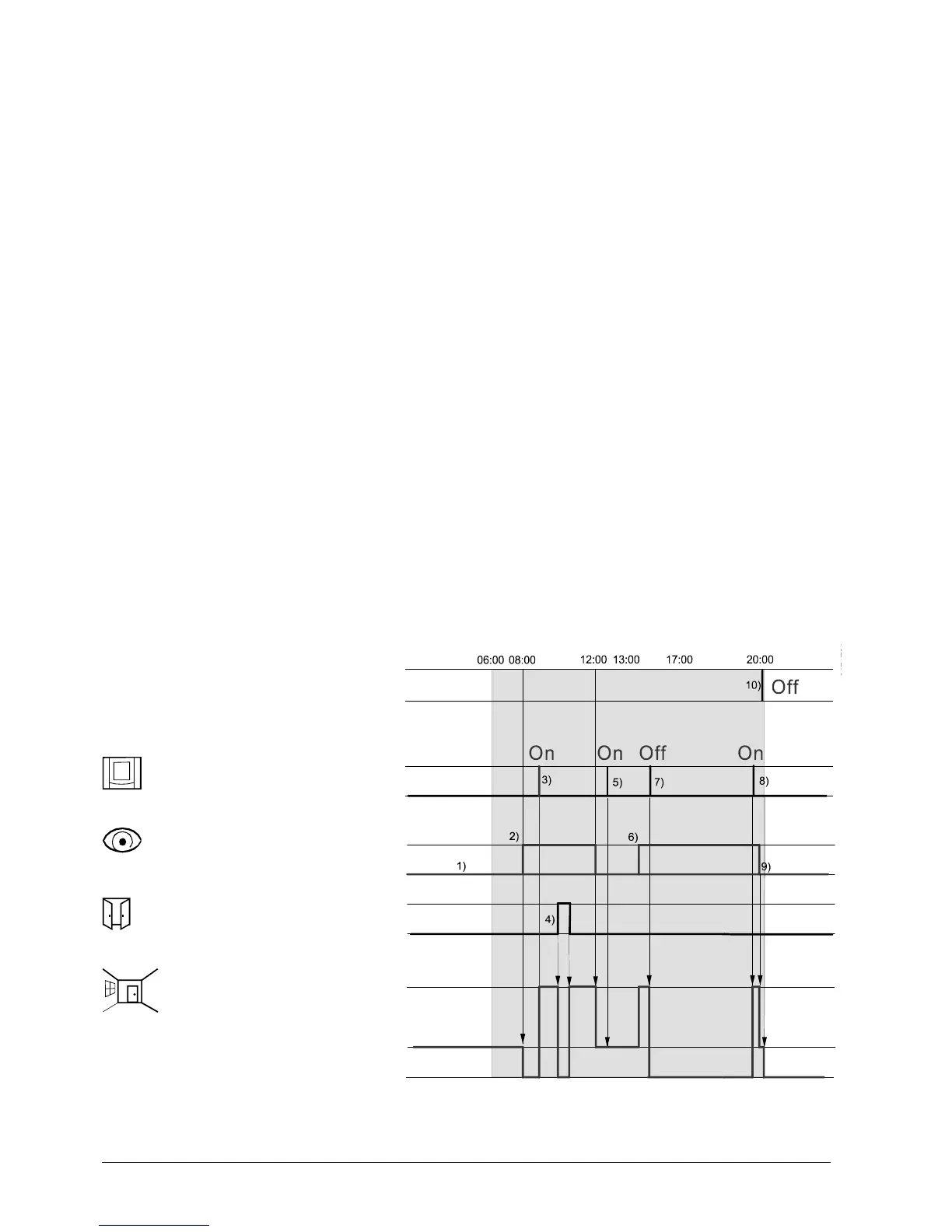24 / 94
Siemens RDF301, RDF301.50..., RDF600KN, RDF600KN/S Basic Documentation CE1P3171en
Building Technologies 2017-12-07
Application with hotel presence detection function via key card reader
In room 4, hotel presence detection is selected via parameter P77, and the
multifunctional input X1/X2(set parameter P38 or P40 to 10) is connected to a card
reader in a hotel application.
∂ At 6:00 when the room is vacant, i.e. no key card inserted in the card reader,
the thermostat’s operating mode is set to Economy. (1)
∂ At 8:00 when the room is occupied, i.e. a key card inserted in the card reader,
the operating mode returns from Economy to the previous mode
1)
(2)
∂ A guest changes the operating mode to Comfort by pressing the operating
mode button. (3)
∂ The guest then opens a window and the operating mode immediately switches
to Protection. As soon as the window is closed, the operating mode is returns
to Comfort. (4)
∂ If the guest leaves the hotel room or removes the key card, the operating
mode returns to Economy, and the thermostat remains on Economy as the
local HMI
2)
is locked, i.e. the operating mode cannot be changed if no key card
is inserted. (5)
∂ When the guest returns to the hotel (room occupied), the operating mode
returns to the mode (Comfort) set previously by the guest. (6)
∂ When the guest turns off the room thermostat before going to sleep, the room
operating mode switches to Protection. (7)
∂ As the guest wakes up, he/she turns on the thermostat and the operating
mode switches to Comfort. (8)
∂ As soon as the room is unoccupied (guest leaves the room), the thermostat
returns to Economy to save energy. (9)
∂ When the guest checks out of the hotel, the operating mode can be set to
Protection via bus. (10)
Note:
1) The previous mode is the operating mode selected by either hotel guests via local
HMI, or the operating mode sent via bus.
2) Local HMI means operation by means of buttons, including setpoint adjustments,
fan speed, operating mode, etc.
Setting operating
mode via bus
Operating mode
button on the
thermostat
Key card reader
Window contact
Room 4
Effective room
operating mode
Room 4
Check out
Pressed
Occupied
Unoccupied
Window open
Window
closed
Comfort
Economy
Protection
RDF600KN SW version < V1.8 works like RDF301… with the operating mode
switchover function.
Note:
Example 4
(RDF600KN)
