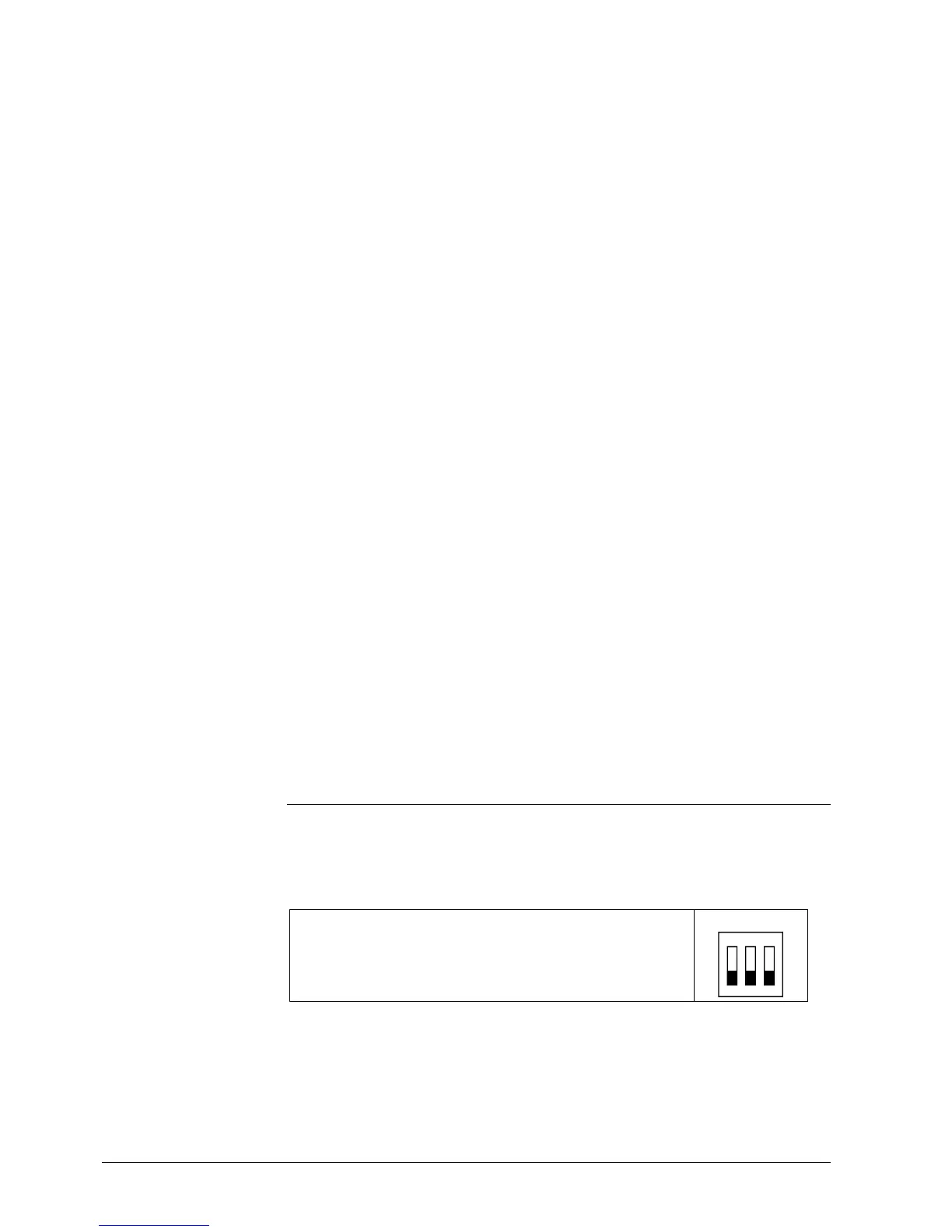28 / 94
Siemens RDF301, RDF301.50..., RDF600KN, RDF600KN/S Basic Documentation CE1P3171en
Building Technologies 2017-12-07
∂ The supported communication objects are different in LTE Mode and S-Mode.
∂ Changes via the local HMI or via tool have the same priority (last always wins).
∂ Setting the Comfort basic setpoint will reset the runtime Comfort setpoint to the
basic setpoint.
∂ Central setpoint shift is used for summer / winter compensation in particular.
∂ Setpoint shift does not affect the setpoints stored in parameters P08, P11, P12,
P33.
∂ Local shift and central shift are added together.
∂ Applies only to Comfort and Economy setpoints; Protection setpoints are not
shifted centrally.
∂ The resulting (current) setpoint heating and cooling is limited by the Protection
setpoint; if Protection setpoint is OFF, then minimum 5 °C and maximum 40 °C
are used.
∂ The resulting setpoints for cooling and heating of the same operating mode have
a minimum distance of 0.5 K between them.
∂ The result of local and central shift, together with the room operating mode, is
used by the thermostat for temperature control (current setpoint).
∂ The room thermostat always adopts the received setpoints from the controller
RMB795. Thus the Comfort setpoints locally adjusted on the RDF600KN room
thermostats are overwritten by the Comfort setpoints of the room group
(i.e. within every 15 min).
∂ On RMB SW Version >= 2.0 it is possible to define under which circumstances
the controller has to send out the setpoints:
- Always (every 15min)
- Not in Comfort mode
- Only when changed
∂ See "Setpoint priority" and "Setpoint Master" functions on RMB795B.
∂ RDF600KN SW version < V1.8: The local Comfort setpoints are overwritten only
if the RMB setpoints are changed.
3.4 Applications overview
The thermostats support the following applications, which can be configured using
the DIP switches inside the front panel of the unit or a commissioning tool.
All DIP switches need to be set to OFF (remote configuration, factory setting) to
select an application via commissioning tool.
Remote configuration, via commissioning tool (factory set)
∂ Synco ACS
∂ ETS
DIP switches
1
ON
2 3
The tools provide the applications described in section 3.4.1.
For universal applications (chilled ceiling, etc.) and compressor applications, refer
to section 3.6.6 and section 3.6.7.
General notes:
Notes on setpoint
adjustment (LTE Mode
with Synco only)
Setpoint priority,
Setpoint Master RMB
(RDF600KN)
Note:
Remote configuration
