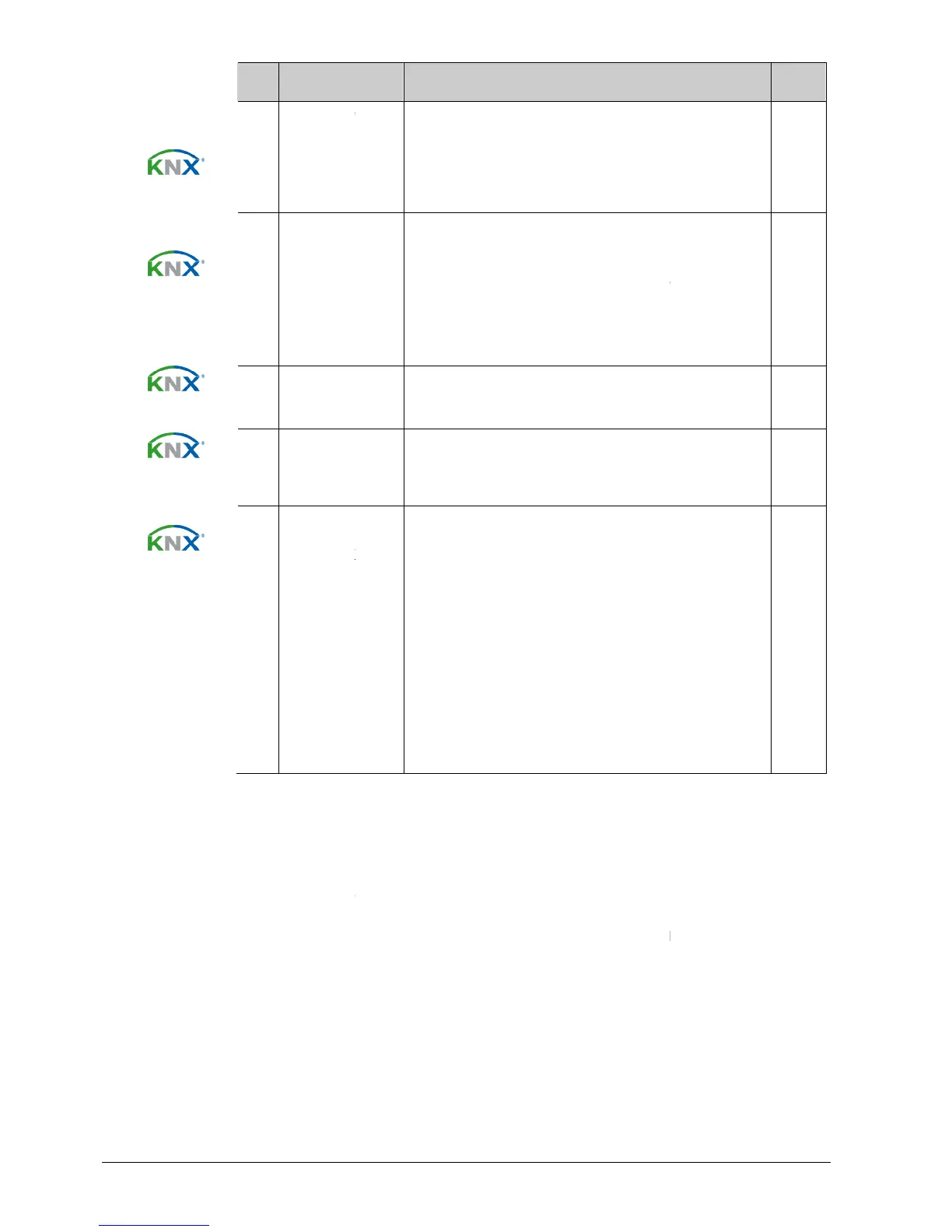RDF301, RDF301.50..., RDF600KN
input
Enable elec-
tric heater
5
heater
Fault
information
6 Fault
X1, X2
(Digital)
7 Monitor
Presence
detector
(RDF600…)
10
Operational action can be changed between normally open (NO) and normally
closed (NC) via parameter P39
switchover contact as window contact or presence detector
For more detailed information, refer to section
RDF301, RDF301.50..., RDF600KN
Digital input to enable / disable the electric heater via
Enable electric heater is also possible via bus. In this
case, the function must not be assigned to any local
input X1, X2. See also section 3.6.
Digital input to signal an external fault (example: dirty
air filter).
If the input is active, "ALx"
is displayed and a fault is
sent on the bus. See also section
(Alarm x, with x = 1 for X1, x = 2 for X2).
: Fault displays have no impact on the
thermostat's operation. They merely represent a
Digital input to monitor the state of an external switch
via bus, e.g. to send a local alarm via KNX to the
Sensor input to monitor the state of an external
QAH11.1) via bus, e.g. to send a local
temperature (0...49°C) via KNX to the central
Presence detector input to switch
operating mode to Comfort in case of occupancy
Presence detector input to
the operating mode from Economy
periods to the previous mode
selected by either hotel guests
via bus) for occupancy and return
the room is unoccupied.
Presence detector
is also possible via bus. In this
case, the function must not be assigned to any local
input X1, X2. See also section 3.2.1.
Operational action can be changed between normally open (NO) and normally
closed (NC) via parameter P39
X2 must be configured with a different function (1…5
1 or 2 inputs can be configured as fault (6)
-set to "Operating mode switchover" / "
works like RDF301… with the operating mode
switchover contact as window contact or presence detector
For more detailed information, refer to section
CE1P3171en
2017-12-07
Type
X1/X2
Digital input to enable / disable the electric heater via
Enable electric heater is also possible via bus. In this
case, the function must not be assigned to any local
Digital input to signal an external fault (example: dirty
is displayed and a fault is
(Alarm x, with x = 1 for X1, x = 2 for X2).
: Fault displays have no impact on the
thermostat's operation. They merely represent a
Digital input to monitor the state of an external switch
via bus, e.g. to send a local alarm via KNX to the
Sensor input to monitor the state of an external
QAH11.1) via bus, e.g. to send a local
temperature (0...49°C) via KNX to the central
Presence detector input to switch
operating mode to Comfort in case of occupancy
Presence detector input to
is also possible via bus. In this
case, the function must not be assigned to any local
Operational action can be changed between normally open (NO) and normally
X2 must be configured with a different function (1…5
works like RDF301… with the operating mode
switchover contact as window contact or presence detector
