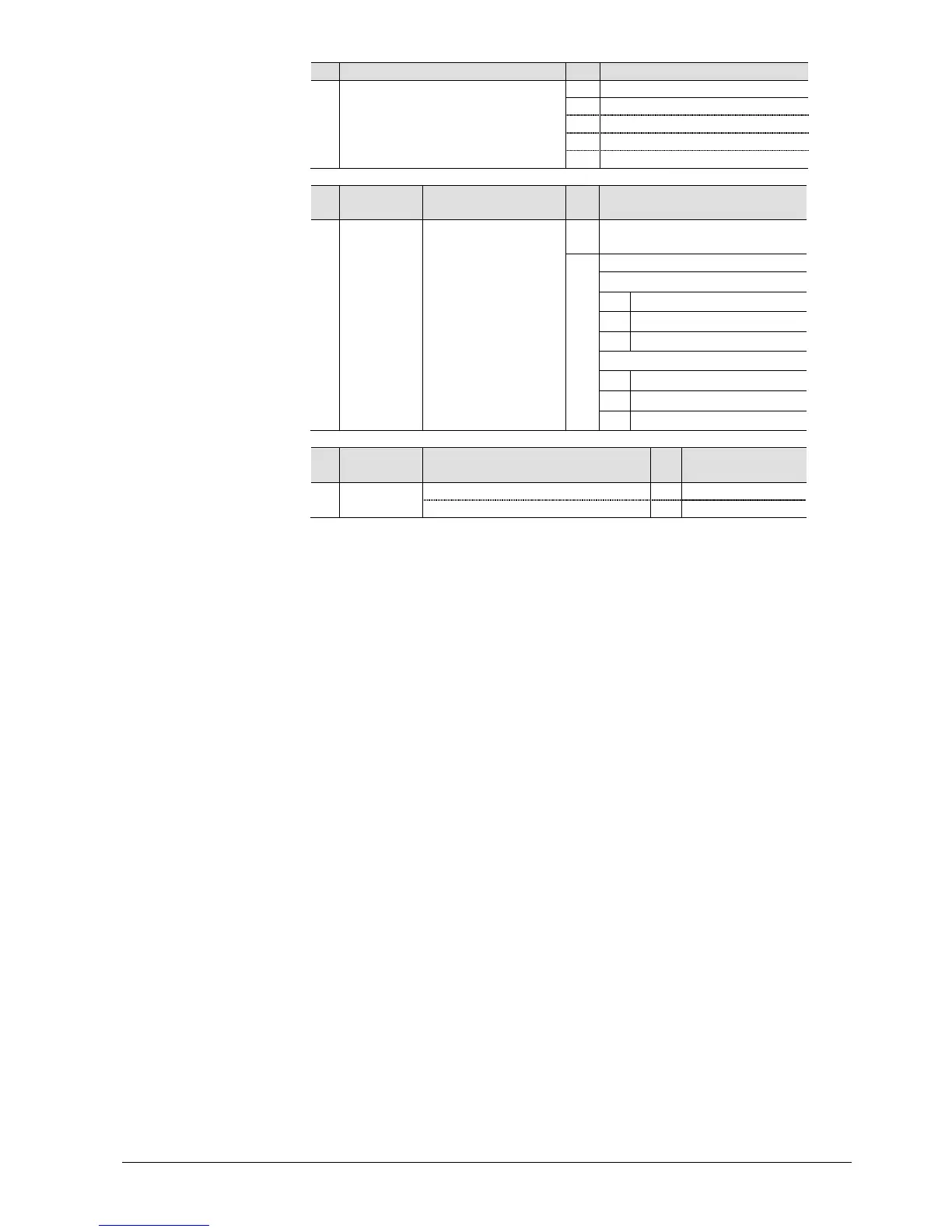61 / 94
Siemens RDF301, RDF301.50..., RDF600KN, RDF600KN/S Basic Documentation CE1P3171en
Building Technologies 2017-12-07
value
4 Scene Scene number top button 1…63
Scene number bottom button 1…63
The following functions are available:
– Switching: Toggle ON/OFF with 1 button or ON/OFF with 2 buttons
(1 + 2 or 3 + 4). "ON" or "OFF" is displayed.
RDF301.50H: toggle ON/OFF function must be configured for MUR and DND
hotel functions.
– Dim lights with 2 buttons (1 + 2 or 3 + 4):
ON/OFF with a short pulse (<0.5 s); "ON" or "OFF" is displayed.
Brighter / darker with a long pulse (>1 s); "dI" is displayed.
– Operate blinds with 2 buttons (1 + 2 or 3 + 4):
A long pulse (>1 s) starts the up/down motor; "UP" or "DOWN" is displayed.
A short pulse (<0.5 s) stops the motor or slightly adjusts the position of blinds;
"ON" or "OFF" is displayed.
– Scene (button 1, 2, 3 or 4):
A scene can be used to recall certain states of all actuators involved, as well as
to save new states as needed. E.g. differently dimmed lights and blind positions
considered adequate for certain events / times.
A short pulse (<0.5 s) starts the scene. "CALL" is displayed, the scene is read
from the bus.
A long pulse (>3 s) saves the actual position of all actuators involved as
adjusted previously; "SAVE" is displayed, the new scene is sent on the bus.
If commissioned as inactive, then pressing the buttons has no effect.
