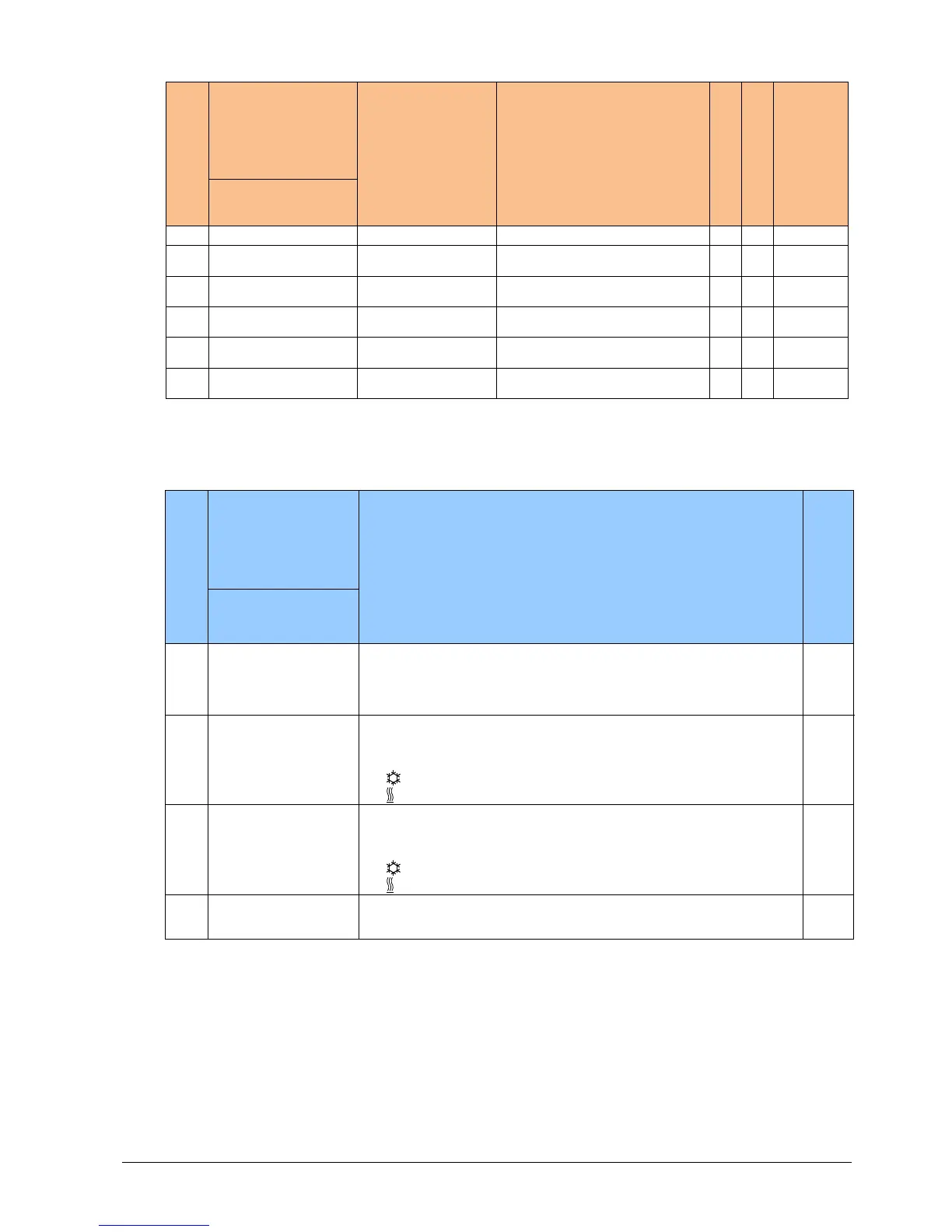73 / 94
Siemens RDF301, RDF301.50..., RDF600KN, RDF600KN/S Basic Documentation CE1P3171en
Building Technologies 2017-12-07
Parameter
Name
Factory setting Range
RDF301..
RDF600KN
Dependen-cies
Communications
P81 Device address
Physical address = Area.Line. DeviceAddress. Factory setting for Area = 0, Line = 2.
Can be changed by special management service e.g. from line coupler or via ACS commissioning tool.
Type = geographical zone A.R.S. In RDF sub zone = fixed value 1.
Parameter
Name Range
Dependen-cies
Diagnostics & test
d01 Application number
NONE = (No application)
2P = 2-pipe
2P3P = 2-pipe 3-position
2PEH = 2-pipe with electric heater
4P = 4-pipe
d02 X1 state
"---" = function not selected
0 = Not activated (for DI)
1 = Activated (DI)
0…49 °C = Current temp. value (for AI)
00 = H/C Input shorted
100 = H/C Input open
d03 X2 state
"---" = function not selected
0 = Not activated (for DI)
1 = Activated (DI)
0…49 °C = Current temp. value (for AI)
00 = H/C Input shorted
100 = H/C Input open
d05
Test mode for checking
the Y11/Y21 actuator's
running direction
3)
"---" = no signal on outputs Y11 and Y21
OPE = output Y11 forced opening
CLO = output Y21 forced closing
P46
This parameter can only be quit when the setting is back at "---".
Press buttons + and – simultaneously to escape.
