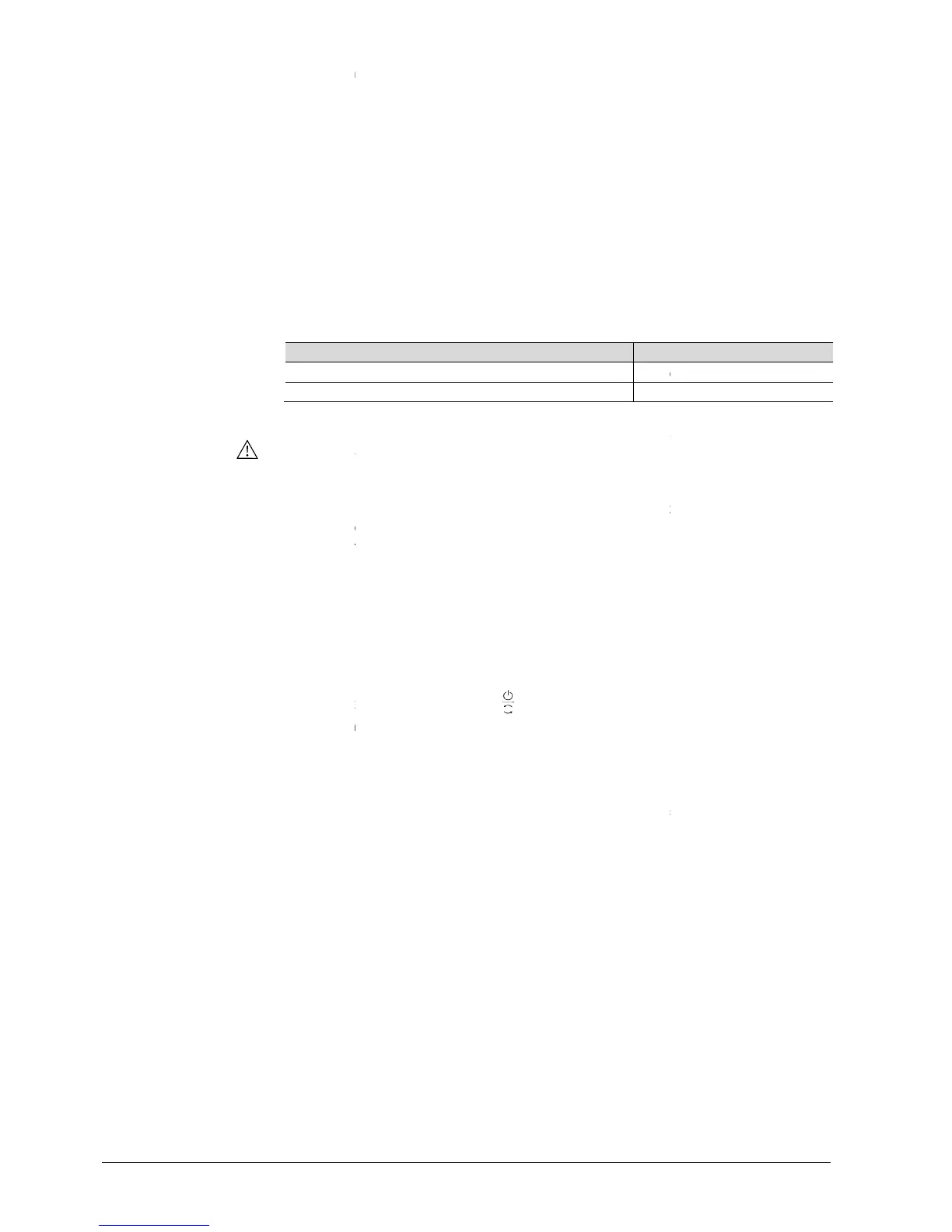RDF301, RDF301.50..., RDF600KN
The thermostat's control parameters can
The parameters can be adjusted using
The control parameters of the thermostat can be set to ensure optimum
performance of the entire system (see
The control sequence may need to be set via parameter P01 depending on the
application. The factory setting is as follows:
pipe, chilled ceiling and radiato
When the thermostat is used with a compressor, adjust the minimum output on
damaging the compressor or shortening its life due to frequent switching
thermostat does not match the room temperature measured
We recommend to review the setpoints and s
P08…P12) and change them as needed to achieve maximum comfort and save
The programming mode helps identify the thermostat in the KNX network during
programming mode, which is indicated on the display with
Programming mode remains active until thermostat identification is complete.
Assign device address (P81) via HMI, ACS or ETS
With device address set to 255, the communication is deactivated (no exchange of
to assign the KNX group addresses of the
which must be configured via ETS. The switching groups only work
Each device has a unique KNX serial number inside
sticker with the same KNX serial number is enclosed in the packaging box. This
sticker is intended for installers for documentation purposes.
Control parameters
Control sequence
Compressor-based
applications
Calibrate sensor
Setpoint and range
limitation
Programming mode
Assign KNX device
address
Assign KNX group
addresses
Switching groups
RDF301.50...and
RDF600KN/S only
KNX serial number
RDF301, RDF301.50..., RDF600KN
The thermostat's control parameters can
be set to ensure optimum perfor
The parameters can be adjusted using
of switching groups for RDF301.50…and
The control parameters of the thermostat can be set to ensure optimum
performance of the entire system (see
The control sequence may need to be set via parameter P01 depending on the
application. The factory setting is as follows:
pipe, chilled ceiling and radiato
When the thermostat is used with a compressor, adjust the minimum output on
time (parameter P49) for Y11/Y21 to avoid
damaging the compressor or shortening its life due to frequent switching
emperature sensor if the room temperature displayed on the
thermostat does not match the room temperature measured
. To do this, change parameter P05.
We recommend to review the setpoints and s
etpoint ranges (parameters
P08…P12) and change them as needed to achieve maximum comfort and save
The programming mode helps identify the thermostat in the KNX network during
simultaneously for 6 sec to activate
programming mode, which is indicated on the display with
Programming mode remains active until thermostat identification is complete.
Assign device address (P81) via HMI, ACS or ETS
With device address set to 255, the communication is deactivated (no exchange of
to assign the KNX group addresses of the
2 switching groups with a pair of buttons each,
which must be configured via ETS. The switching groups only work
Each device has a unique KNX serial number inside
the front panel. An additional
sticker with the same KNX serial number is enclosed in the packaging box. This
sticker is intended for installers for documentation purposes.
be set to ensure optimum perfor
The control parameters of the thermostat can be set to ensure optimum
The control sequence may need to be set via parameter P01 depending on the
When the thermostat is used with a compressor, adjust the minimum output on
time (parameter P49) for Y11/Y21 to avoid
damaging the compressor or shortening its life due to frequent switching
emperature sensor if the room temperature displayed on the
thermostat does not match the room temperature measured
etpoint ranges (parameters
P08…P12) and change them as needed to achieve maximum comfort and save
The programming mode helps identify the thermostat in the KNX network during
simultaneously for 6 sec to activate
Programming mode remains active until thermostat identification is complete.
With device address set to 255, the communication is deactivated (no exchange of
2 switching groups with a pair of buttons each,
which must be configured via ETS. The switching groups only work
the front panel. An additional
sticker with the same KNX serial number is enclosed in the packaging box. This
sticker is intended for installers for documentation purposes.
