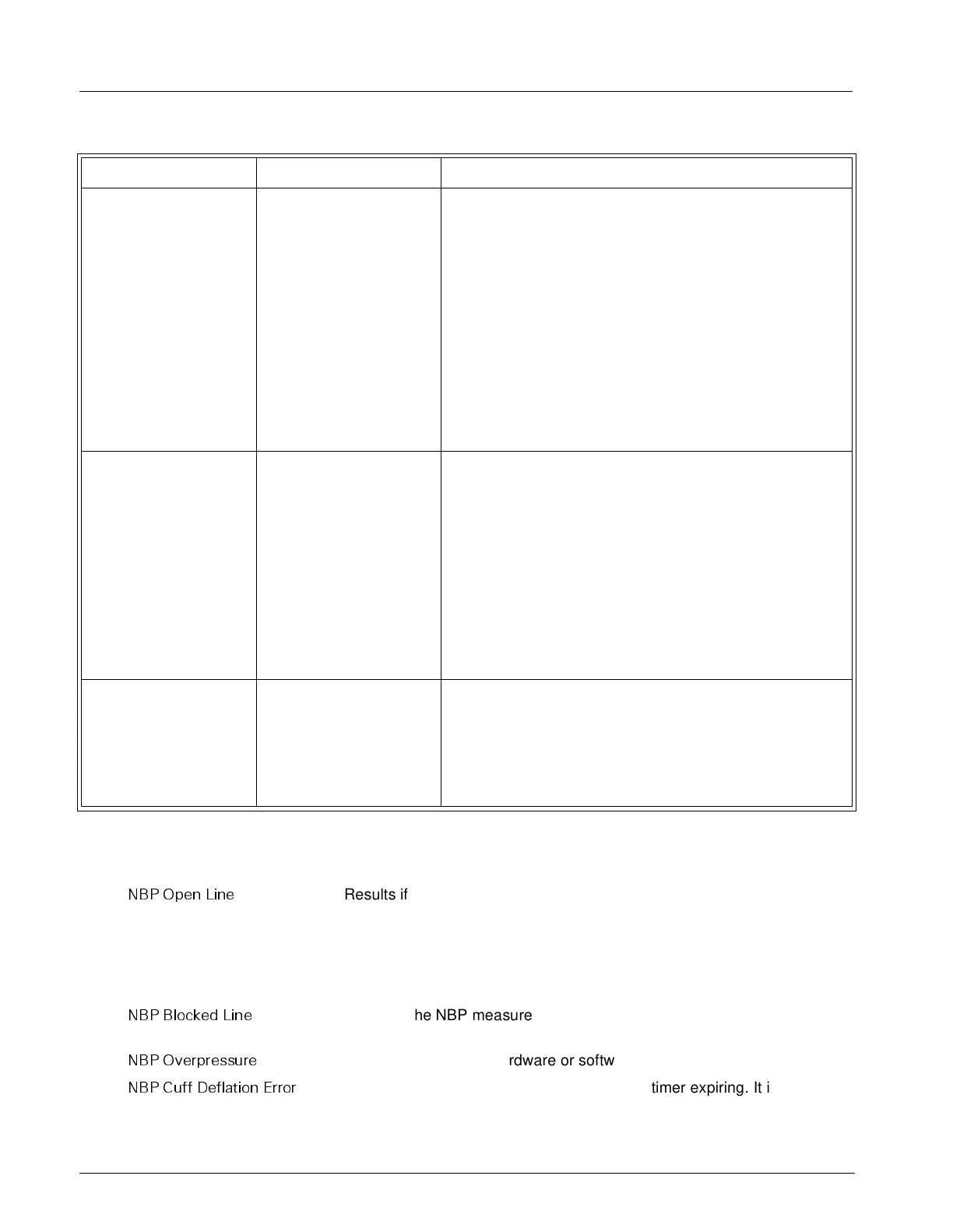Service Manual SC 7000 and SC 9000XL Patient Monitors
84 Siemens Medical Systems, EM-PCS, Danvers ASK-T898-03-7600
NOT A CONTROLLED DOCUMENT
7k9kXLSM.c5.CD_ROM.fm/04-99/kaupp
12NBP
12.1NBP Error Messages
1%3 2SHQ /LQH
Results if the NBP measurement circuit does not sense pressure changes
after initiating inflation. Possible causes include an open line out to the
patient, an open or occluded line on the pressure measurement line running
between the NBP assembly and the pressure transducer on the main
processor board, a leaky cuff or cuff connector, or a defective valve on the
NBP pump assembly.
1%3 %ORFNHG /LQH
Result of the NBP measurement circuit detecting an occlusion on the line
to the patient, or a neonatal cuff with monitor in adult mode.
1%3 2YHUSUHVVXUH
Result attributable to hardware or software detecting overpressure.
1%3 &XII 'HIOD WLRQ (UURU
Result of the two minute NBP measurement timer expiring. It is typically
triggered when an NBP measurement had been taken prior to placing the
unit in calibration mode. (When calibrating, power-cycle monitor and then
don’t run pump until after calibration.)
SpO
2
parameter box
fails to appear when
sensor plugged into
MultiMed POD, or SpO
2
readings missing
Sensor malfunction
Open cable or connector
MultiMed POD
malfunction
Main Processor PCB
malfunction
1. Check illumination of red LED in the sensor.
2. • If LED not illuminated, replace sensor and continue
to step 3.
• If LED illuminated, place sensor on your finger and
go on to step 3.
3. If problem persists, replace intermediate cable between
sensor and MultiMed POD.
4. If problem persists, replace MultiMed POD.
5. If problem persists, replace Main Processor PCB
Subassembly.
6. If problem persists, contact TSS in Solna or Danvers.
SpO
2
waveform noise Poor connection or
intermittent break in cable
MultiMed POD
malfunction
Main Processor PCB
malfunction
1. With the SpO
2
sensor on your finger, observe the
waveform while you flex the lead and cable, particularly
at the sensor, at connectors, and at the MultiMed POD.
2. Watch for a distinct change in the waveform (distinctly
different from artifact) as you flex along the length of the
cables as well as at the sensor and connectors.
3. Replace a defective sensor , cable or MultiMed POD.
4. If no cable, connector, or POD problem, replace Main
Processor PCB Subassembly.
5. If problem persists, contact TSS in Solna or Danvers.
Temp parameter box
fails to appear when
sensor plugged into
MultiMed POD, Temp
readings missing or
inaccurate
Sensor malfunction
Open cable or connector
MultiMed POD
malfunction
Main Processor Board
malfunction
1. Replace sensor
2. If problem persists, replace MultiMed POD.
3. If problem persists, replace Main Processor PCB
Subassembly.
4. If problem persists, contact TSS in Solna or Danvers.
Table 5-8 Parameter Signal Problems (Continued)
Symptom(s) Possible Cause(s) Troubleshooting and Remedial Action
