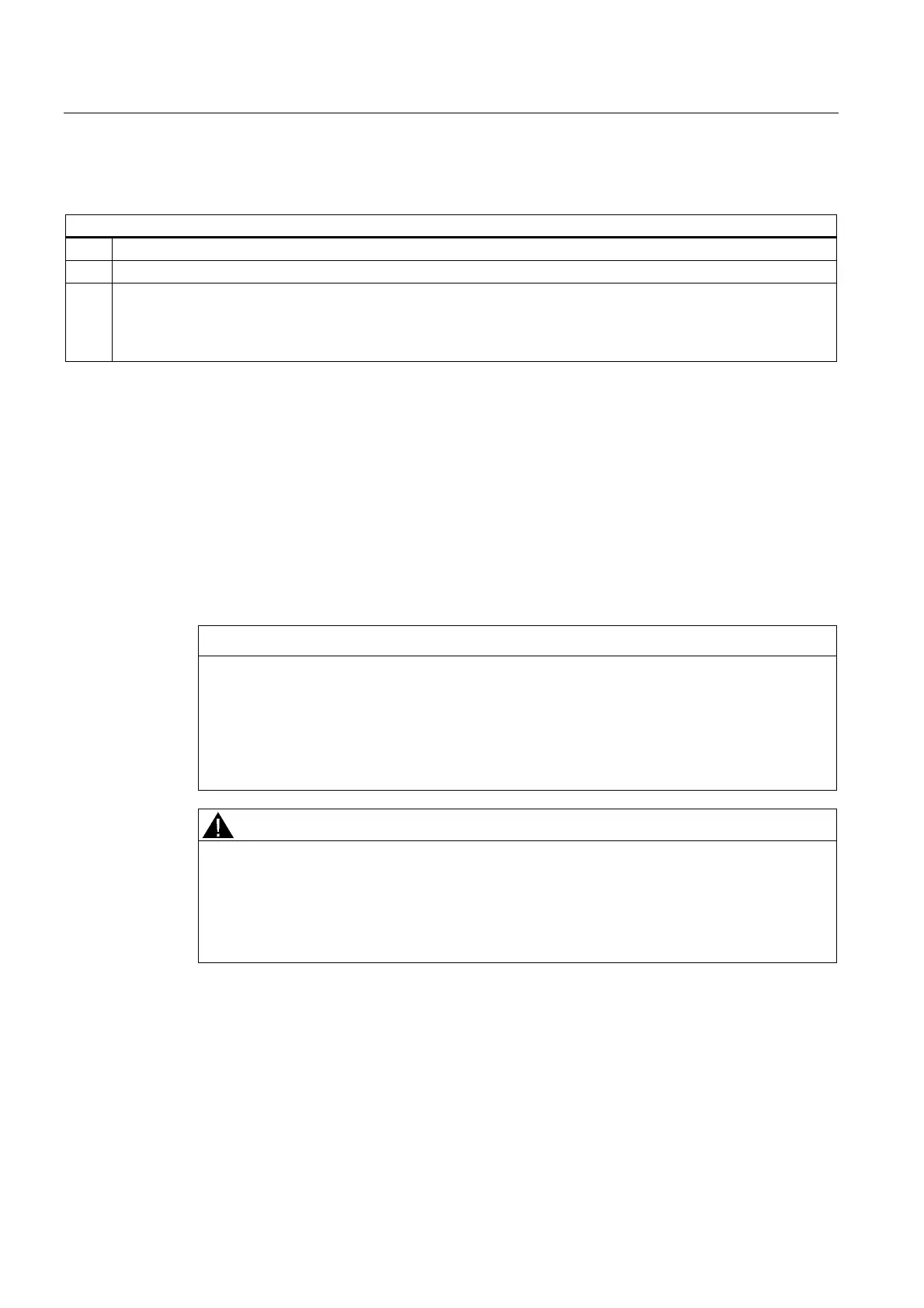Installation
5.3 Inserting media modules and SFP transceivers
SCALANCE X-300
112 Operating Instructions, 10/2010, A5E01113043-10
Removal
Removing from the rack
1. Turn off the power supply for the SCALANCE XR-300M.
2. Disconnect all cables for data traffic and the connectors for the power supply and the grounding cable.
3. Undo the screws on the mounting bracket and remove the rack device (R) from the 19" cabinet.
If necessary, release the locking mechanisms of components inserted in the rack device (R) (for example handles
on the media module or clips on the SFP) to be able to remove the media modules (MM900) or the transceiver
(SFP).
5.3 Inserting media modules and SFP transceivers
5.3.1 Installation and removal of media modules
Connecting media modules and SFP transceivers
CAUTION
Use only approved SFPs
If you use components not approved by Siemens AG, in particular SFPs, Siemens cannot
accept any responsibility for the correct functioning of the "Ethernet switch system"
according to the specification.
Moreover, if components are used that have not been Siemens approved, Siemens cannot
vouch for their compatibility or for risk-free use of these components.
WARNING
Install and remove media modules only when the power is off
Media modules may only be inserted in or removed from a SCALANCE device when the
power supply to the device has been turned off.
Use only approved media modules
Use only "MM900" media modules in the module slots of SCALANCE devices.
