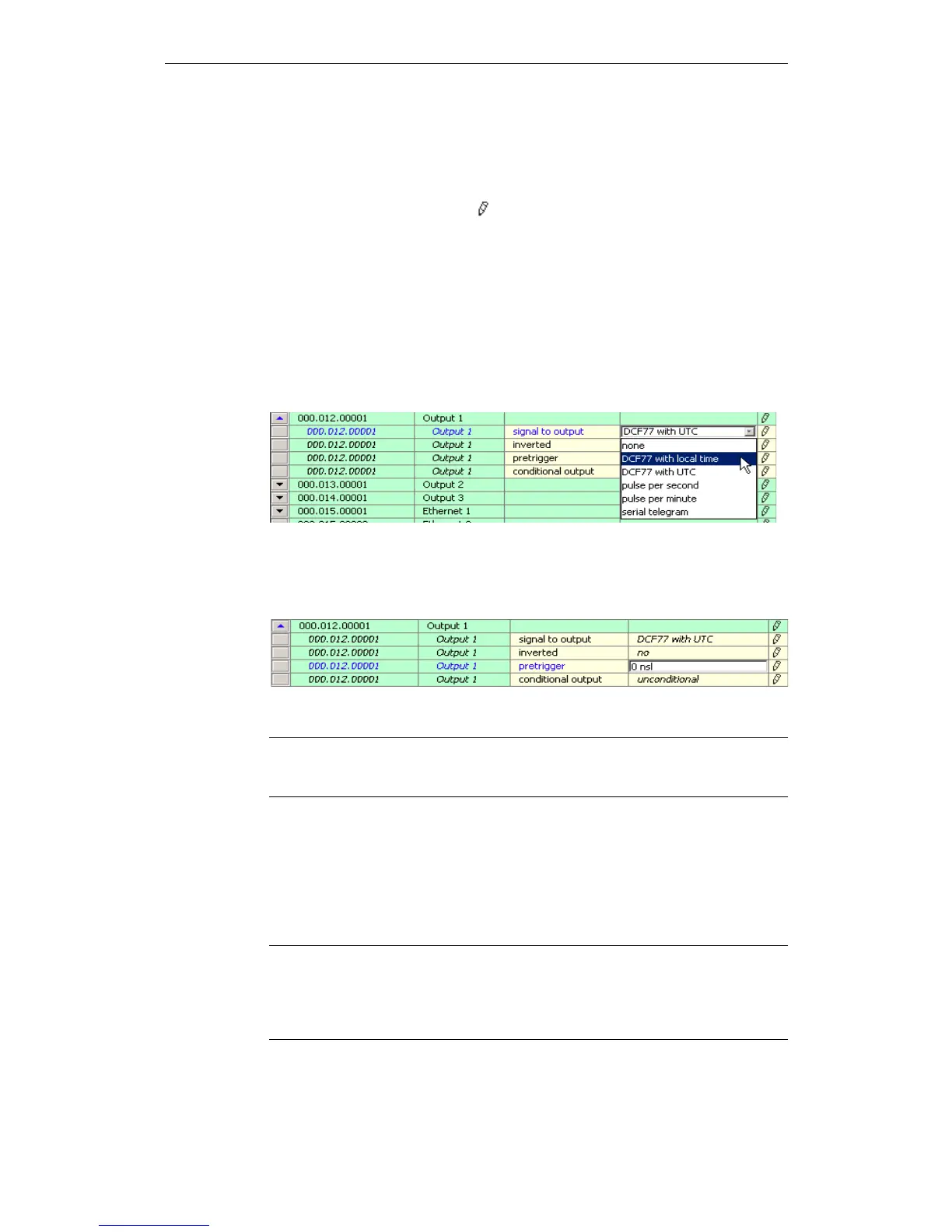Configuration Tool
7-58
© Siemens AG 2007 All Rights Reserved
SICLOCK
®
TC 400
7.3.3 Editing parameters
Requirement for the editing of a parameter entry
• It must be a writeable entry ( ).
To change the value of a parameter entry:
1. Show the values of the desired parameter in the parameter table, see Show-
ing/hiding parameter table entries (Section 7.3.2).
2. Click the "Value" column of the parameter entry.
−> The dialog box to edit the entry is opened.
The input can be aborted with ESC.
Figure 7-5 Example of edit dialog box drop-down list
For parameters with units, you can also enter the new value without unit. Any
units that are entered are ignored, only the numeric value is accepted.
Figure 7-6 Example of edit dialog box numeric entry
To check whether the value has been accepted by the device:
1. In online mode, select the entry of the changed parameter, as described
above.
−> The current value in the device is displayed.
Note
In online mode, the value is sent to the device when the input is completed.
Note
Depending on the parameter/entry and operation status, the device checks
whether the value change has been accepted. If the device rejects the new value,
the old value is reset.
