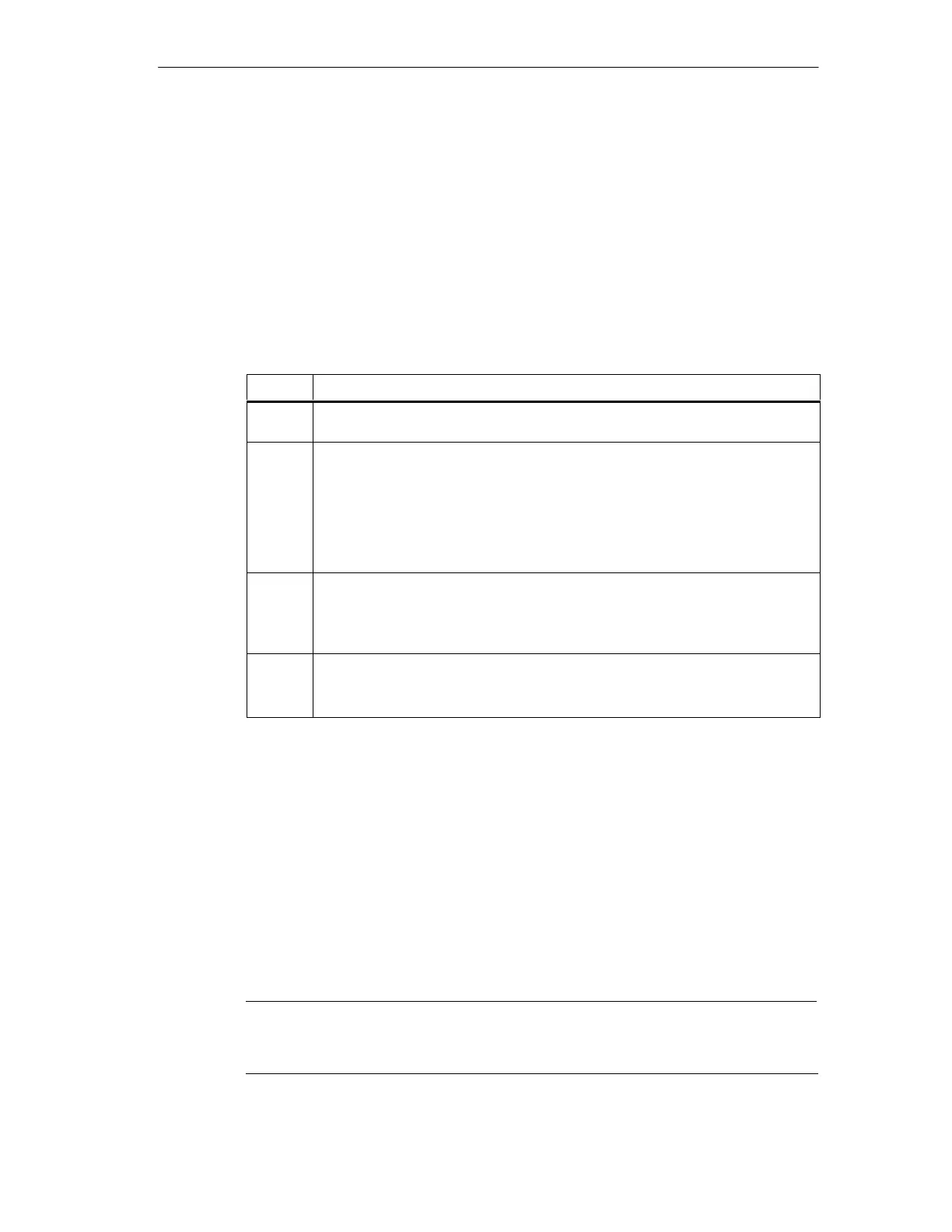Commissioning the DP/PA Link
6-3
DP/PA Link and Y Link Bus Couplings
A5E00193841-011
6.2 Configuration for S7 standard operation or redundant
operation
The DP/PA link is configured with STEP 7 for S7 standard operation and for
redundant operation.
6.2.1 Configuring the DP/PA link
Step Activity
1 Start STEP 7 and open your SIMATIC station or SIMATIC H station (for the
redundant operation) in HW Config.
2 From the
PROFIBUS-DP\DP/PA-Link directory in the hardware catalog, drag an IM 157
(MLFB: 6ES7 157-0AA82-0XA0) to a DP master system (for S7 standard
operation) or to the redundant DP master system of an S7-400H (for redundant
operation).
Result: The properties dialog for the PROFIBUS interface of the IM 157 is
displayed.
3 Change the suggested IM 157 address in the higher level DP master system if
necessary.
Result: After closing this dialog, another dialog appears for selecting the
underlying master system.
4 Select PROFIBUS-PA and confirm with OK.
Result: The DP/PA link is inserted in the higher level DP master system along
with the underlying PA master system.
DPV0 or DPV1 slave
The IM 157 can only be operated as a DPV1 slave in combination with a DPV1
master. The additional functions (acyclical services) of a DPV1 slave can only be
used if this is the case.
If necessary, the operating mode for the DP master in use can be selected in
STEP 7/HW Config under object properties: “compatible to S7” or “DPV1”)
Switchover time in redundant operation
Notice
Due to changes in the bus parameters in STEP 7 V5.2, longer switchover times in
the H system may result when the IM 157 is used as a redundant DP slave.
