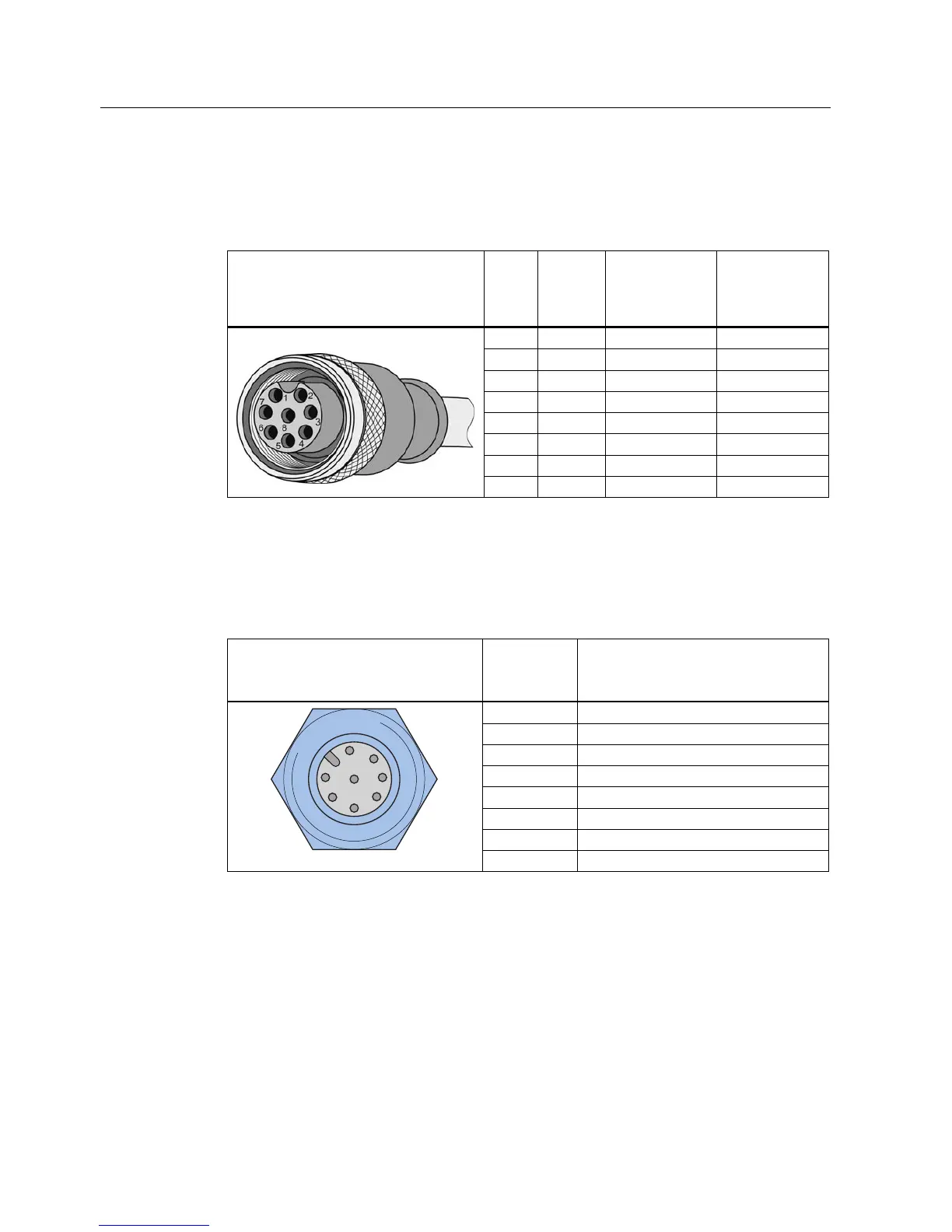Connecting hardware
3.1 The PC adapter for SIMATIC RF-DIAG
SIMATIC RF-DIAG
14 Operating Manual, 09/2012, C79000-G8976-C292-01
Pin assignment of the connecting cable between PC adapter and CM or wide-range power
supply unit
Table 3- 2 RS-422 connecting cable
View of M12 socket M12
pin
Core
color
Pin assignment
for CM
Pin assignment
for wide-range
power supply
unit
1 White 24 VDC 24 VDC
2 Brown TX neg Not used
3 green GND GND
4 Yellow TX pos Not used
5 gray RX pos Not used
6 pink RX neg Not used
7 Blue Not used Not used
8 Red Ground (shield) Ground (shield)
Pin assignment for connecting to the RF readers
Pin assignment of the connector for PC adapter and UHF reader
Table 3- 3 RS-422 interface of the PC adapter (female connector)
Pin Pin
Device end 8-
pin M12
Assignment for the RF readers
1 + 24 V
2 - Transmit
3 0 V
4 + Transmit
5 + Receive
6 - Receive
7 Free
8 Ground (shield)
The knurled bolt of the M12 plug does not contact the shield (reader end).