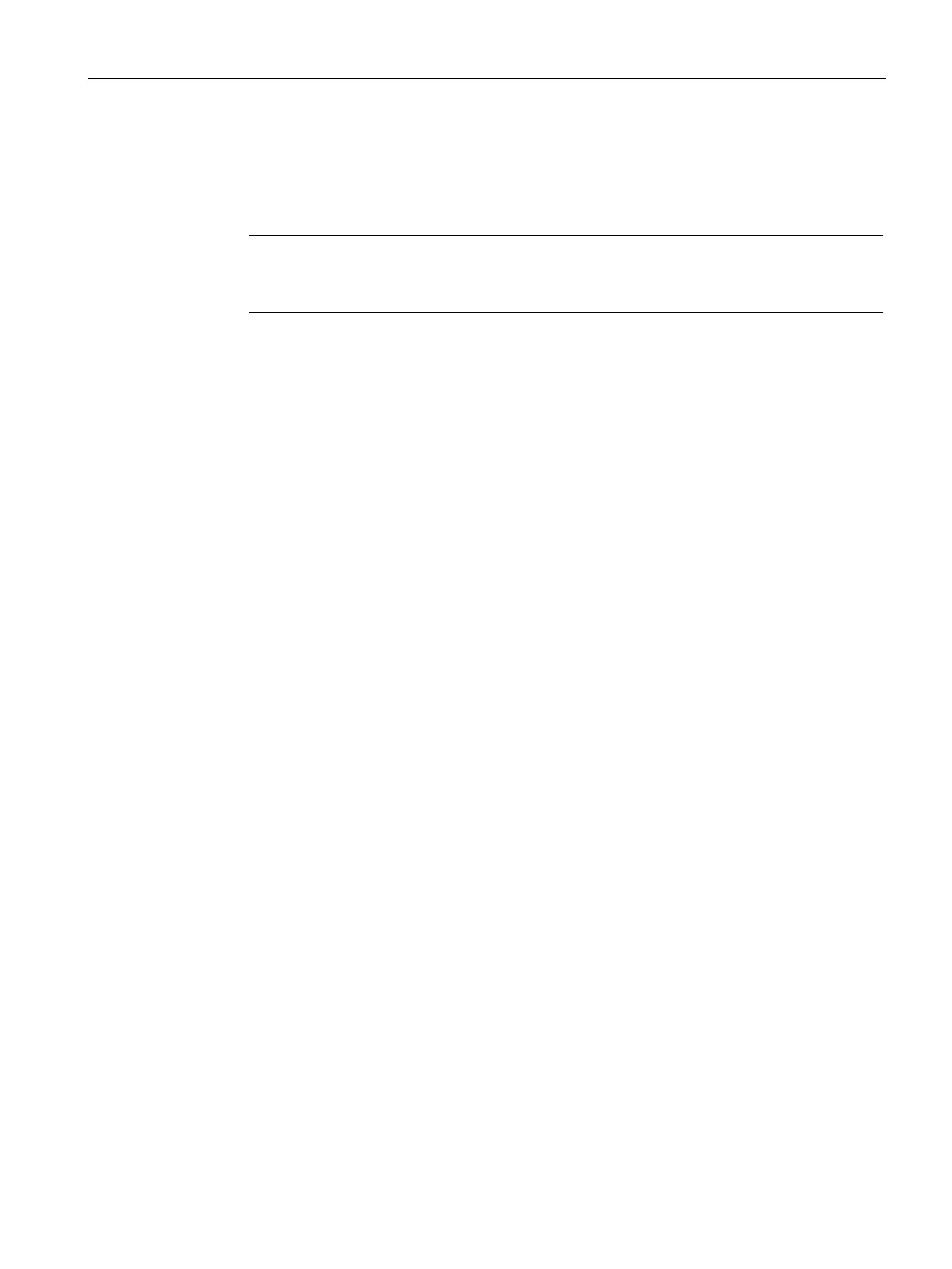Operating the device
5.3 Operating the touch screen
SIMATIC IPC377G
Operating Instructions, 07/2022, A5E51366314-AB
41
The following types of pressure are permissible:
• Using a plastic pen with a 1 mm radius at the point: 25 g.
• Using a silicone finger with a diameter of 1.6 cm: 50 g.
Only touch one point on the touch screen and not several points at one time, as this may
trigger unintended reactions.
