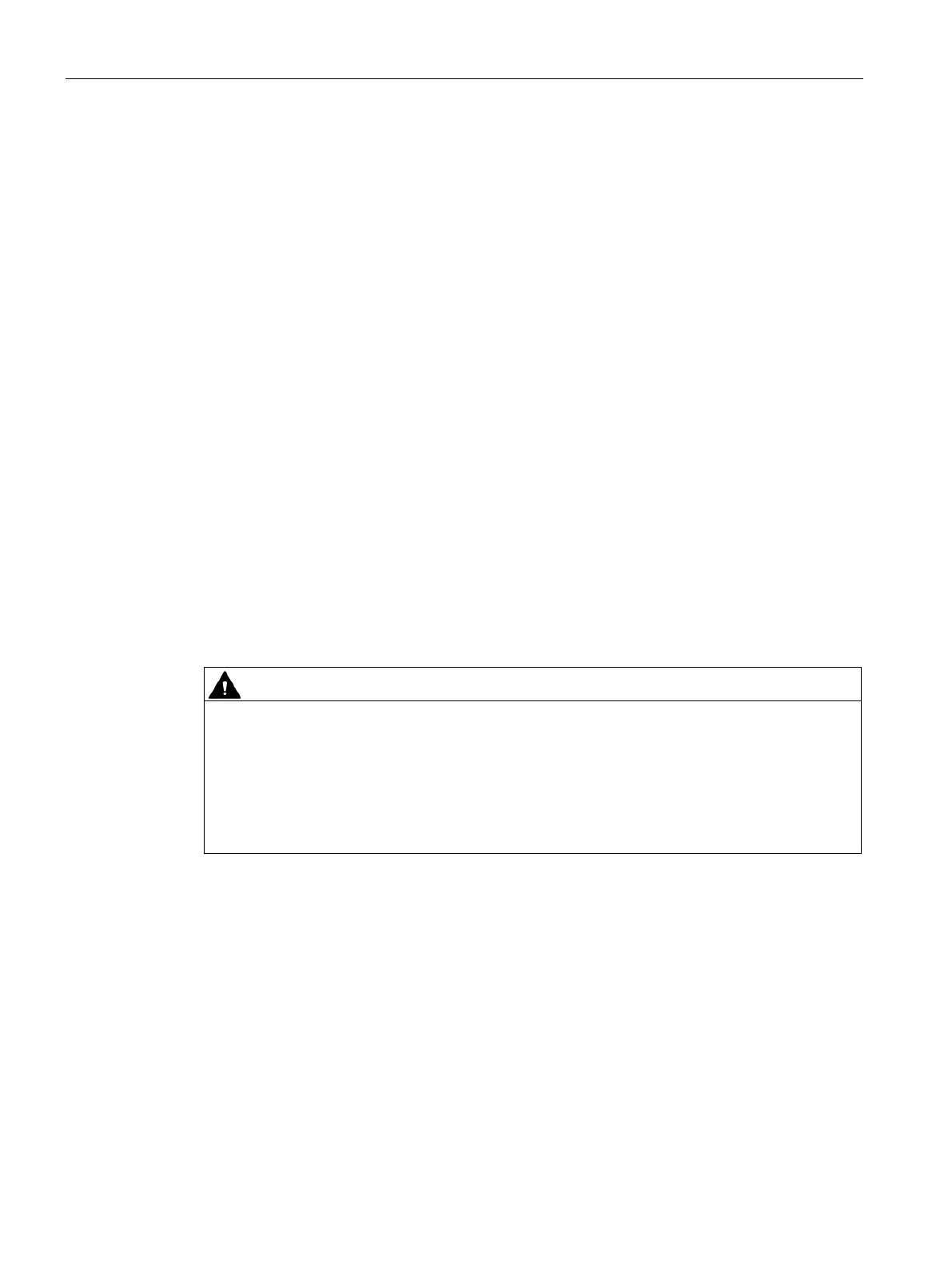Maintaining and repairing the device
7.3 Cleaning the Device Front
SIMATIC IPC377G
50 Operating Instructions, 07/2022, A5E51366314-AB
Limitation of liability
All technical specifications and approvals of the device only apply if you use expansion
components that have a valid CE approval (CE mark). The installation instructions for
expansion components in the associated documentation must be observed.
UL approval of the device only applies when the UL-approved components are used according
to their "Conditions of Acceptability".
We are not liable for functional limitations caused by the use of third-party devices or
components.
Tools
For tools to open the device, see section "Open the device (Page 43)". You can make repairs
on the device with the following tools:
• T20 screwdriver for function earth connection
• T8 screwdriver for spring screw and M.2 Module on the motherboard
• T10 screwdriver for all the remaining screws
7.3 Cleaning the Device Front
The device is designed for low-maintenance operation. You should still clean the device front
regularly, however.
Unwanted reactions when cleaning the device
You risk unintentional actuation of control elements if you clean the device while it is
switched on.
You may possibly trigger unwanted actions of the device or controller that are liable to
cause personal injury or damage to the machinery.
Always switch off the device before you clean it.
