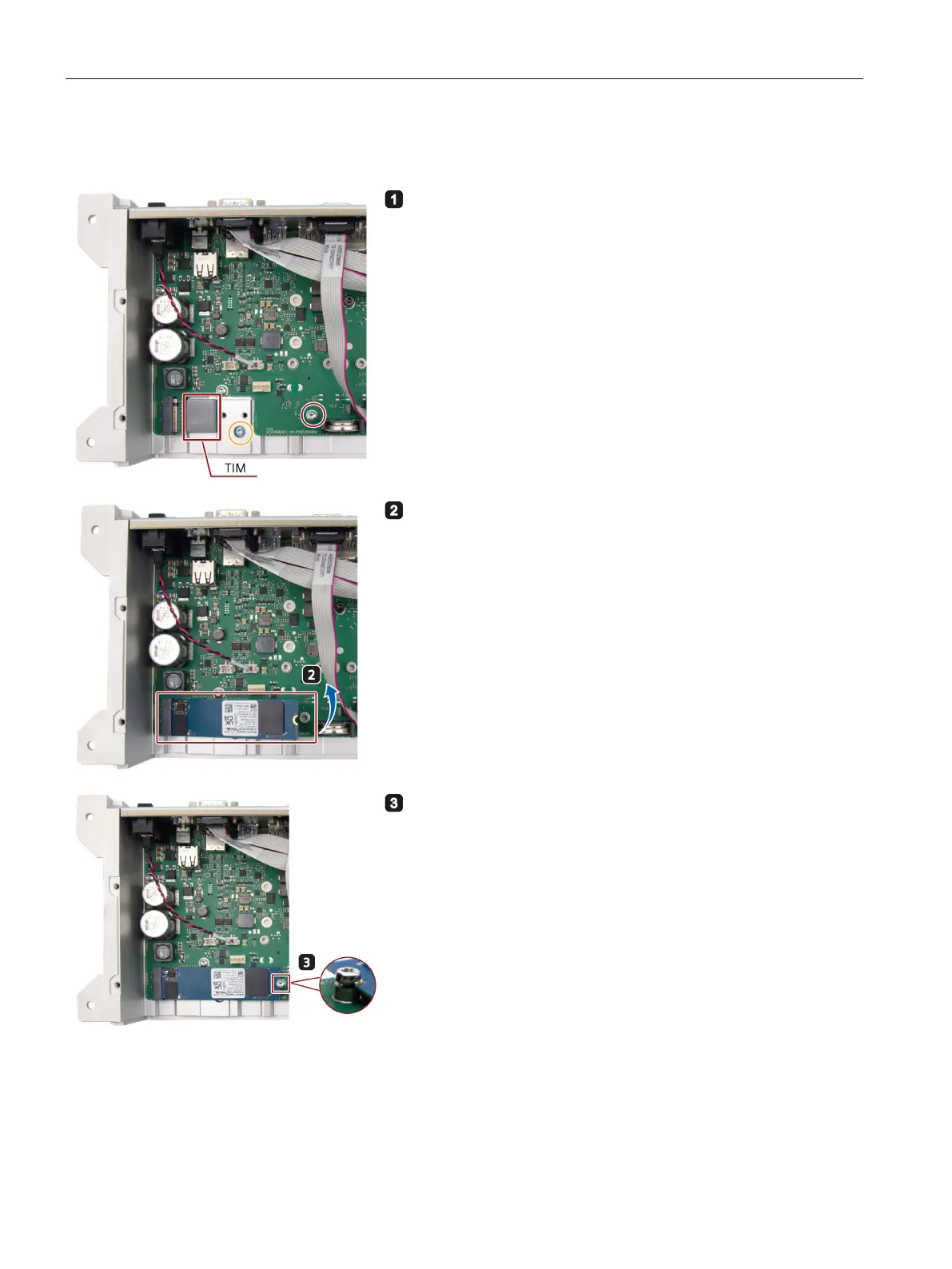Expanding and assigning parameters to the device
6.3 Installing and removing M.2 NVMe/SATA SSD
SIMATIC IPC377G
48 Operating Instructions, 07/2022, A5E51366314-AB
Procedure - installing the M.2 NVMe/SATA SSD
To install M.2 NVMe/SATA SSD with form factor 2280, remove
the screw M3x4 marked in red.
To install M.2 NVMe/SATA SSD with form factor 2230/2242,
remove the screw marked in yellow.
Note: Do not touch or remove the SSD Thermal Interface
Material (TIM) when installing the M.2 NVMe/SATA SSD.
Otherwise, it may result in the M.2 NVMe/SATA SSD
malfunction.
Align the golden finger on the M.2 NVMe/SATA SSD to the
motherboard, then press firmly until the M.2 NVMe/SATA SSD
is completely seated on the slot.
Secure the M.2 NVMe/SATA SSD with the screw which is
unscrewed in the first step.
Procedure - removing the M.2 NVMe/SATA SSD
Follow above steps in reverse order to remove the M.2 MVMe/SATA SSD.
