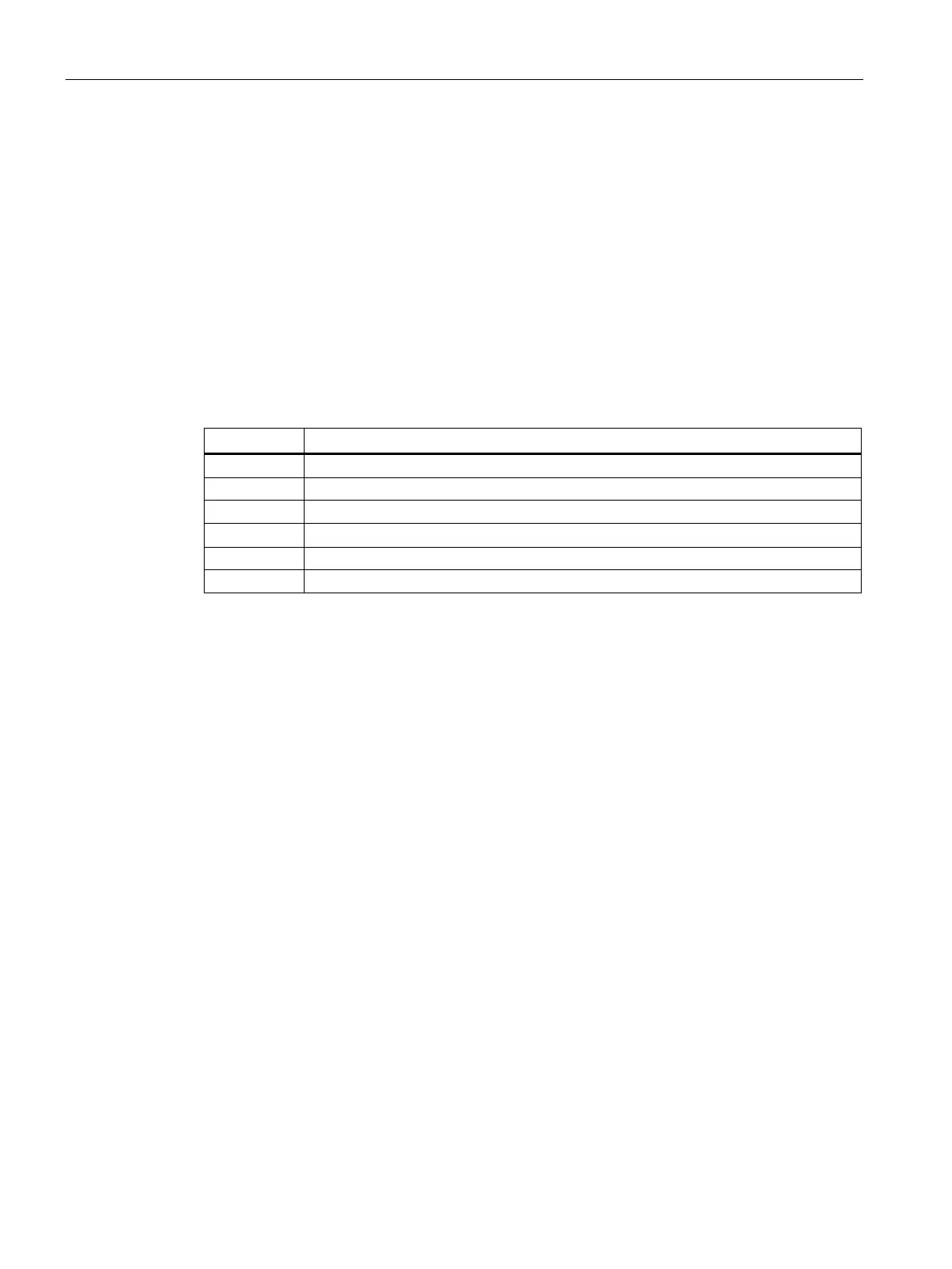Technical information
8.6 BIOS description
SIMATIC IPC677D
156 Operating Instructions, 09/2014, A5E32995420-AC
A menu is divided into four areas:
● In the menu bar
② on top, you select from the different menus "Main", "Advanced", etc.
● The center left area
③ includes information on your device and you can edit settings that
are partly available in submenus.
● The center right area
④ displays short help texts for the currently selected setup
parameters.
● The key assignment
⑤ at the bottom shows the function keys and control keys available
in BIOS Setup.
You can toggle between the menus with the "←" left and "→" right cursor keys.
The following table shows the standard menus. Not all menus are included in each supplied
device configuration.
Display system information, for example, BIOS version, processor and memory
Configure hardware using different submenus
Security functions, e.g., setting a password
Power Specify CPU settings and switch-on functions.
Determine boot options, e.g., boot order
Save and exit (see Exit menu)