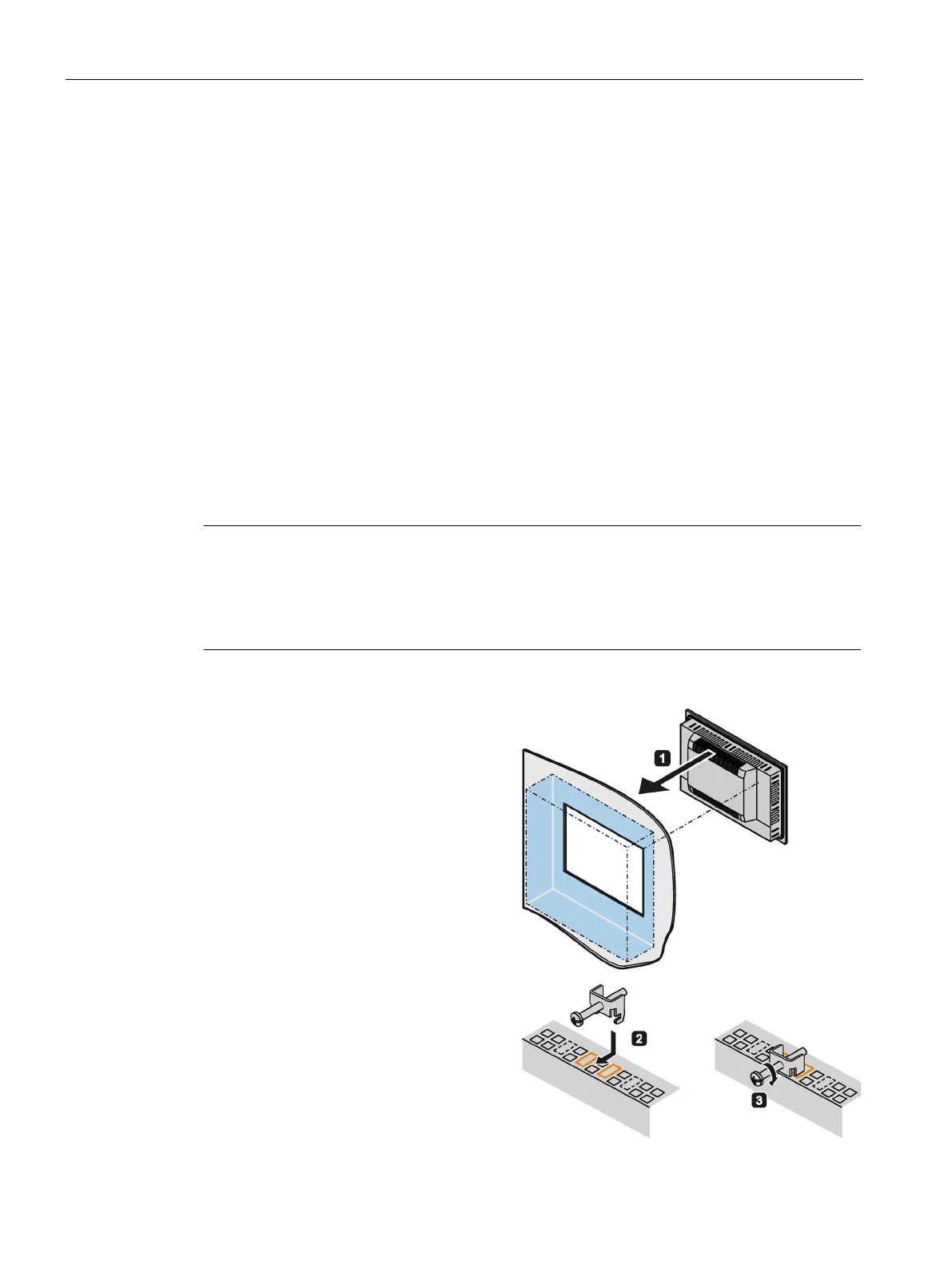Mounting and connecting the device
3.2 Mounting the device
SIMATIC IPC677D
34 Operating Instructions, 09/2014, A5E32995420-AC
Mounting the device with mounting clips
Positions of the mounting clips
To achieve the degree of protection for the device, the positions for the mounting clips
shown below must be adhered to.
The positions of the mounting clips are marked by stamps on the cutouts. Fit the mounting
clips in all the stamped cutouts.
● All packaging components and protective films have been removed from the device.
● To install the device, you need the mounting clips from the accessory kit.
● The mounting seal on the front of the device is not managed.
Note
If the mounting seal is damaged or protrudes from the device, the gu
aranteed degree of
protection is not ensured.
It is prohibited from mounting the device if the mounting seal is damaged. Order a
replacement seal.
Insert the device into the mounting cu
t-
out from the front and secure the device
to prevent it falling out.
Insert a mounting clip into the cutout
provided on the device. Make sure it is
in the correct position, see the section
"
Mounting clips or mounting brackets,
position for IP65 (Page 33)".
Tighten the threaded pin to secure the
mounting clip. The maximum torque
when tightening the threaded pins of the
mounting clips is 0.5 Nm.
Repeat steps 2 and 3 for all mounting
clips.
Check the fit of the mounting seal.