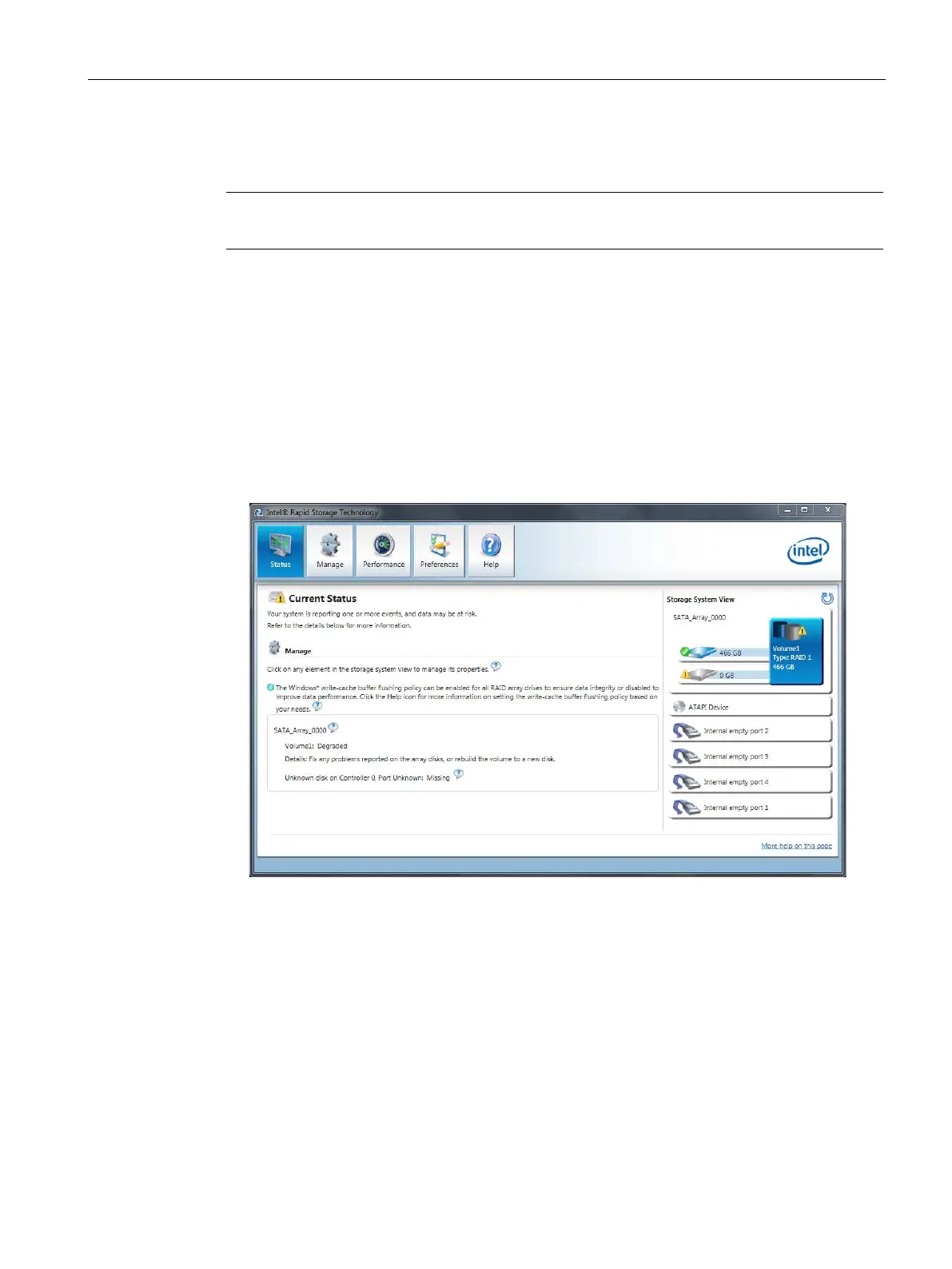Maintaining and servicing your device
7.2 Managing RAID systems
SIMATIC IPC677D
Operating Instructions, 09/2014, A5E32995420-AC
83
Displaying a defective hard disk of a RAID system in the RAID software
Note
Always replace the defective hard disk with a new hard
disk of the same type and capacity.
If an error is detected the defective hard disk must be replaced with a new hard disk to return
to a secure RAID status after an error.
The RAID software indicates the following:
● A defective hard disk
● Details of the functioning hard disk:
The functioning hard disk is indicated by BIOS with its port number or by the RAID
software with its device port number.
The following figure shows the corresponding window in the RAID software with a RAID1
system.
You can find information on how to detect and replace a defective hard disk in the RAID
system in the section "Removing and installing hardware (Page 91)".
Special feature: Replacing hard disk in the RAID system when switched off
The RAID system does not automatically boot up when restarted if a defective hard disk was
replaced while the RAID system is switched off. Therefore, place the RAID system in the first
place of the bootable sources in the BIOS setup menu "Boot". Otherwise, the system will
boot from the hard disk you have just installed and the message "Operating system not
found" will be displayed.
