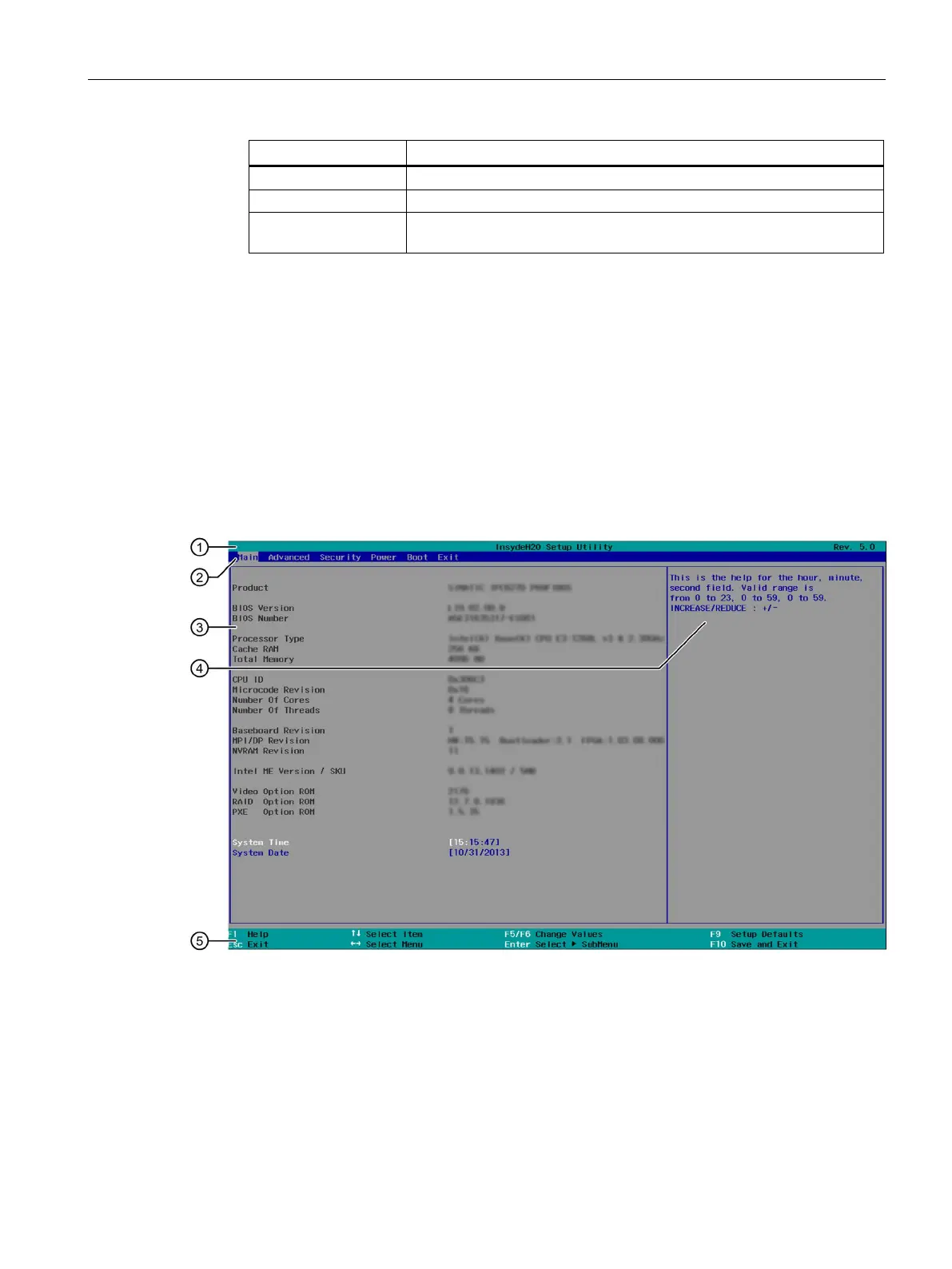Technical information
8.6 BIOS description
SIMATIC IPC677D
Operating Instructions, 09/2014, A5E32995420-AC
155
Start BIOS Setup via Setup Configuration Utility
Update BIOS from USB memory stick
MEBx Start Intel Management Engine BIOS Extension from Active Manage-
ment Technology Support (AMT)
1
Available as of Windows 8 or later
The individual setup parameters are distributed between different menus and submenus.
The menus always have the same layout.
The following figure is an example for the main menu. Device-specific information is shown
as blurred.
Settings, submenus and device
-specific