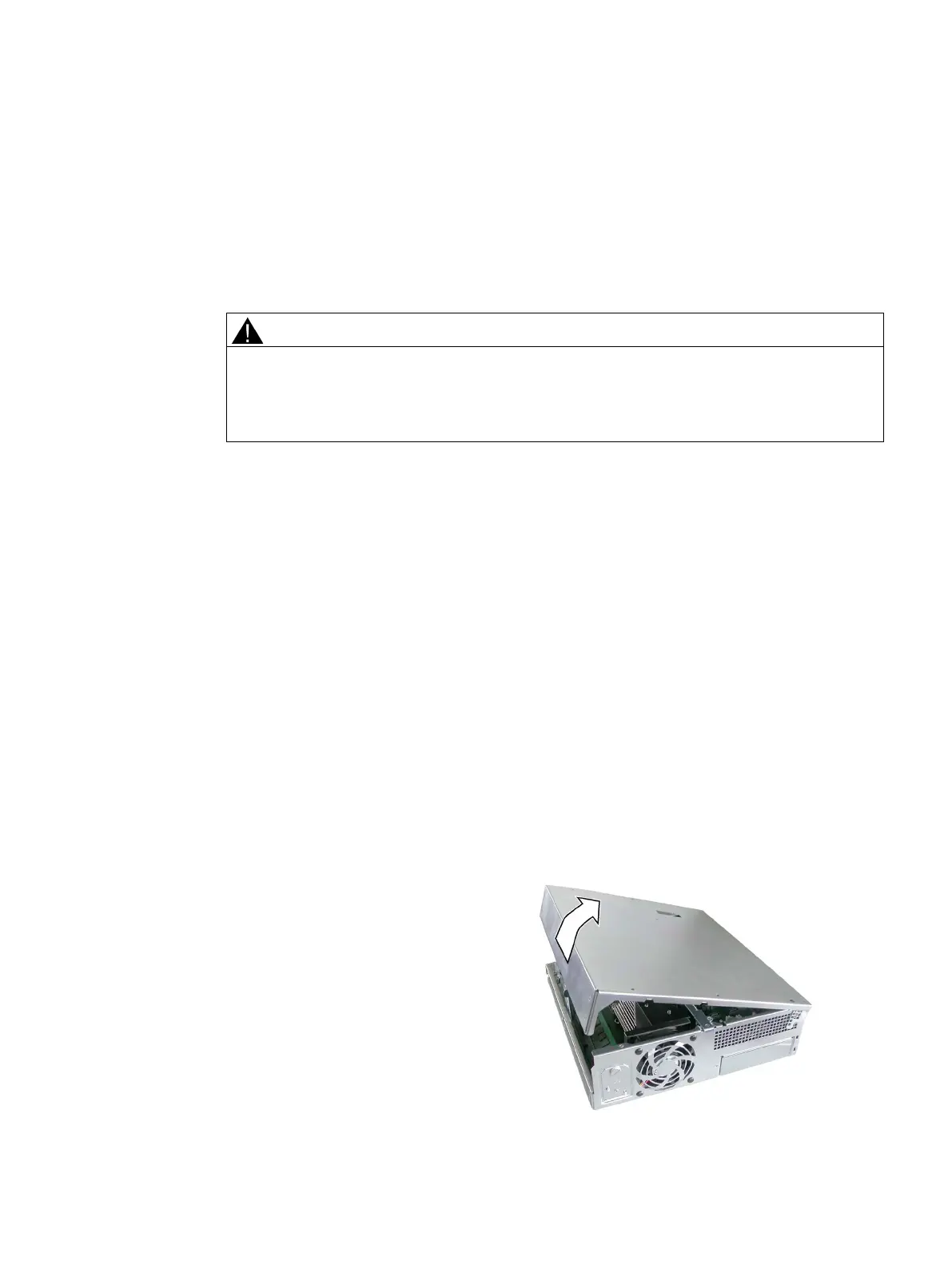SIMATIC IPC677D
Operating Instructions, 09/2014, A5E32995420-AC
69
Expanding the device and assigning device
parameters
The device contains electronic components which may be destroyed by electrostatic
charge.
You therefore need to take precautionary measures before you open the device. Refer to
the ESD guidelines on handling electrostatically sensitive components (Page 113).
● The device is disconnect from the mains.
● All connecting cables are unplugged
● Screwdriver of type Torx T10
All technical data and approvals apply only to expansion units which are released by
SIEMENS.
Siemens disclaims any liability for impairment of functions caused by the use of third-party
devices or components.
Observe the installation instructions for the components. UL approval of the device only
applies when the UL-approved components are used according to their "Conditions of
Acceptability".
Remove the four screws in the
cover.
Lift up the cover.
