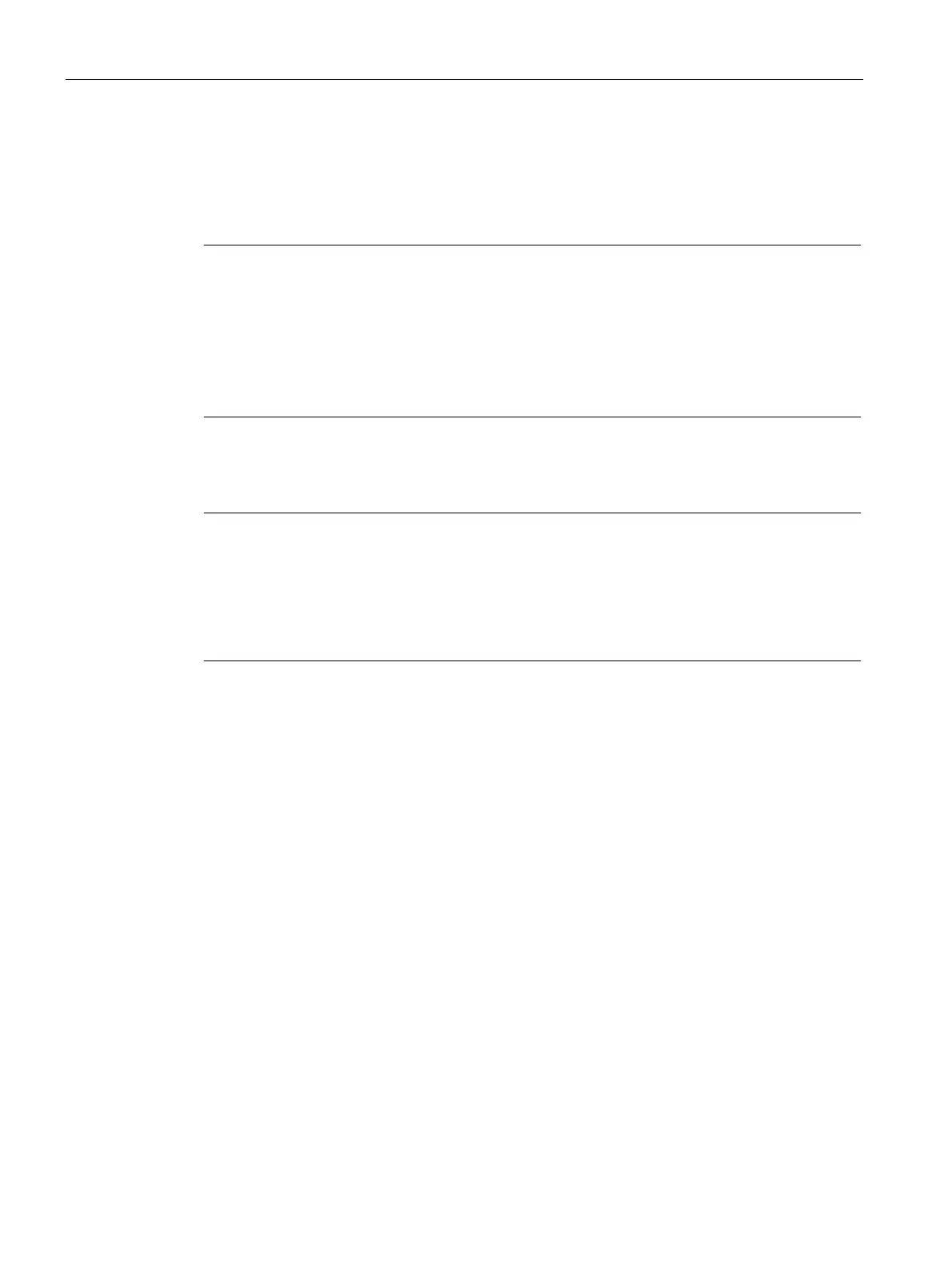Commissioning the device
4.4 Notes on different device configurations
SIMATIC IPC677D
52 Operating Instructions, 09/2014, A5E32995420-AC
RAID system management functions
The pre-installed RAID system software offers enhanced functionality for RAID system
operation and management. For more information, please refer to the chapter "Servicing and
maintaining the device".
Note
The entries of the RAID status are made in the Windows Event Viewer by default.
If an error occurs, a hard disk can be synchronized at the operating system level. It may take
up to several hours to synchronize a new disk in the background, depending on the size of
the hard disk and on the system load.
The redundant system state RAID 1 is reached again only after synchronization is
completed.
Note
Input delay
System load may briefly increase due to synchronization when a hard disk has failed,
depending on processor load and current hard disk activity.
In extreme cases, input from the keyboard and touch screen may
be delayed for a brief
Before you replace the defective hard disk, create a backup copy of the system.
Managing RAID systems (Page 81)