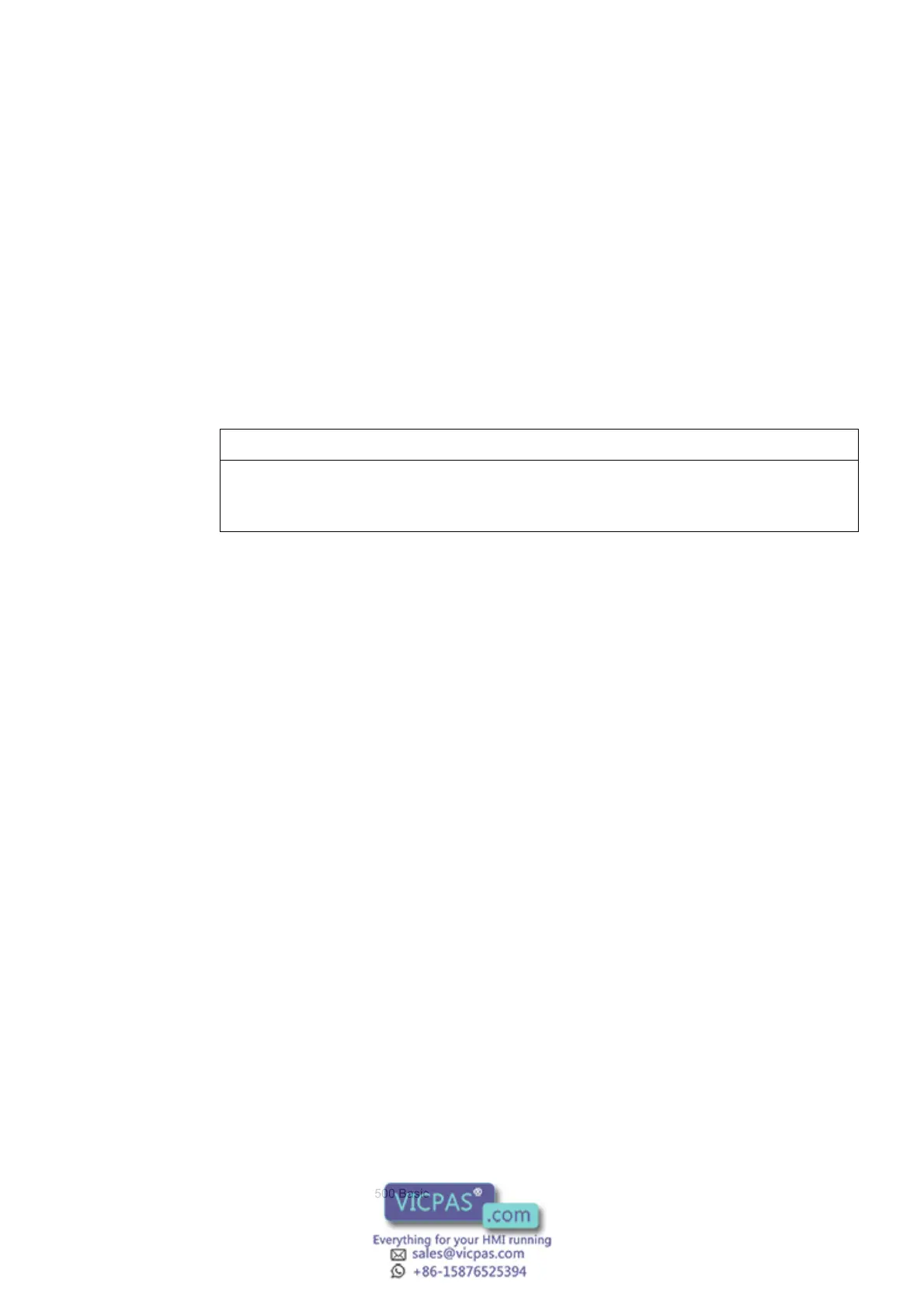KTP400 Basic, KTP600 Basic, KTP1000 Basic, TP1500 Basic
Operating Instructions, 08/2008, A5E01075587-01
23
Mounting and connecting
3
3.1 Preparations
3.1.1 Checking the package contents
Check the package content for visible signs of transport damage and for completeness.
NOTICE
Damaged parts
Do not install parts damaged during shipment. In the case of damaged parts, contact your
Siemens representative.
The package content is described in section Product package (Page 18).
Keep the supplied documentation in a safe place. The documentation belongs to the HMI
device and is required for subsequent commissioning.
3.1.2 Checking the operating conditions
Note the following aspects before installing the HMI device:
1. Familiarize yourself with the standards, approvals, EMC parameters and technical
specifications for operation of the HMI device. This information is available in the
following chapters:
– Standards, certificates and approvals (Page 79
)
–
Electromagnetic compatibility (Page 80)
–
Information on insulation tests, p
rotection cla
ss and degree of protection (Page 85)
– Power supply (Page 86)
2. Check the mech
anical and climatic ambient conditions for operation of the HMI device;
see Conditions of use (Page 83).
