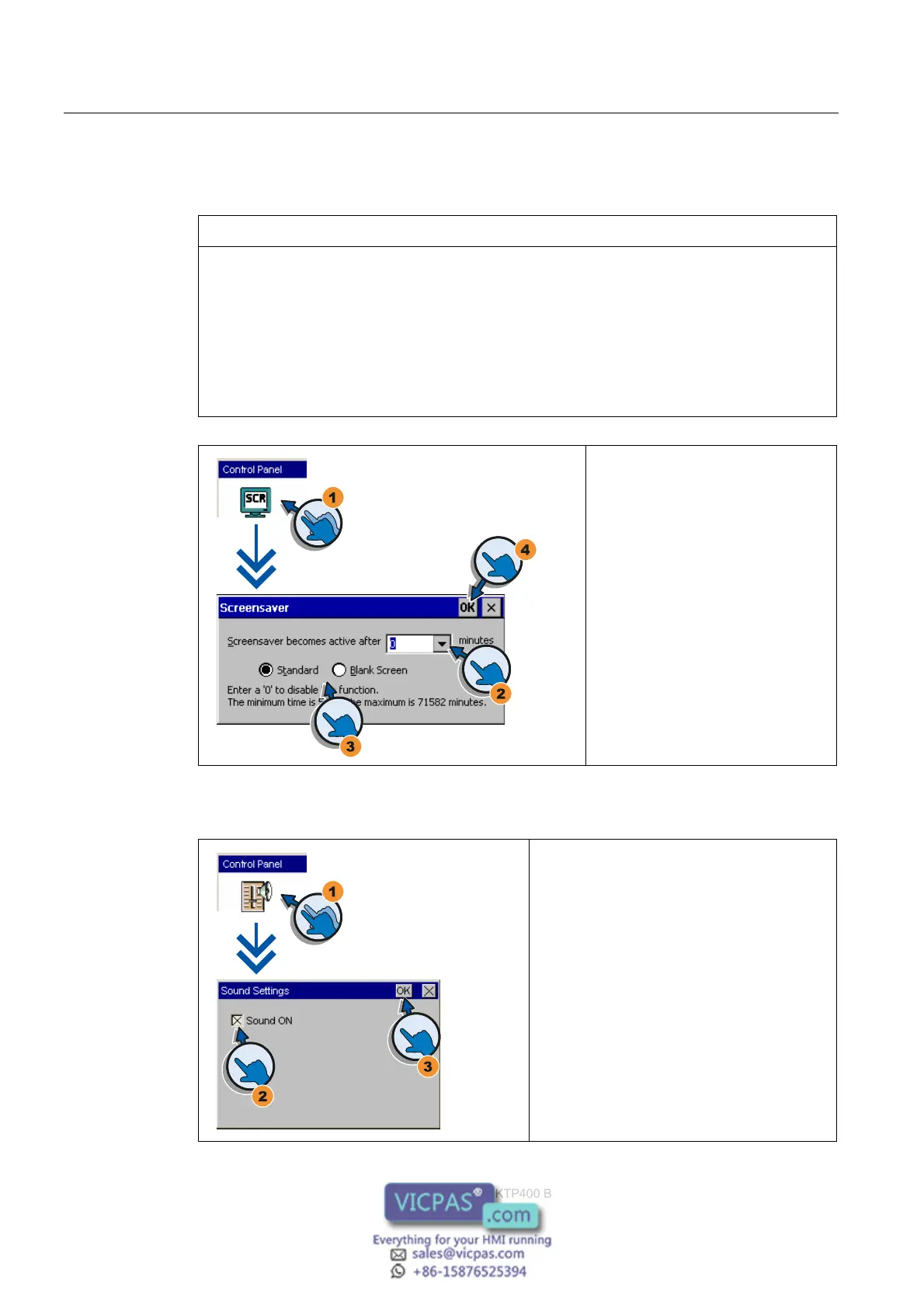Configuring the operating system
5.11 Setting the Screen Saver
KTP400 Basic, KTP600 Basic, KTP1000 Basic, TP1500 Basic
60 Operating Instructions, 08/2008, A5E01075587-01
5.11 Setting the Screen Saver
NOTICE
Burn-in effect
The screen contents may leave a faint version (ghost) of the image in the background if
they appear for too long.
The "ghost" will disappear automatically after some time. The longer the same content is
displayed on the screen, the longer it will take for the burn-in effect to disappear.
The screen saver helps to prevent burn-in.
Always use the screen saver.
1. Use the "Screensaver" button to
open the "Screensaver" dialog.
2. Enter the number of minutes
before the screen saver is to be
activated.
Touch the text box to do this. You
can enter values from 5 to 360
minutes. Entering "0" disables the
screen saver.
3. Select either the "Standard" screen
saver or an empty screen.
4. Close the dialog and save your
entries with "OK".
5.12 Setting acoustic signals
1. Use the "Volume Setting" button to open the
"Sound Settings" dialog.
2. Select the "Sound ON" check box. When
the "Sound ON" check box is activated, you
get acoustic feedback in the following
cases:
– Touch the touch screen.
– A message is displayed.
3. Close the dialog and save your entries with
"OK".
