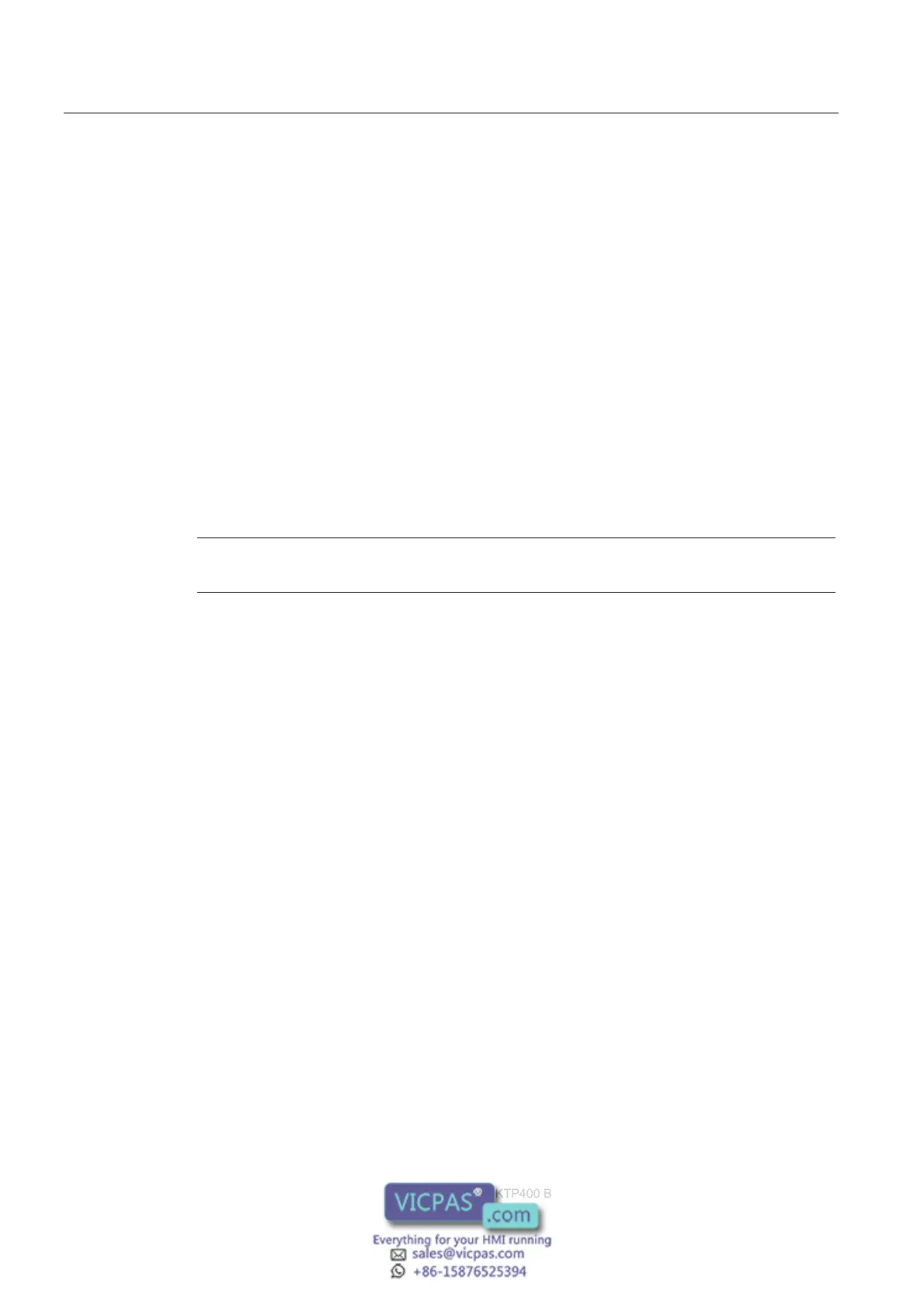Commissioning a project
6.4 Transfer
KTP400 Basic, KTP600 Basic, KTP1000 Basic, TP1500 Basic
66 Operating Instructions, 08/2008, A5E01075587-01
6.4.4 Testing a project
Introduction
There are two options to test a project:
● Test the project on the configuring PC
You can test a project at a configuring PC, using a simulator. For detailed information,
refer to the "WinCC flexible" user manual and to the WinCC flexible Online Help.
● Offline testing of the project on the HMI device
Offline testing means that communication between the HMI device and PLC is down
while the test is being carried out.
● Online testing of the project on the HMI device
Online testing means that the HMI device and PLC communicate with each other during
testing.
Perform the tests, starting with the "Offline test", followed by the "Online test".
Note
You should always test the project on the HMI device on which the project will be used.
Check the following:
1. Check the correct layout of the screens
2. Check the screen navigation
3. Check the input objects
4. Enter the tag values
The test increases the certainty that the project will run error-free on the HMI device.
Requirements for offline testing
● The project has been transferred to the HMI device.
● The HMI device is in "Offline" mode.