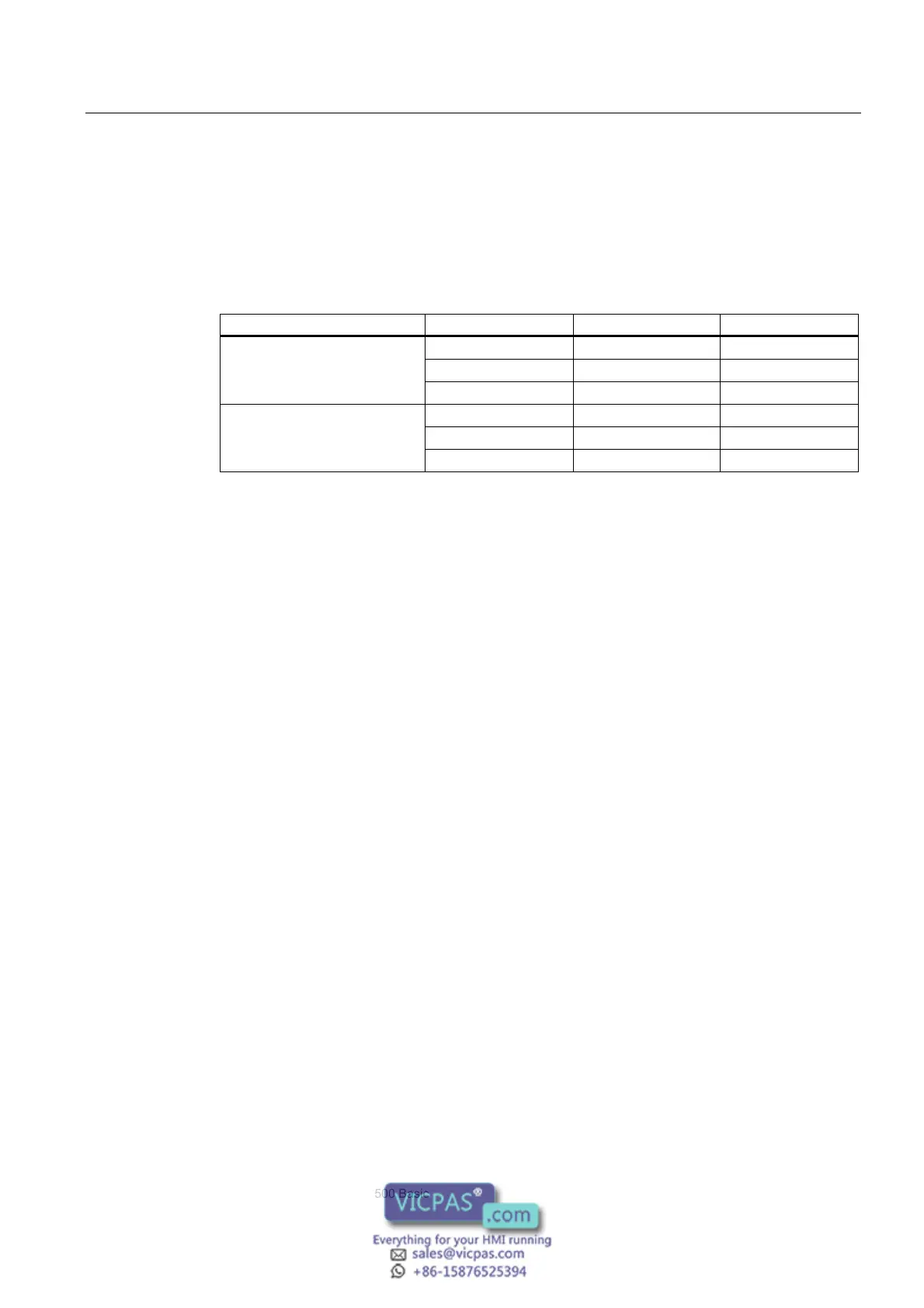Commissioning a project
6.3 Data transmission options
KTP400 Basic, KTP600 Basic, KTP1000 Basic, TP1500 Basic
Operating Instructions, 08/2008, A5E01075587-01
63
6.3 Data transmission options
Overview
The following table shows the options for data transfer between the HMI device and
configuration PC.
Type Data channel Basic Panels DP Basic Panels PN
Serial
1)
Yes -
MPI/PROFIBUS DP Yes -
Backup/restore,
Operating system update
Project transfers
PROFINET - Yes
Serial
1)
Yes -
MPI/PROFIBUS DP - -
Updating the operating system
with "Reset to factory settings"
PROFINET - Yes
1)
Applies for operations with PC/PPI cable 6ES7 901-3CB30-0XA0 or USB/PPI cable
6ES7 901-3DB30-0XA0.
6.4 Transfer
6.4.1 Overview
Transfer the executable project from the configuration PC to the HMI device.
You can start the "Transfer" mode manually or automatically on the HMI device.
Transferred data is written directly to internal flash memory of the HMI device. Parameterize
a corresponding data channel before you start the transfer.
6.4.2 Starting manual transfer
Introduction
You can manually switch the HMI device to "Transfer" mode as follows:
● At runtime, using a configured operator control.
● In the Loader of the HMI device.
Requirements
● The "*.hmi" project is open in WinCC flexible.
● The HMI device is connected to a configuration PC.
● The data channel is parameterized on the HMI device.
● The HMI device is in "Transfer" mode.
