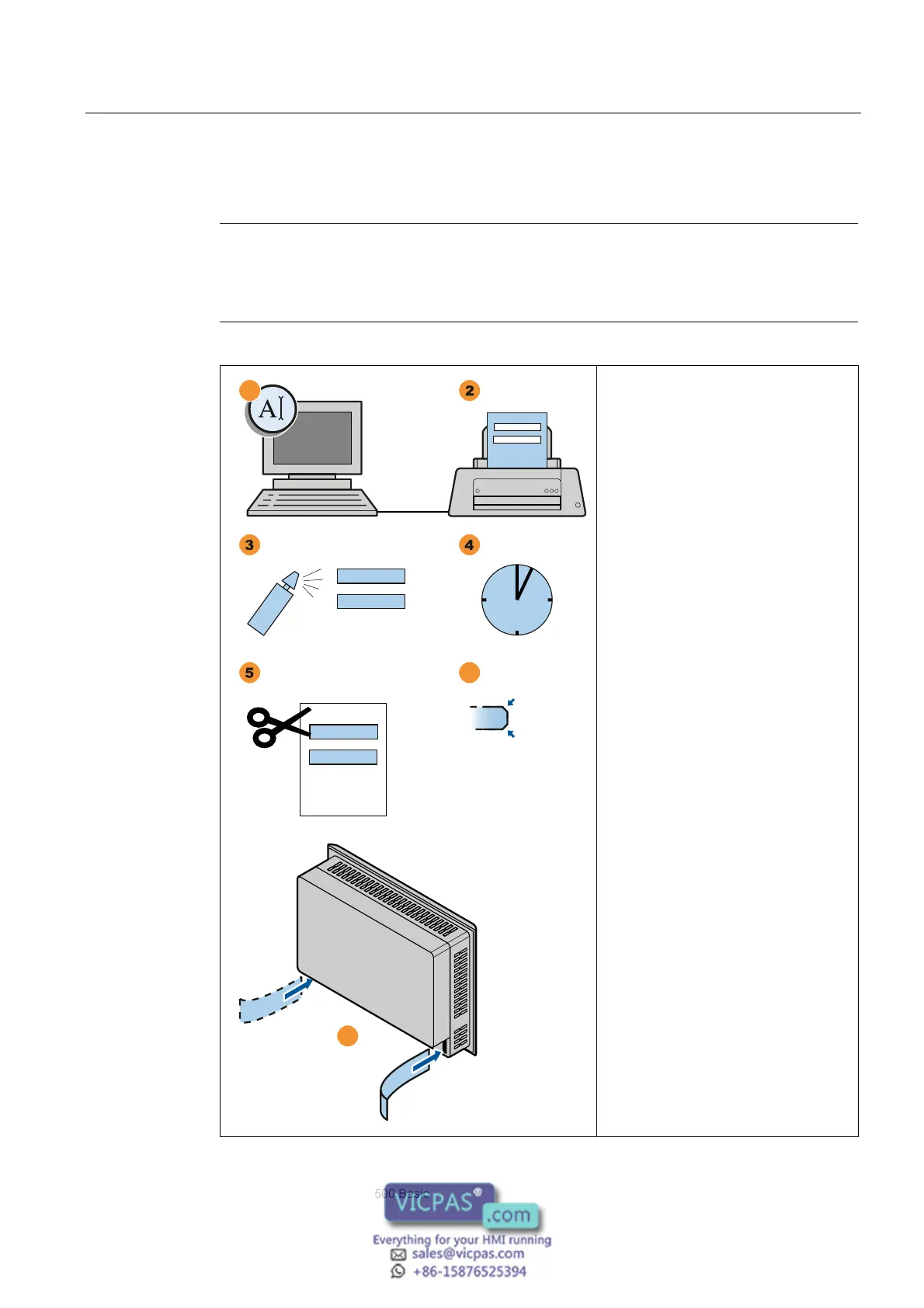Mounting and connecting
3.1 Preparations
KTP400 Basic, KTP600 Basic, KTP1000 Basic, TP1500 Basic
Operating Instructions, 08/2008, A5E01075587-01
27
3.1.6 Labeling the function keys
Note
Do not write on the keyboard to label the function keys.
Any printable and writable foil can be used as labeling strips. The permitted thickness of the
labeling strip is 0.15 mm. Paper labeling strips are inappropriate.
PLQ
.73
1
6
7
1. Edit the template on the PC. The
template is available in the
\Documents\<language>\Slides
directory on the supplied Mini CD.
2. Print the edited template.
3. Apply a fixing spray film to the
labeling strips.
4. Wait approx. 5 minutes until the
fixing spray is dry and smear-proof.
5. Cut out the labeling strip.
6. Cut off the corners of the labeling
strips at an angle of 45° to make it
easier to insert them.
7. Slide the labeling strips into the slot
up to the end of the guide.
The labeling strips will protrude
approximately 3 cm out of the guide.
The template dimensions for the
labeling strips are designed so that
the labeling is correctly placed for
the function keys. It is not necessary
to secure the labeling strip.