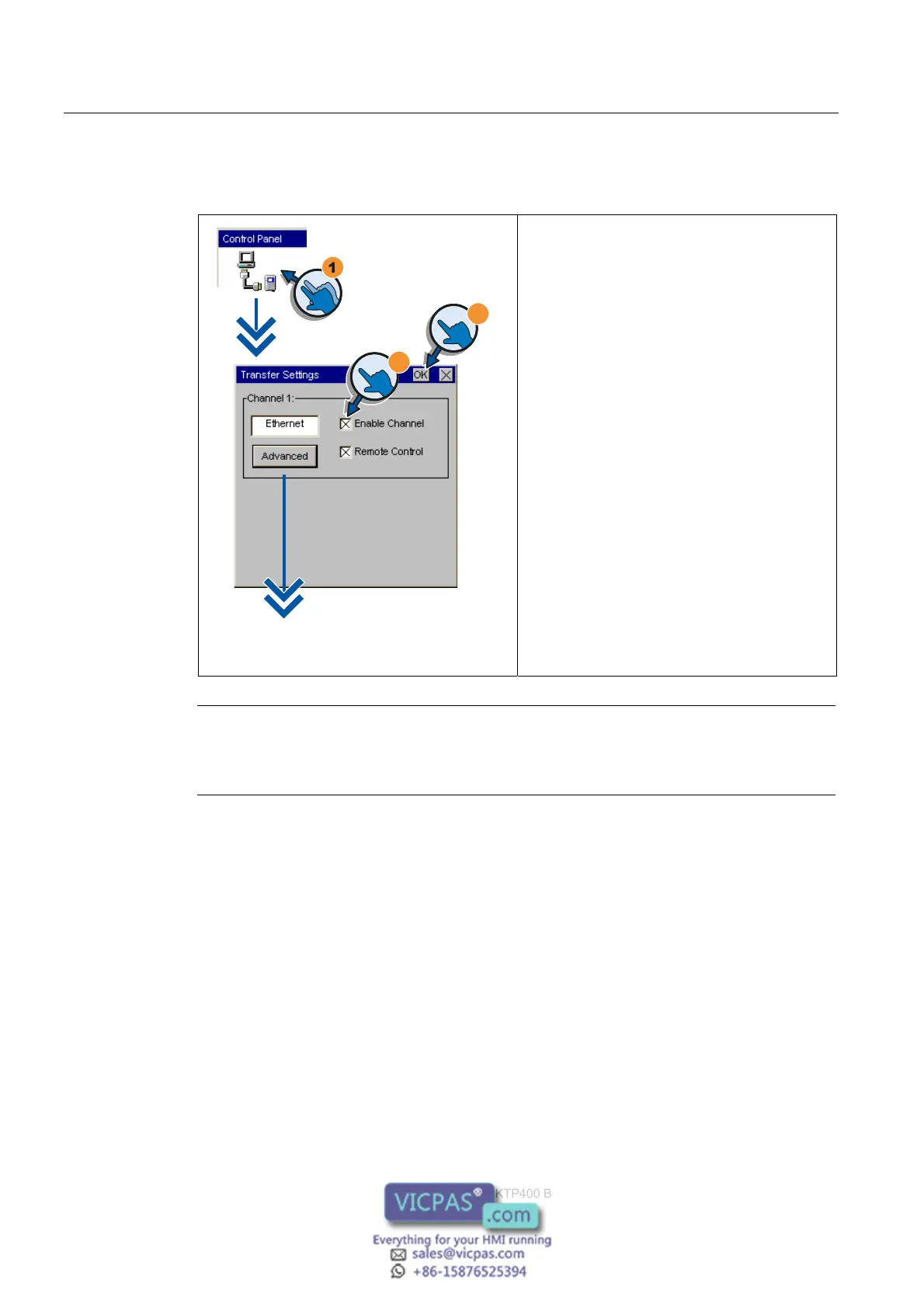Configuring the operating system
5.9 Enabling a data channel
KTP400 Basic, KTP600 Basic, KTP1000 Basic, TP1500 Basic
58 Operating Instructions, 08/2008, A5E01075587-01
Enabling a data channel - Basic Panels PN
3
2
1. Press the "Transfer" button to open the
"Transfer Settings" dialog.
2. Select the "Enable Channel" check box in the
"Channel 1" field.
Press the "Advanced" button to open the
"Profinet Settings" dialog. Verify the network
parameters in this dialog. A description of the
"Profinet Settings" dialog is provided in
chapter 5.4,
Changing the network
configuration (Page 52).
3. Close the dialo
g and save your entries with
"OK".
Note
Automatic transfer is activated be setting the "Remote Control" check box. If automatic
transfer is activated, the HMI device can be set to transfer mode by a remote configuration
PC or a programming device.