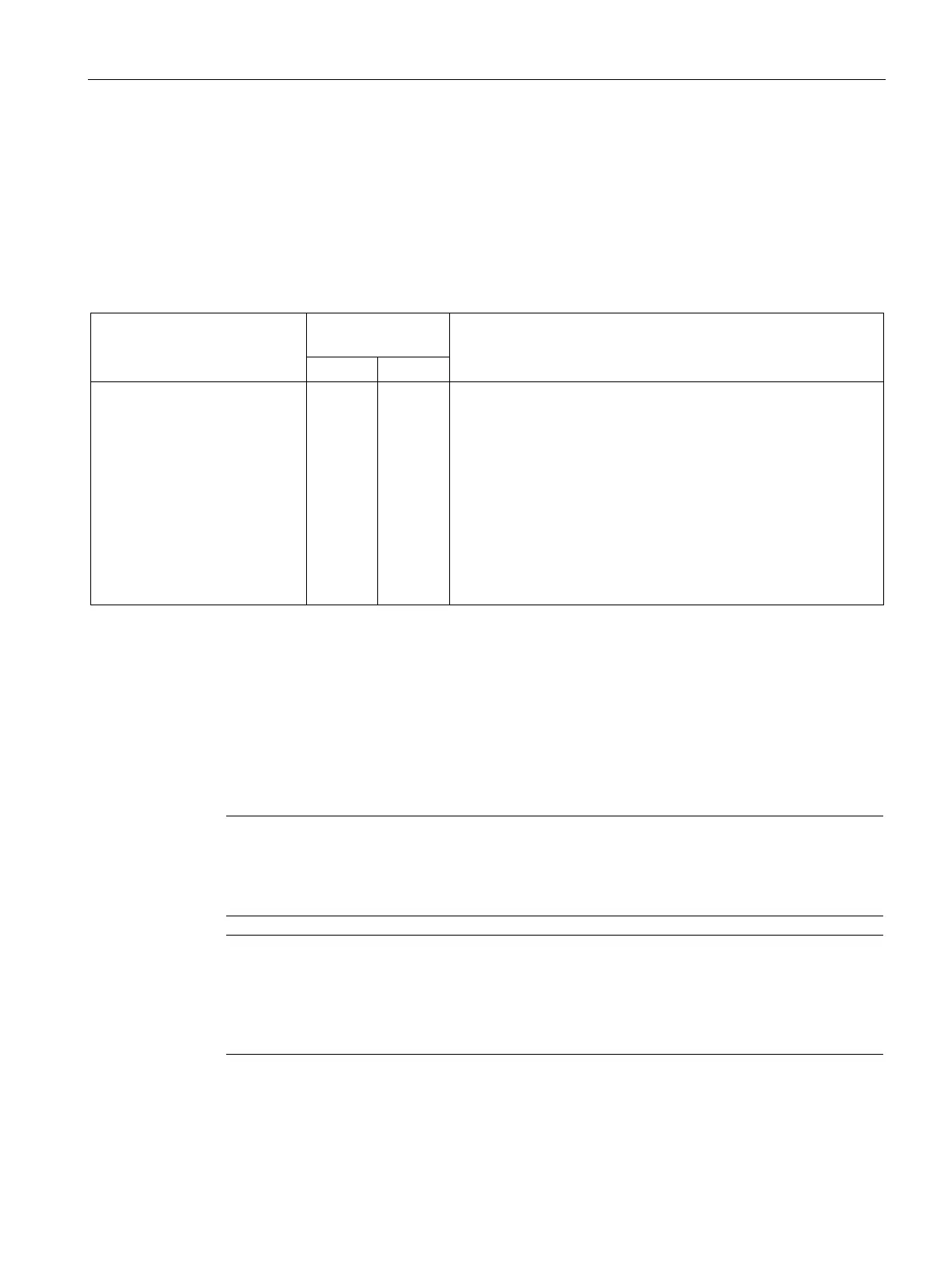Diagnostics and upkeep
7.6 Replacing a module without a programming device
CP 443-1 Advanced (GX30)
Manual, 03/2019, C79000-G8976-C256-05
101
After downloading the configuration, the CP changes to RUN.
The following table shows you which of the options described above are available with the
module types that were available up to now. Note the description of the possible procedures
above.
Table 7- 1 Behavior of the module following module replacement
Data management
(configurable)
6GK7 443-1GX11-0XE0 X X Module replacement is possible; procedure depending on select-
ed data management on the predecessor module.
• Retentivity of data management on the CP:
IP address retained after cycling power; this makes download-
ing and diagnostics possible using the existing IP address.
• The IT functionality available on the new CP corresponds to
the range of functions of the predecessor module.
If you want to use the new IT functions of the GX30, you will
need to change the configuration with the necessary STEP 7
Replacing a module without a programming device
General procedure
The configuration data of the CP is stored on the CPU. This makes it possible to replace this
module with a module of the same type (identical article number) without a PG.
Note
Configured MAC address is adopted
When setting the ISO protocol, remember that MAC address set previously during
configuration is transferred by the CPU to the new CP module.
Note
Reloaded IP access control list
Entries entered later in the IP access control list by HTTP / HTTPS are not saved on the
CPU. After a module has been replaced, previous entries that had been entered later must
be reloaded in the IP access control list.
