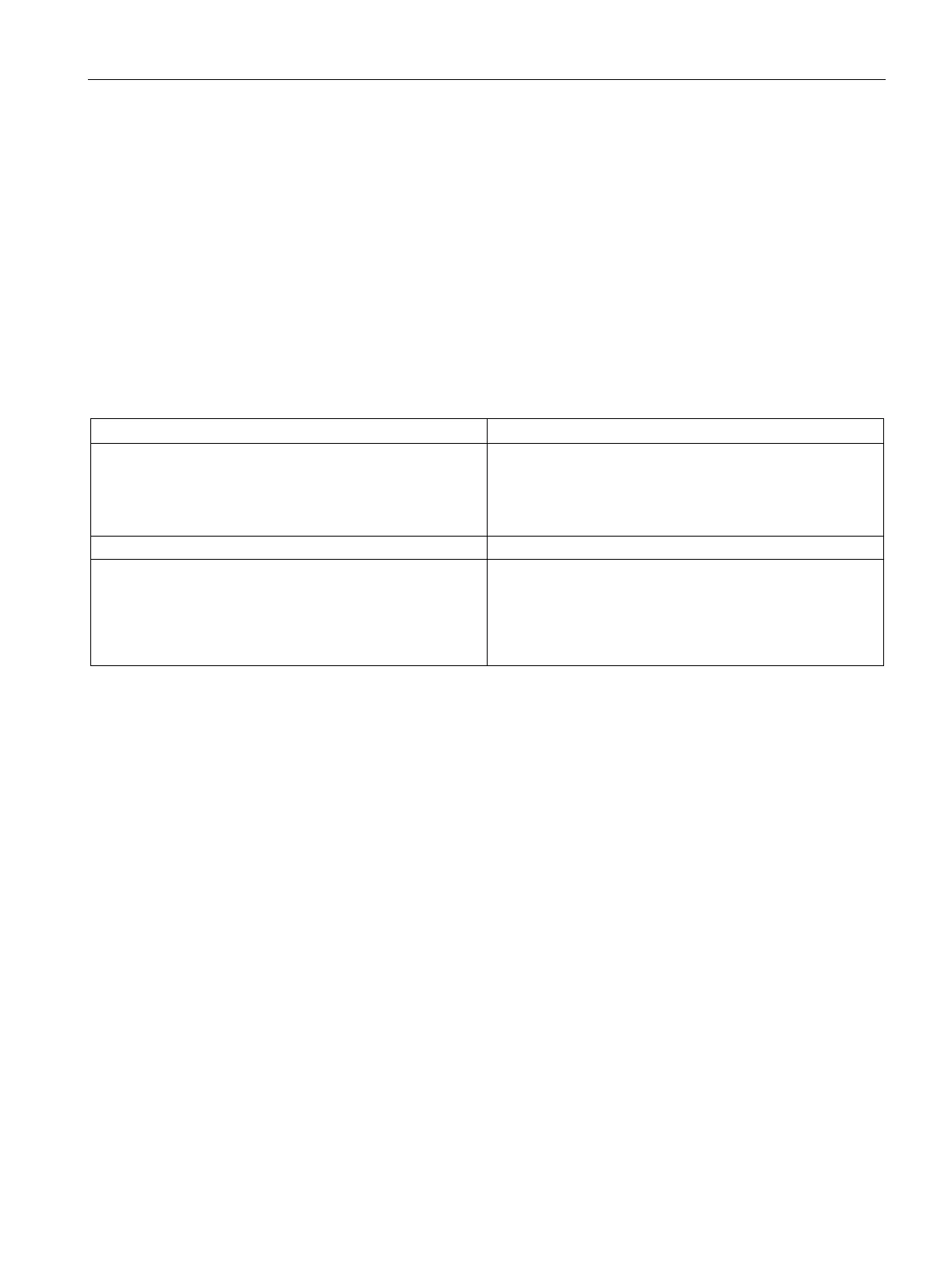Performance data
2.12 Characteristic data of the integrated 4port switch
CP 443-1 Advanced (GX30)
Manual, 03/2019, C79000-G8976-C256-05
39
●
(/ram volatile memory):
In contrast to the flash area, the RAM can be written to and read from any number of
times. The data in the RAM is retained as long as the CP is supplied with power.
The RAM is intended to store data that changes during operation and needs to be
recorded (data recording services). The RAM is also suitable for temporary storage.
The RAM area is located in the file system below the "/ram" folder. This means that all
files and folders below this folder are lost when there is a power down.
Note the following configuration limits:
Table 2- 4 Configuration limits
File names The length of the file names is limited; the following are
permitted: Up to 64 characters for the file name, up to 256
characters for the path. It is possible to make the file name
casesensitive in the "Options" tab of the CP properties dia-
File size The file size is limited to a maximum of 8 MB.
Memory area for the file system
• Flash area (nonvolatile memory)
30 MB
• RAM area (volatile memory)
Characteristic data of the integrated 4port switch
Learning addresses / deleting addresses (aging time)
The switch integrated in the CP reads the source addresses included in the data packets.
The switch therefore learns the addresses of the end devices connected via a port.
If the switch receives a data packet, it directs this packet only to the port via which the
appropriate end node can be obtained.
The switch monitors the age of the learned addresses. Addresses that exceed the "aging
time" are deleted. The aging time is 5 minutes.
Ports can be deactivated individually
The ports of the switch integrated in the CP can be deactivated individually in STEP 7 in the
"Port parameters" parameter group. This can, for example, be used for service purposes.
The port is turned off completely when it is disabled. The corresponding LED on the device
(for example P1) is then turned off.
