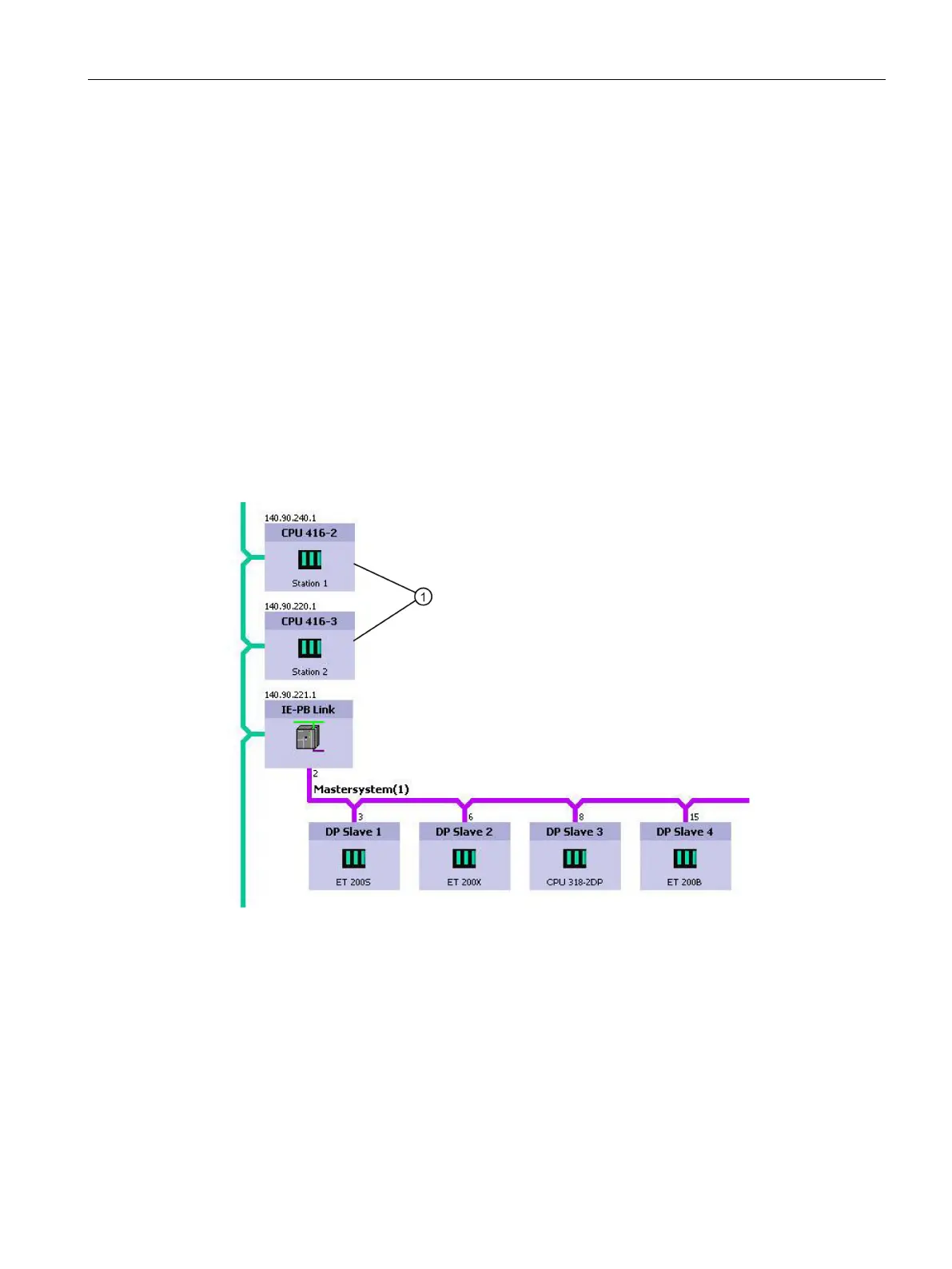Configuration and operation
6.15 Using the CP for PROFINET CBA
CP 443-1 Advanced (GX30)
Manual, 03/2019, C79000-G8976-C256-05
89
PROFINET CBA configuration with SIMATIC iMap
Function in the PROFINET CBA environment
The CP 4431 Advanced is a PROFINET CBAcompliant device. An S7400 station equipped
with this CP can be interconnected in SIMATIC iMap as a PROFINET CBA component.
The project engineering of the interconnections between the PROFINET CBA components is
done in the plant view of SIMATIC iMap.
Representation in SIMATIC iMap
Network view in SIMATIC iMap
The following graphic shows the network view of SIMATIC iMAP and illustrates how a CP
4431 Advanced in an S7400 station establishes a connection between DP slaves on
PROFIBUS DP and the S7400 station on Industrial Ethernet over an IE/PB Link.
S7400 stations with CP 443-1 Advanced
Figure 6-1 Network view in SIMATIC iMap
Plant view in SIMATIC iMap
In the plant view, the interconnection of input and outputs over the CP 4431 Advanced
becomes visible.
Here, you can only see the PROFINET CBA components with their interconnections to the
process inputs and process outputs.
