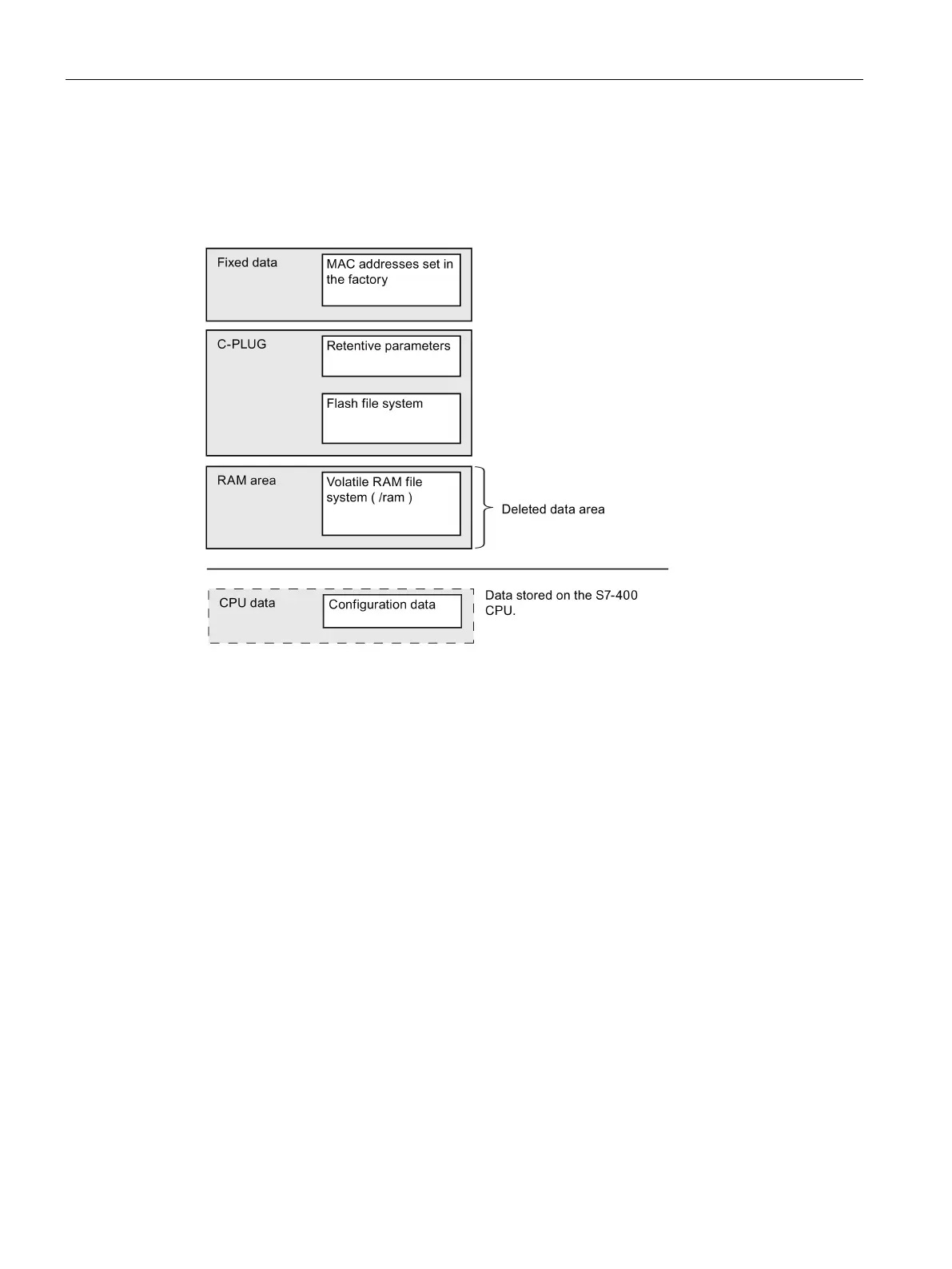Diagnostics and upkeep
7.8 Memory reset / reset to factory defaults
CP 443-1 Advanced (GX30)
106 Manual, 03/2019, C79000-G8976-C256-05
The CPU in the S7 station does not recognize that the CP memory was reset. The CP
changes to the "stopped with error" state (see section LEDs (Page 49)). The configuration
data must then be reloaded. You can also initiate this loading by cycling power (OFF > ON).
This has the following overall effect:
Figure 7-1 Memory following a memory reset
Reset to factory defaults - effects
After resetting to factory defaults, the CP always retains the factory set MAC address (as
supplied).
The IP address and the configuration data in the CP RAM are deleted. The configuration
data is retained on the CPU.
The data in the file system of the CPLUG (flash area) is retained, the retentive parameters
are deleted.
This has the following overall effect: