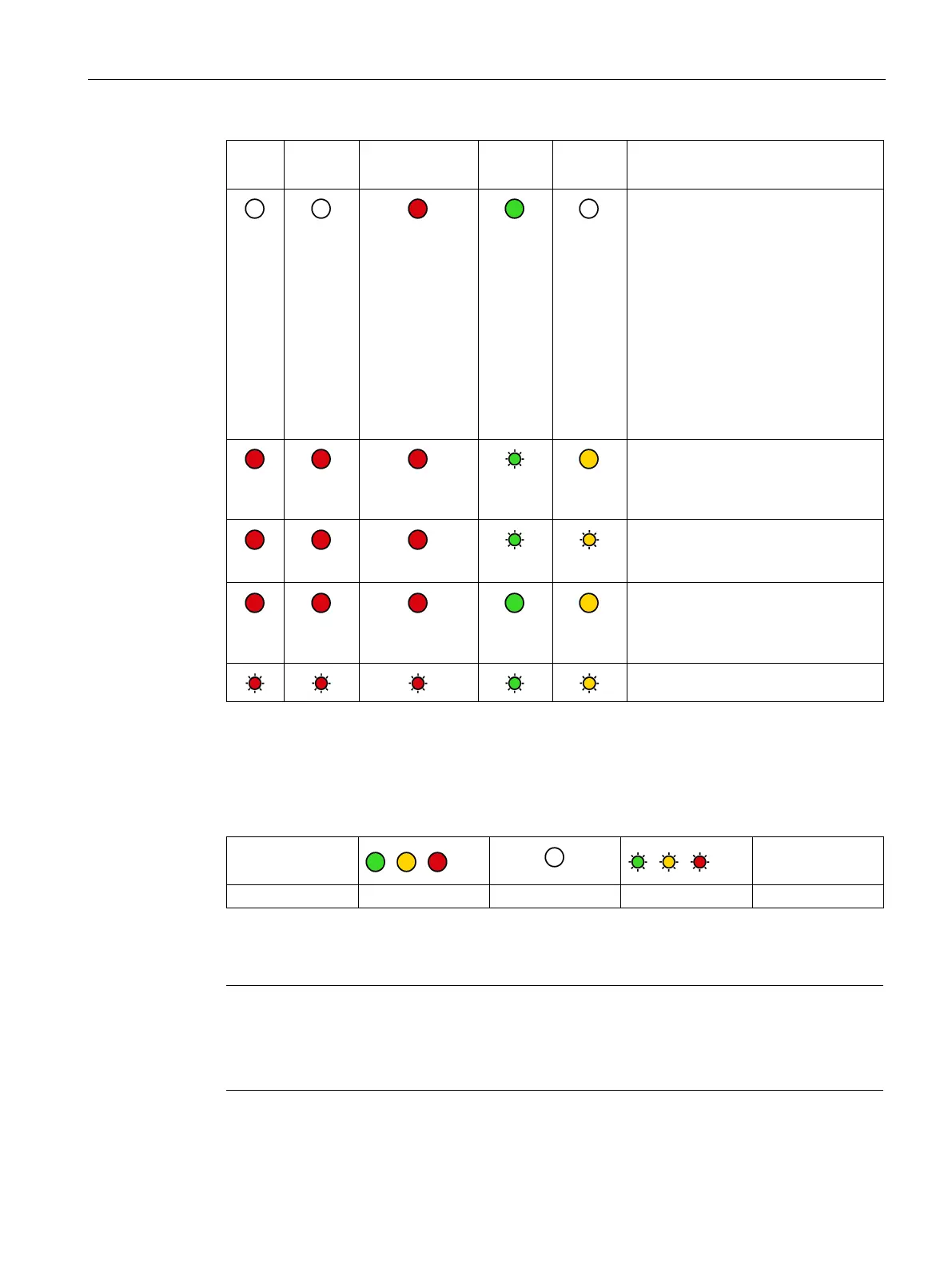LEDs
CP 443-1 Advanced (GX30)
Manual, 03/2019, C79000-G8976-C256-05
51
BUS1F (red)
BUS2F (red) *
)
• The gigabit interface is networked
in STEP 7 but no Ethernet cable is
connected.
or
• A duplicate IP address was de-
tected after the CP was in RUN.
or
• Difference in the transmission
medium or the duplex settings be-
tween the configuration and the
actual system
Loading using the Firmware Loader is
active.
Note: does not apply to loading via the
update center in Web diagnostics.
The firmware download was aborted.
(STOP LED and RUN LED flash alter-
Firmware activation after loading us-
ing the Firmware Loader is active.
(does not apply to loading via the
update center in Web diagnostics)
Module fault / system error
)
The behavior applies to BUS1F and BUS2F if there is no restriction listed in the "CP
mode" column.
)
See also the section Unused PROFINET interface without BUS2F indicator (Page 73).
Table 4- 1 Legend
-
ON OFF Flashing any
Note
When the "MAINT" LED lights up, important error messages and/or diagnostics interrupts
have occur
red. The CP continues in RUN mode.
Check the entries in the diagnostics buffer of the device.
