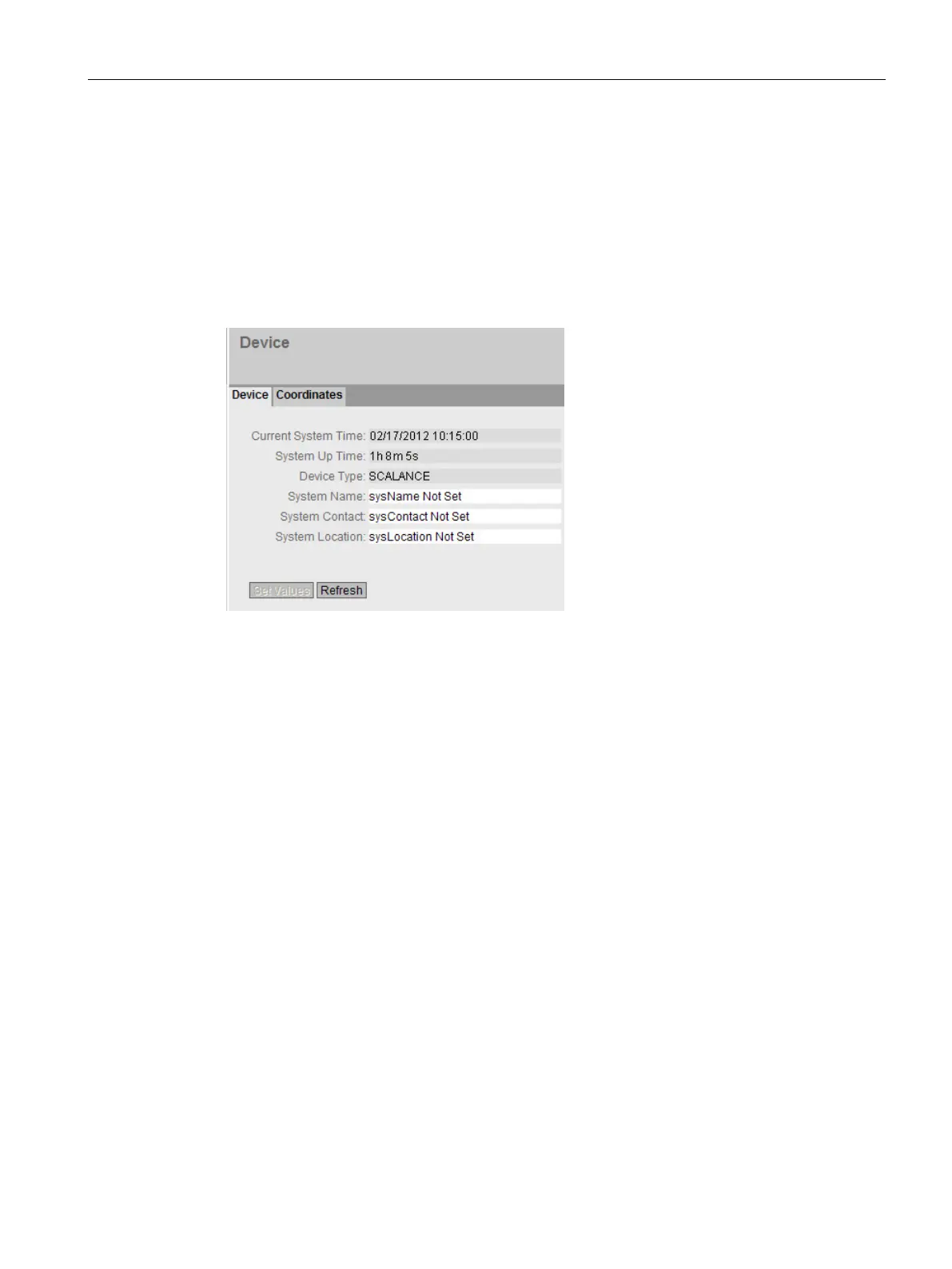Configuring with Web Based Management
5.5 "System" menu
SCALANCE W760/W720 to IEEE 802.11n Web Based Management
Configuration Manual, 11/2014, C79000-G8976-C350-03
109
Device
General device information
This page contains the general device information.
The boxes "Current System Time", "System Up Time" and "Device Type" cannot be
changed.
The page contains the following boxes:
●
Shows the current system time. The system time is either set by the user or by a time-of-
day frame: either SINEC H1 time-of-day frame, NTP or SNTP. (readonly)
●
Shows the running time of the device since the last restart. (readonly)
●
Shows the type of the device. (readonly)
●
You can enter the name of the device. The entered name is displayed in the selection
area. A maximum of 255 characters are possible.
The system name is also displayed in the CLI input prompt. The number of characters in
the CLI input prompt is limited. The system name is truncated after 16 characters.
