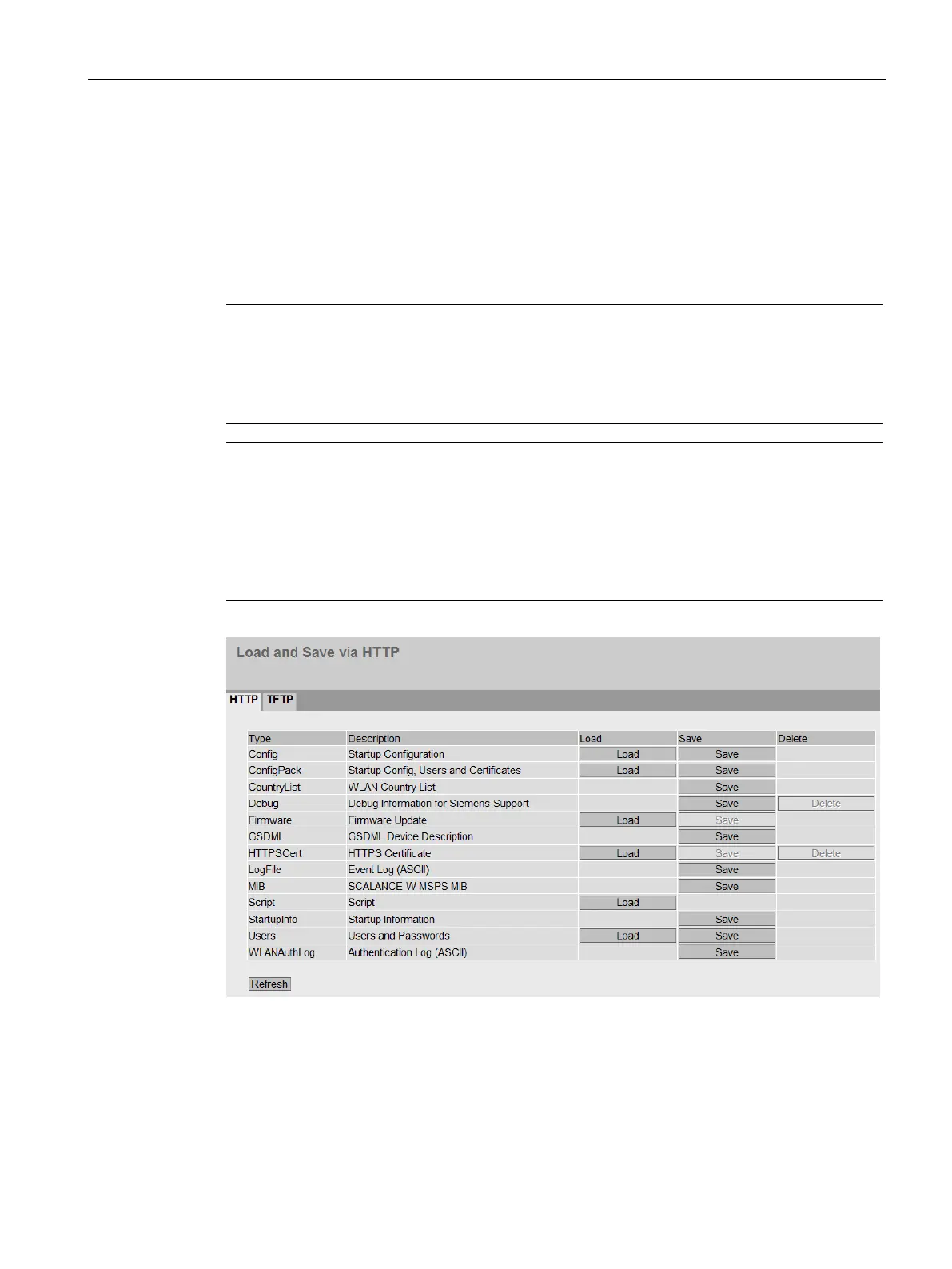Configuring with Web Based Management
5.5 "System" menu
SCALANCE W760/W720 to IEEE 802.11n Web Based Management
Configuration Manual, 11/2014, C79000-G8976-C350-03
121
HTTP
Loading and saving data via HTTP
The WBM allows you to store device data in an external file on your client PC or to load such
data from an external file from the PC to the devices. This means, for example, that you can
also load new firmware from a file located on your client PC.
Note
Incompatibility with predecessor versions
During the installation of a previous version, the configuration data and log files can be lost.
In this case, the device starts up with the factory settings
after the firmware has been
Note
Configuration files and trial mode/Automatic Save mode
In Automatic Save mode, the data is saved automatically before the configuration files
(ConfigPack and Config) are transferred.
In Trial mode, although t
he changes are adopted, they are not saved in the configuration
files (ConfigPack and Config). Use the "Write Startup Config" button on the "System >
Configuration" WBM page to save changes in the configuration files.
