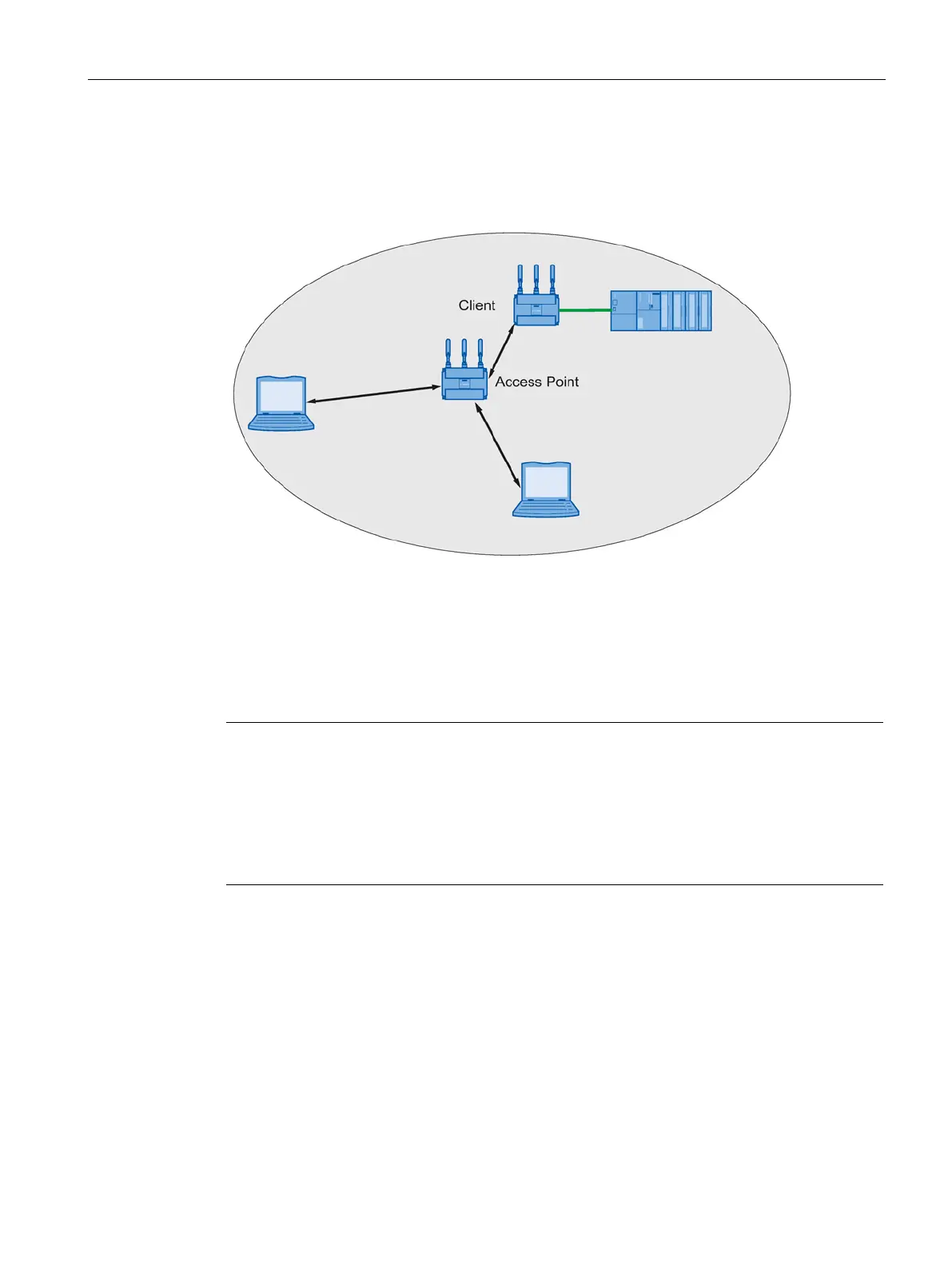Description
2.2 Possible applications of SCALANCE W700 devices
SCALANCE W760/W720 to IEEE 802.11n Web Based Management
Configuration Manual, 11/2014, C79000-G8976-C350-03
15
Network access with a client or an access point in client mode
The device can be used to integrate wired Ethernet devices (for example SIMATIC S7 PLC)
in a wireless network.
Figure 2-5 Connecting a SIMATIC S7 PLC to a wireless LAN.
Possible applications of SCALANCE W700 devices
Note
The SIMATIC NET WLAN products use OpenSSL.
This is open source code with license conditions
(BSD).
Please refer to the current license conditions.
Since the driver includes encryption software, you should also adhere to the appropriate
regulations for your specific country.
Possible applications of the SCALANCE W761
The SCALANCE W761 is equipped with an Ethernet interface and a WLAN interface. This
makes the device suitable for the following applications:
● The SCALANCE W761 forwards data within its transmission range from one node to
another without a connection to wired Ethernet being necessary.
● The SCALANCE W761 can be used as a gateway from a wired to a wireless network.
● The SCALANCE W761 supports protection class IP20.
