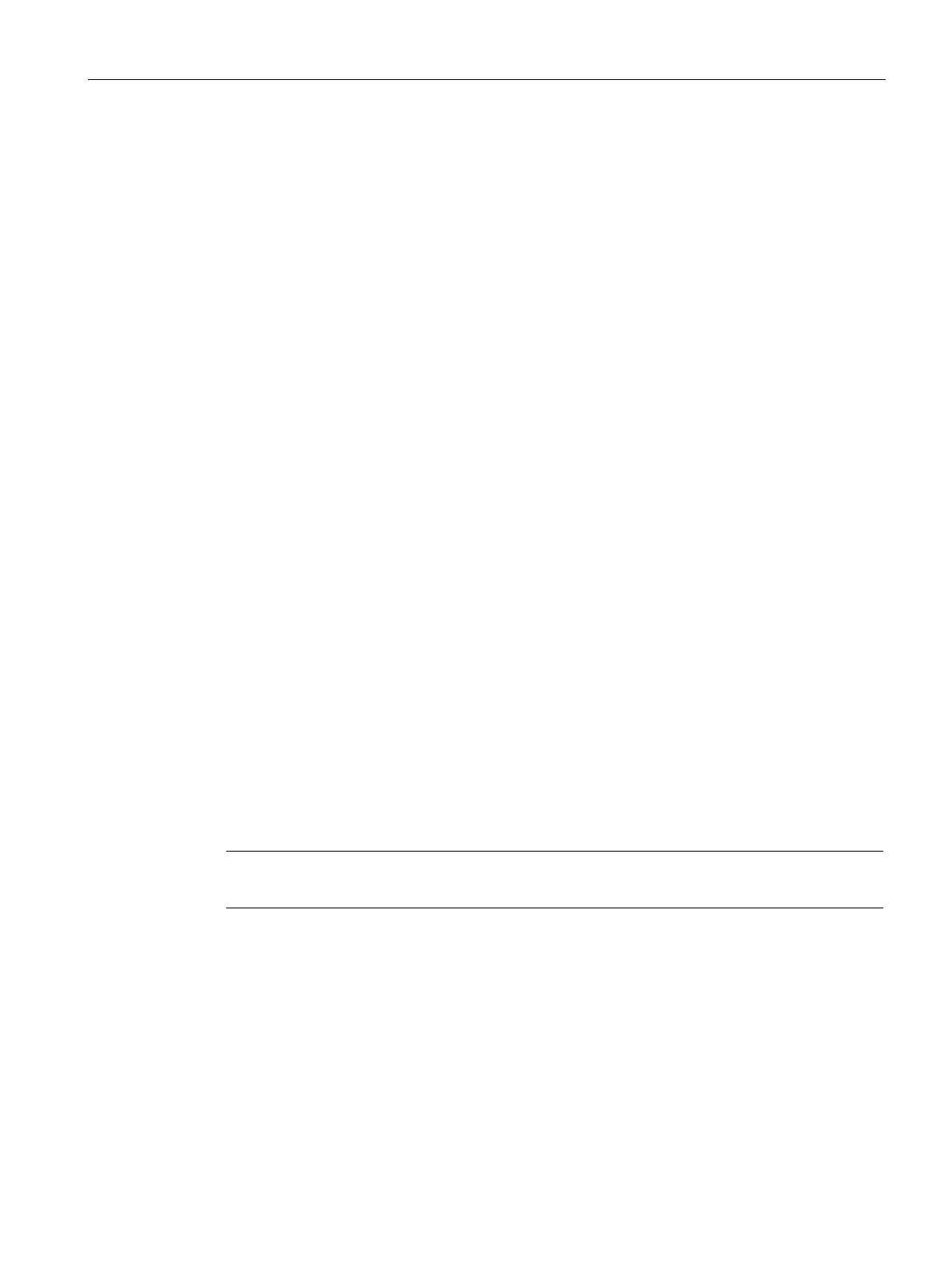Configuring with Web Based Management
5.3 "Wizard" menu
SCALANCE W760/W720 to IEEE 802.11n Web Based Management
Configuration Manual, 11/2014, C79000-G8976-C350-03
51
●
If you have enabled the "DFS" function on the Basic Wizard page "Radio Settings",
specify the alternative channel here. If you want the access point to search for a free
channel itself, use "Auto". If you want to use a fixed channel, select the required channel
from the drop-down list.
●
You can specify the channel bandwidth with the IEEE 802.11n transmission standard.
The following settings are possible.
– 20
Channel bandwidth 20 MHz
– 40 up
Channel bandwidth 40 MHz. The configured channel and the neighboring channel
above it are used.
– 40 down
Channel bandwidth 40 MHz. The configured channel and the neighboring channel
below it are used.
Table 2 contains the following columns:
●
Shows the VAP interface.
●
Enter the SSID. The length of the character string for SSID it is 1 to 32 characters.
The ASCII code 0x20 to 0x7e is used for the SSID.
After completing the Basic Wizard, you can define further SSIDs with "Interfaces > WLAN
> AP".
Client Settings
Introduction
On this Basic Wizard page, you specify the configuration for clients, for example the
assignment of the MAC address.
Note
This page is only available in client mode.
