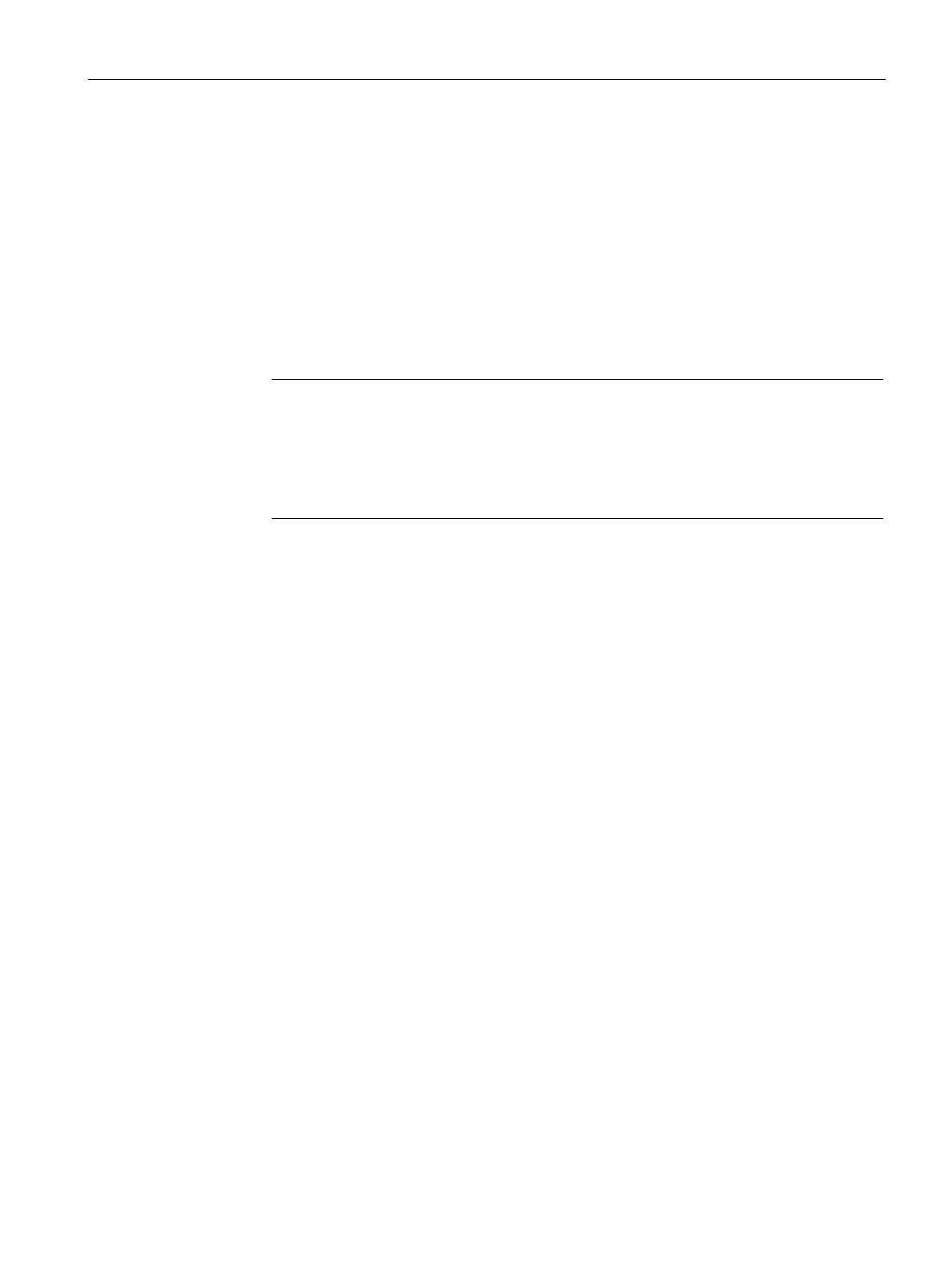Configuring with Web Based Management
5.4 "Information" menu
SCALANCE W760/W720 to IEEE 802.11n Web Based Management
Configuration Manual, 11/2014, C79000-G8976-C350-03
85
●
Shows the channel bandwidth.
– 20
Channel bandwidth 20 MHz
– 40 up
Channel bandwidth 40 MHz. The configured channel and the neighboring channel
above it are used.
– 40 down
Channel bandwidth 40 MHz. The configured channel and the neighboring channel
below it are used.
Note
Channel bandwidth 40 MHz and frequency band 2.4 GHz
If the access point detects another access point on the configured channel or
on
neighboring channels, the access point changes the channel bandwidth from 40 MHz
to 20 MHz. If you set a "free" channel on the access point, the access point uses the
channel bandwidth 40 MHz.
●
Shows which iFeatures are used.
– -
iFeatures are not used.
– iPCF
●
Shows the status of the WLAN interface.
– enabled
The WLAN interface is enabled.
– disabled
The WLAN interface is disabled.
Table 2 has the following columns:
●
Shows the available WLAN interfaces in this column.
●
Shows the port of the virtual access point.
●
Shows the MAC address of the virtual access point.
●
Shows the SSID.
