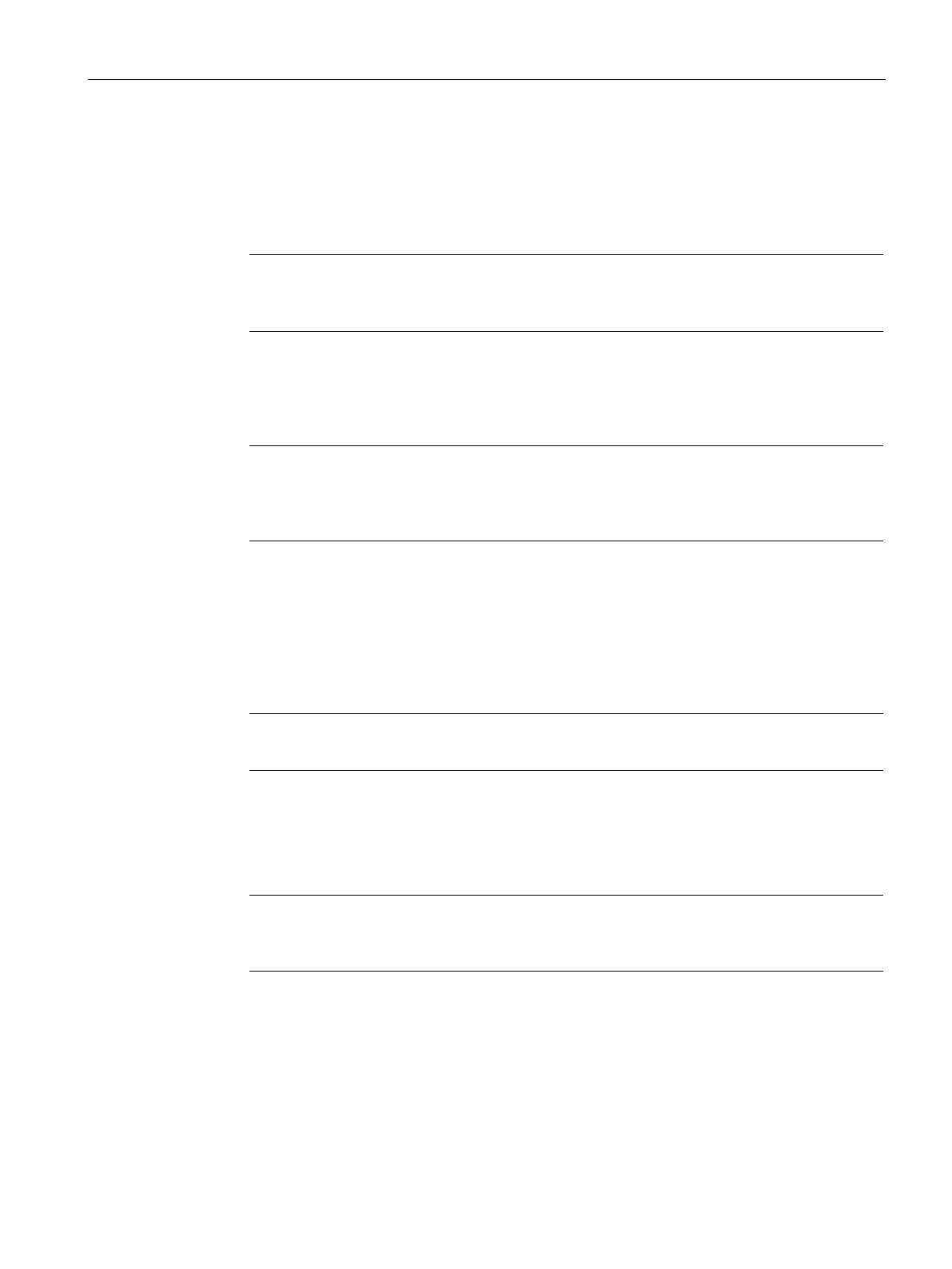Configuring with Web Based Management
5.5 "System" menu
SCALANCE W760/W720 to IEEE 802.11n Web Based Management
Configuration Manual, 11/2014, C79000-G8976-C350-03
135
The page contains the following boxes:
●
"Enable DHCP Server" check box
Enable or disable the DHCP server on the device
Note
To avoid conflicts with IPv4 addresses, only one device may be configured as a DHCP
server in the network.
●
"Probe address with ICMP Echo before offer
" check box
When selected, the DHCP server checks whether or not the IP address has already been
assigned. To do this the DHCP server sends ICMP echo messages (ping) to the IPv4
address. If no reply is received, the DHCP server can assign the IPv4 address.
Note
If there are devices in your network on which the echo service is disa
bled as default,
there may be conflicts with the IPv4 addresses. To avoid this, assign these devices an
IPv4 address outside the IPv4 address band.
The table has the following columns:
●
Select the check box in the row to be deleted.
●
Shows the number of the IPv4 address band. If you click the "Create" button, a new row
with a unique number (Pool ID) is created.
Note
Only one Pool ID (ID = 1) can be created.
●
Specify the interface via which the IPv4 addresses are dynamically assigned.
●
Specify whether or not this IPv4 address band will be used.
Note
If you enable the IPv4 address band, the tabs "DHCP Options" and "Static Leases" are
grayed out and cannot be configured.
Enter the network address range that will be assigned to the devices. Use the CIDR
notation.
●
Enter the IPv4 address that specifies the start of the dynamic IPv4 address band. The
IPv4 address must be within the network address range you configured for "Subnet".
