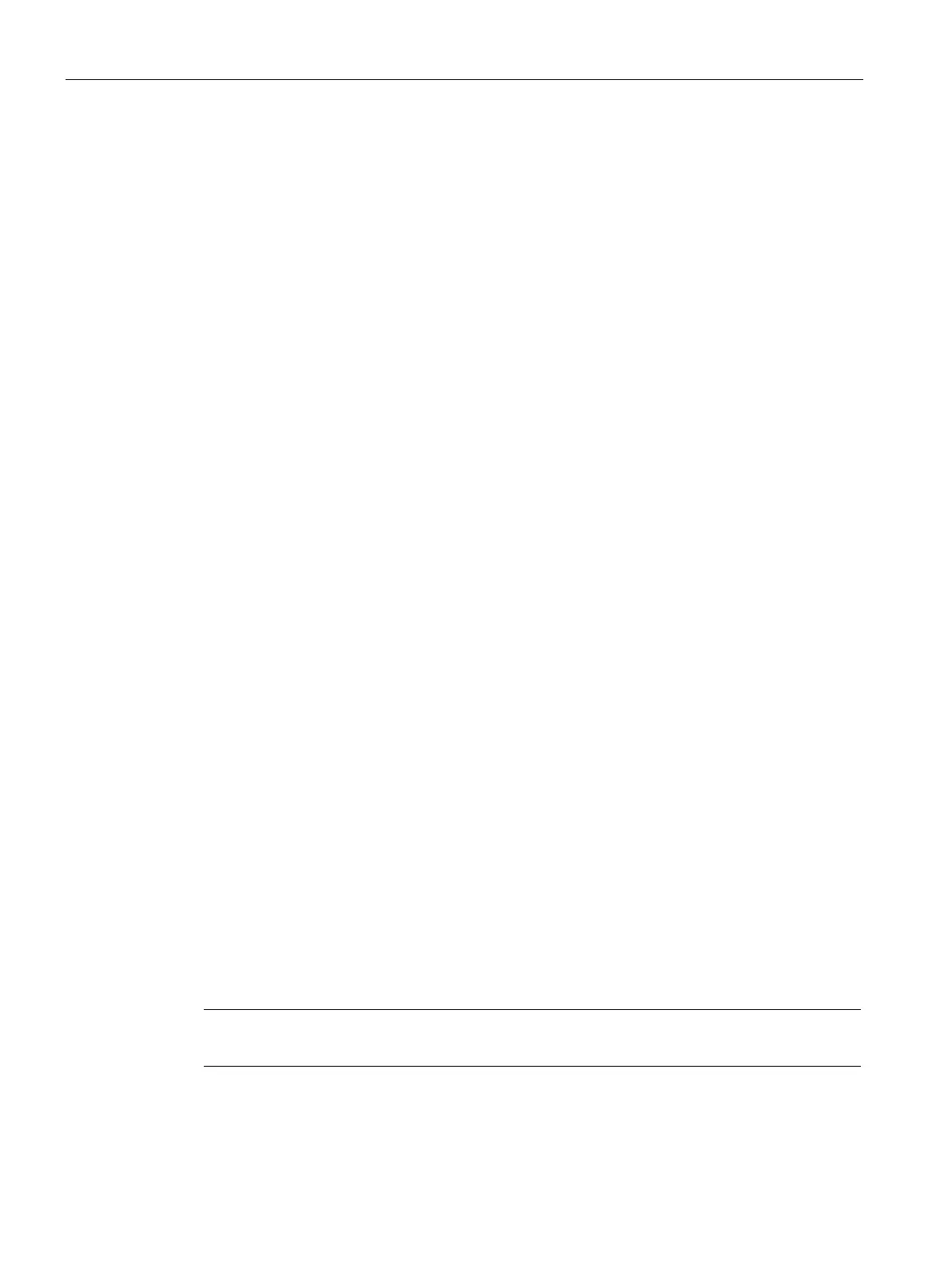Configuring with Web Based Management
5.8 "Layer 3" menu
SCALANCE W760/W720 to IEEE 802.11n Web Based Management
216 Configuration Manual, 11/2014, C79000-G8976-C350-03
The table has the following columns:
●
Shows the port.
●
Specify the LLDP functionality. The following options are available:
– Tx
This port can only send LLDP frames.
– Rx
This port can only receive LLDP frames.
– Rx & Tx
This port can receive and send LLDP frames.
– "-" (Disabled)
This port can neither receive nor send LLDP frames.
1. Select the required LLDP functionality from the drop-down list.
2. Click the "Set Values" button.
"Layer 3" menu
Layer 3 possible only with SCALANCE W722-1 RJ-45
The use of the layer 3 functions is possible only with the client SCALANCE W722-1 RJ-45.
Basic
Requirements to be able to use NAT:
● Client SCALANCE W722-1 RJ-45 (MLFB 6GK5722-1FC00-0AA0 / 6GK5722-1FC00-
0AB0 (US version))
Note
This tab is only available in the client mode.
On this page, you specify the basic settings for NAT.
