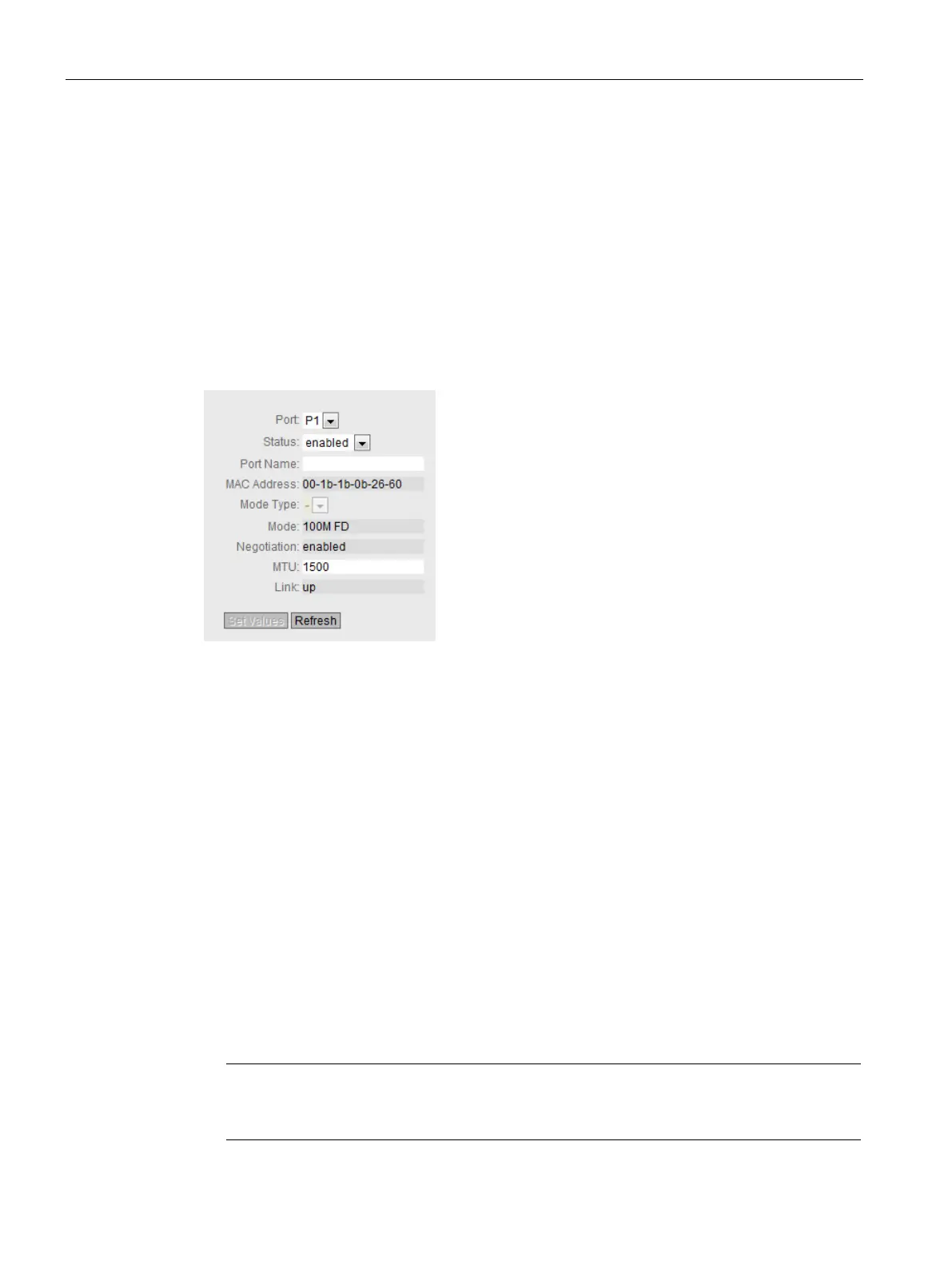Configuring with Web Based Management
5.6 "Interfaces" menu
SCALANCE W760/W720 to IEEE 802.11n Web Based Management
168 Configuration Manual, 11/2014, C79000-G8976-C350-03
●
Shows whether the automatic configuration is enabled or disabled.
●
Shows the MAC address of the port.
Configuration
Configuring ports
With this page, you configure the Ethernet port of the device.
The table has the following rows:
●
Select the port to be configured from the drop-down list.
●
Specify whether the port is enabled or disabled.
– enabled
The port is enabled. Data traffic is possible only over an enabled port.
– disabled
The port is disabled.
●
Here, enter a name for the port.
●
Shows the MAC address of the port.
●
"Mode Type" drop-down list
Note
This parameter cannot be configured for the SCALANCE W760/W720 devices. The value
is preset to "Autonegotiation".
