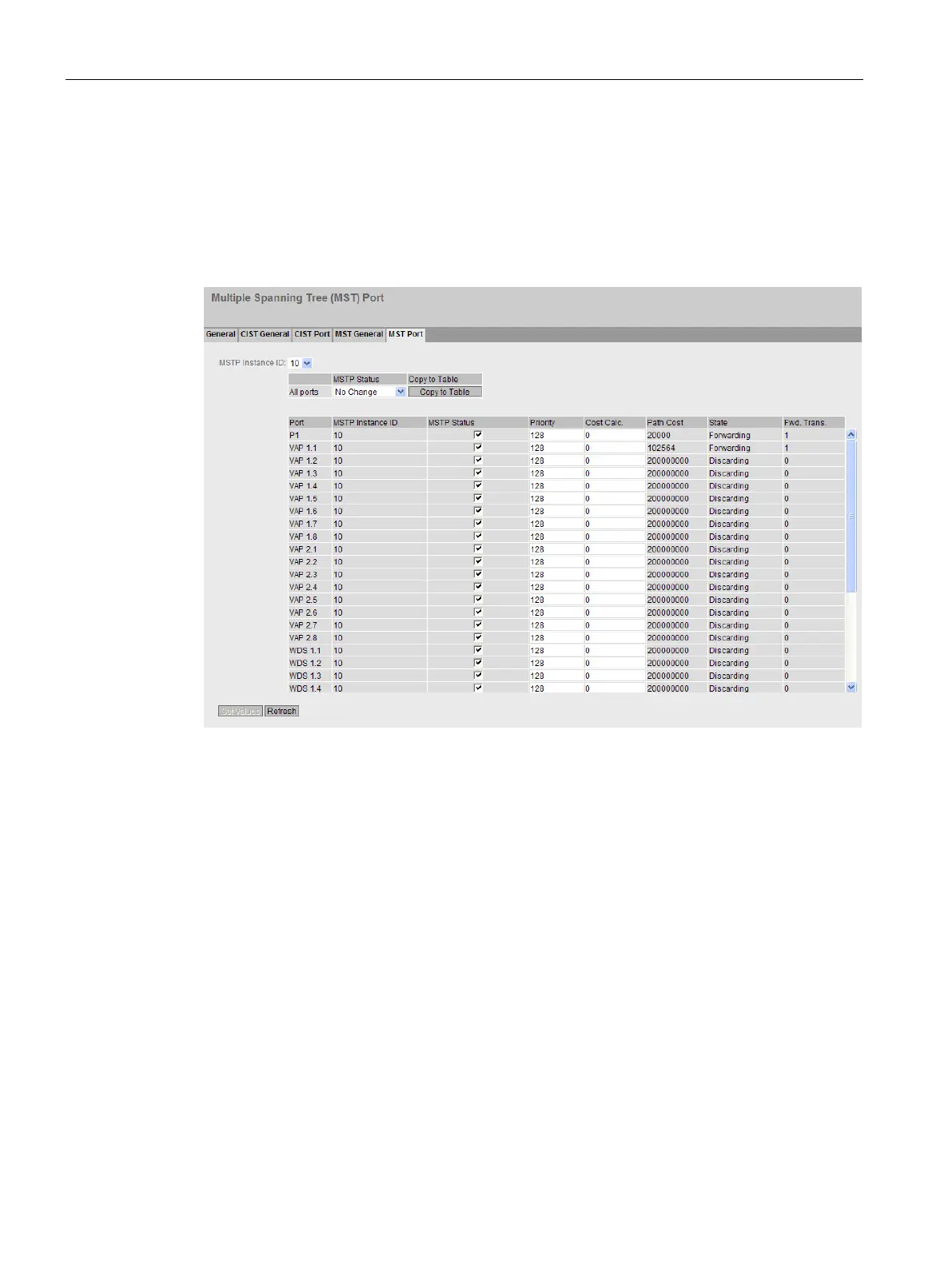Configuring with Web Based Management
5.7 "Layer 2" menu
SCALANCE W760/W720 to IEEE 802.11n Web Based Management
212 Configuration Manual, 11/2014, C79000-G8976-C350-03
MST Port
Configuration of the Multiple Spanning Tree port parameters
On this page, you set the parameters for the ports of the configured multiple spanning tree
instances.
Table 1 has the following columns:
●
Shows that the settings are valid for all ports of table 2.
●
Select the setting for all ports from the drop-down list. If "No Change" is selected, the
entries of the corresponding column in Table 2 remain unchanged.
●
If you click the button, the setting is adopted for all ports of table 2.
The page contains the following box:
●
"MSTP Instance ID" drop-down list
In the drop-down list, select the ID of the MSTP instance.
